Troubleshooting, Problem solution – Western Digital WD Livewire Powerline AV Network Kit User Manual User Manual
Page 22
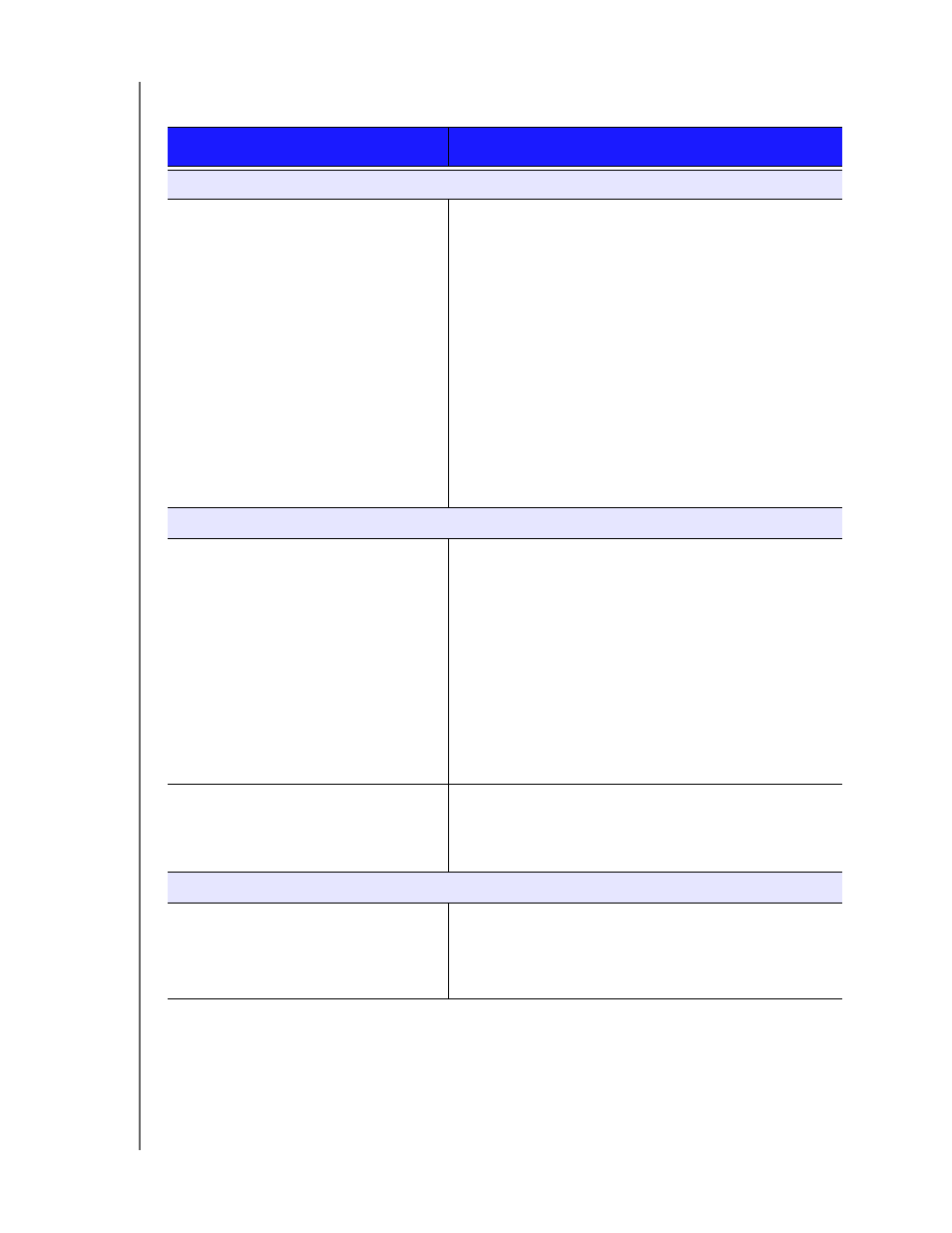
WD LIVEWIRE POWERLINE AV NETWORK KIT
USER MANUAL
WD LIVEWIRE NETWORK MAINTENANCE – 19
Troubleshooting
Problem
Solution
LED
The power LED does not illuminate
after installing the WD Livewire device.
Make sure the power switch on the device is set to ON.
If this does not solve the problem, do the following:
1.
Disconnect the Ethernet cable from the
WD Livewire device.
2.
Disconnect the power cord from the WD Livewire
device.
3.
Wait five seconds.
4.
Reconnect the Ethernet cable to the WD Livewire
device.
5.
Re-connect the power cord to the WD Livewire
device.
If the power LED still does not illuminate, ensure that
the electrical outlet is working properly. Plug a
different electronic device into the outlet and try to
power it on.
WD LIVEWIRE NETWORK
One or more powerline adapters are
not detected or you cannot access
other computers on the powerline
network.
All devices on the WD Livewire network must be
configured with the same network password. If you
are adding a new powerline adapter to an existing
private network, click Add Device in the Main tab of
the WD Livewire Utility. For more information, see
“Add” on page 13.
Be sure to press the Sync button on all devices within
2 minutes when creating a private network.
Make sure the IP address and TCP/IP protocol are
set up correctly for all the computers connected to
powerline adapters on your WD Livewire network.
Refer to Windows Help for more information.
Slow, erratic, or poor performance.
Performance can be impacted by your house's
electrical wiring. If performance is poor, try plugging
one or more of the devices directly into different
outlets as necessary.
FIRMWARE UPGRADE
The firmware upgrade is unsuccessful.
Make sure to download the latest firmware version.
Make sure all connections are correctly installed.
Make sure that the firmware file name has not been
changed.
