Receive up to, Register your product online now – Waterpik WP-900 Quick Start User Manual
Page 2
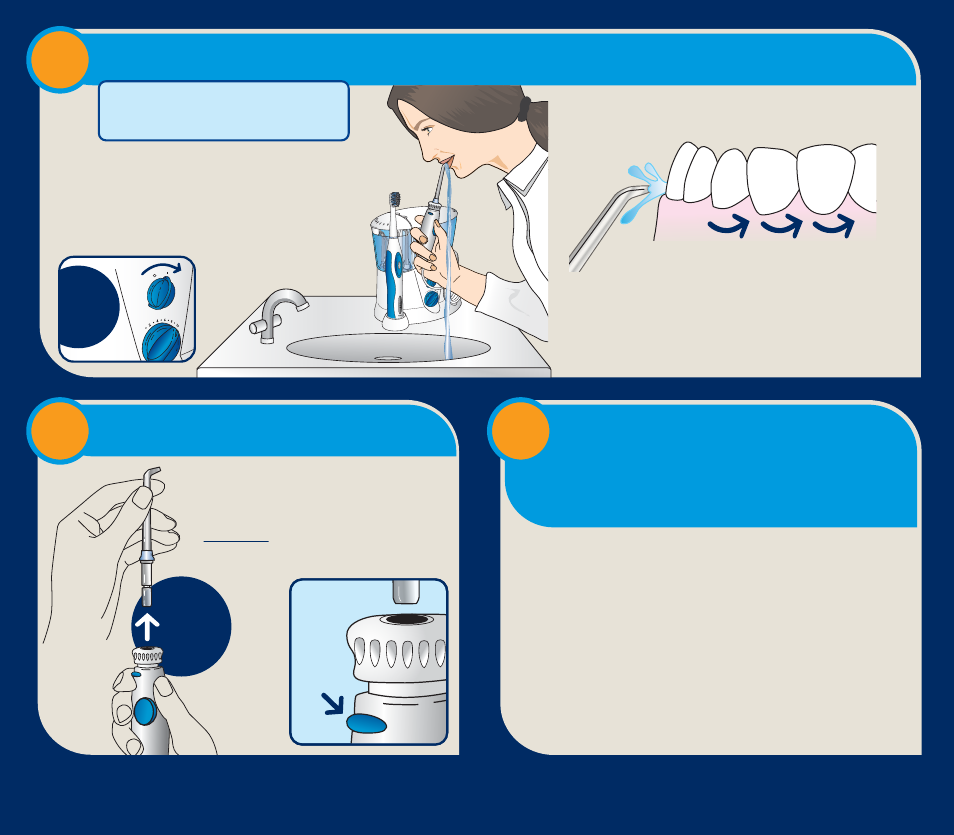
5
REGISTER YOUR
PRODUCT
ONLINE NOW!
Receive up to
$
44
in savings on the purchase of
additional Waterpik
®
products.
www.waterpik.com/registration
6
7
Tip
Eject
Button
ON
Remove
Lean over sink and close lips
enough to prevent splashing,
while still allowing water to
flow from mouth into the sink.
Turn unit
ON
.
Always place tip in mouth
before turning unit on.
Push the tip eject button on the
handle. The control knob will rise,
releasing the tip. Remove the tip.
Caution:
Do not press tip eject
button while unit is running.
Aim the water stream just above the
gumline at a 90 degree angle.
Starting with the back teeth, follow the
gumline and pause briefly between teeth.
Continue until all areas around and
between teeth have been cleaned.
20016219-F AA
Water Pik, Inc. 1.800.525.2774 • www.waterpik.com
1730 East Prospect Road, Fort Collins, CO 80553-0001 USA
©2012 Water Pik, Inc.
Using your Waterpik
®
Water Flosser:
Tip Removal:
