Strikefire – Vortex Optics STRIKEFIRE RED DOT - LOW MOUNT User Manual
Page 3
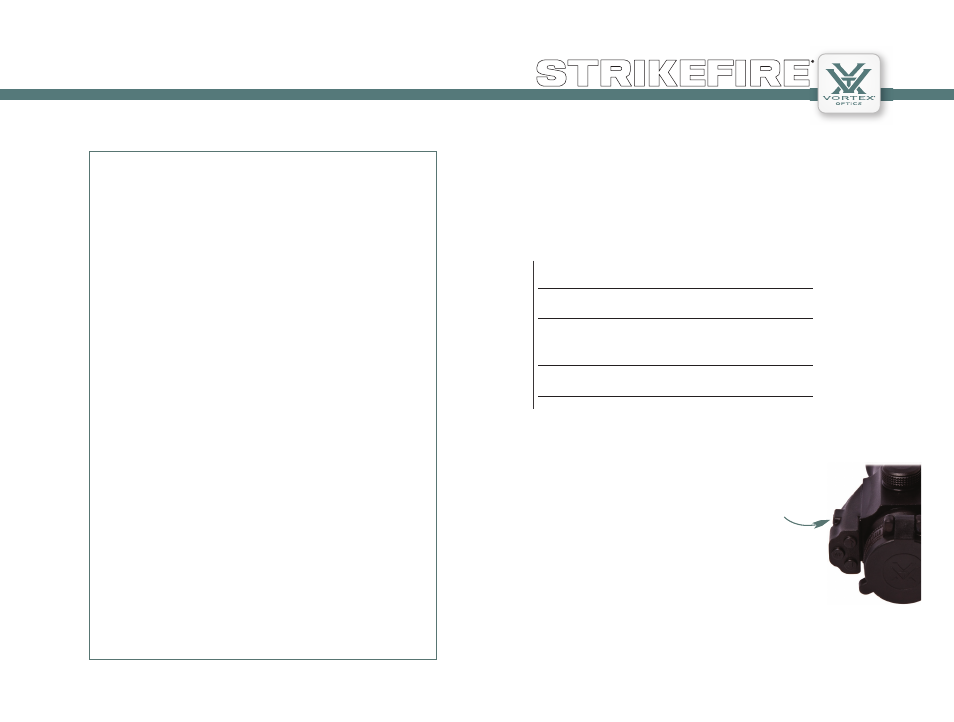
RED DOT
StrikeFire
RED DOT
StrikeFire
3
5
4
Waterproof Yes
Fogproof
Nitrogen gas purging
Shockproof Yes
Eye Relief Unlimited
Dot Size
4
moa
Dot Color
Red/Green or Bright Red
Illumination
Variable 10-position intensity
Night vision compatible mode
Parallax
Parallax free past 50 yards
Tube Diameter
30 mm
Mounting Ring
Single 30 mm ring
Magnification
1x
2x with included magnifier
Weight
7.2 ounces (without base)
Length
6.1
inches
Objective Diameter
30 mm
Ocular Diameter
25 mm
Included Accessories
2x Magnifier
30 mm Mounting Ring
CR2 Lithium Battery
Hex wrench
Windage
100
moa
Elevation
100
moa
Per Rotation
25
moa
Per Click
1/2
moa
Adjustment Specifications
Available Accessories
3x Magnifier
ARD filter
StrikeFire Specifications
r
ed
d
oT
A
djuSTmenTS
Remove the battery compartment cover. Orient the CR2 battery so the
negative end faces outward, then replace the cover. When replacing the
cover, be sure it is fully screwed down and that the o-ring seal is in place.
Battery Installation
Powering Up and Changing the Dot Color
Bright Red Dot Average Operating Time
Mode
of
Operation
Normal
Night
Vision
Maximum
Brightness
200
hours
6800
hours
Minimum
Brightness
5600
hours
8000
hours
2100 hour average operating time
Red/Green Dot Option Average Operating Time
Mode
of
Operation
Normal
Night
Vision
Maximum
Brightness
130/420
hours
7200/7200
hours
Minimum Brightness 4400/4700 hours 7600/8000 hours
1600/2000 hour average operating time
Note: The typical life of the CR2 battery depends on dot intensity setting
.
To activate the illuminated dot press and release the Power button. If
your StrikeFire has the Red/Green
dot option, press the button a second
time to switch the dot color. Note that
while in night vision compatible mode,
the illuminated dot will not be visible
unless a night vision device is being
used (see details on page 7).
To deactivate the illuminated dot, press and hold the Power button for five
seconds.
Note: If you forget to turn the StrikeFire off after use, it will automatically
shut down in six hours.
Press Power button to
turn illuminated dot
on and off.
