Indicator knob instructions – Victorio VKP1054 Steam Canner User Manual
Page 7
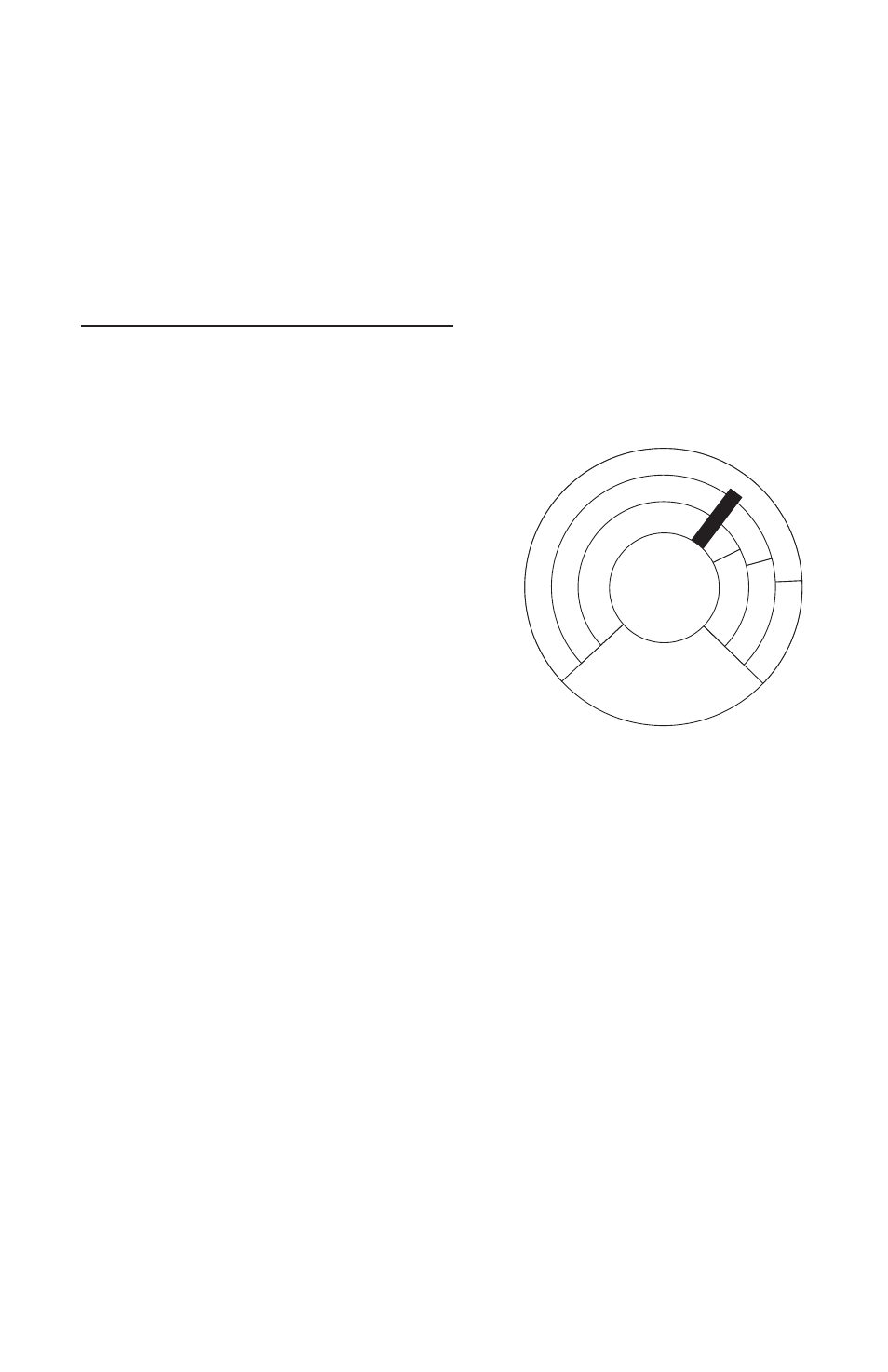
5
tops of the jars. Bring the water to a boil, and boil 10 minutes at altitudes
of less than 1,000 feet. At higher elevations, boil 1 additional minute for
each additional 1,000 feet of elevation. Reduce the heat under the canner,
and keep the jars in the hot water until it is time to fill them. Remove and
drain hot sterilized jars one at a time, saving the hot water in the canner for
processing filled jars. Fill the sterilized jars with food, add lids, and tighten
screw bands.
Indicator Knob Instructions
WARNING! Be careful where you place your canner lid. DO NOT
set the lid on top of hot burners or hot pans as this can cause the
indicator to give inaccurate readings or be damaged.
Your Victorio Canner has an indicator built
into the knob on the lid. This indicator tells
you when to start your processing time. The
indicator has 3 different “Zones”. The zones
are divided into altitude ranges. In order to
properly use the indicator, you will need to
know what your altitude is so that you can
determine which “Zone” you need to use. If
you don’t know your altitude level, you can
contact your local Extension office (see the
Troubleshooting Guide for more information on p. 8).
Why do I need to know the altitude where I am canning?
Water boils at different temperatures as altitude increases, thus changing
the amount of time needed for processing a recipe. The correct processing
temperature is not reached until the water is boiling.
How does the indicator work?
The indicator measures the temperature of the steam inside the canner.
When the temperature inside the canner reaches the processing temperature
(boiling) the indicator will reach the green area for your zone. You may also
see steam escaping around the lid as another indicator that the canner is up
to the correct temperature.
NOTE: The “Zones” on the indicator are approximations for the different
altitudes. As you use the canner, watch where the indicator is pointing when
the water is boiling or when you can see steam escaping from the vent hole
in the lid. You can use that as your guide to start your processing time.
Start timing
when needle reaches
your zone’s green
area
Zone 1
Zone 2
Zone 3
0 -
3
,0
00
ft
A
lti
tu
de
3,0
00
-
6,
00
0
ft
6,
00
0
- 9
,0
00
ft
