Therasage Instant Calmer User Manual User Manual
Page 3
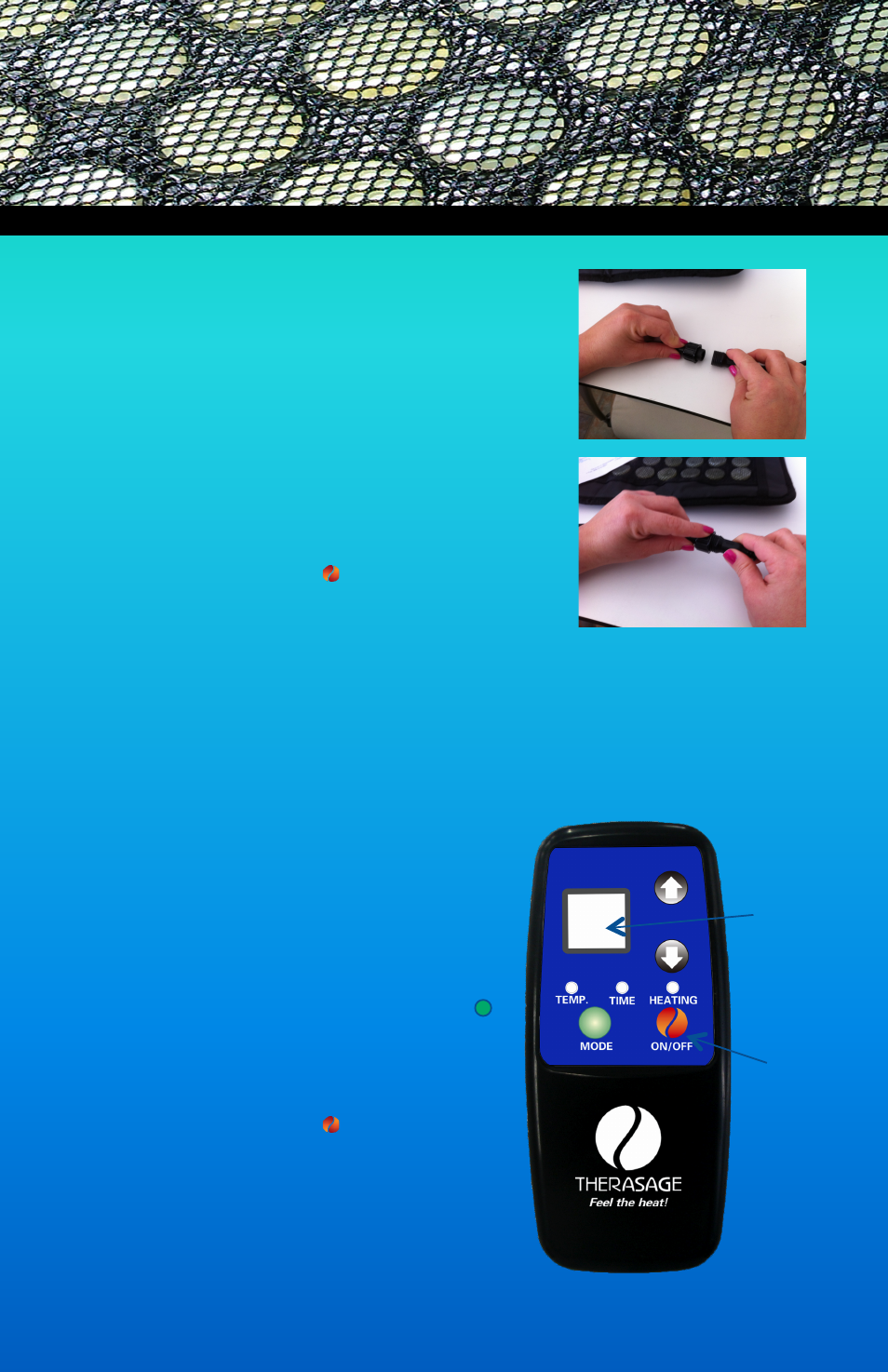
Instruc'ons For Use
1. Permanently connected to the Pad is a cord. To
use
your
Pad,
the
end
of
this
cord
must
be
inserted
into
the
similar
end
of
the
Controller
cord.
Once
connected,
turn
the
cap
securely.
2.
Insert
the
power
plug
into
a
standard
110v
electrical
outlet.
The
Controller
will
display
“5”,
indicaLng
the
default
medium
temperature
se[ng.
3.
Press
the
ON/OFF
bu^on
(
).
The
Controller
will
display
“60”,
indicaLng
the
default
Lme
se[ng,
and
begin
to
count
down.
The
green
“heaLng”
light
will
be
displayed.
4.
When
your
Lme
is
completed,
your
Pad
will
automaLcally
turn
OFF.
The
green
light
will
turn
off
and
the
Controller
will
display
your
selected
heat
se[ng.
(Please
note:
the
Controller
will
display
the
heat
se[ng
even
though
the
Pad
is
OFF.
)
TO CHANGE THE HEAT LEVEL
Simply
press
the
up
arrow
("↑”)
bu^on
for
more
heat
and
the
down
arrow
("↓")
bu^on
for
less
heat.
TO CHANGE THE TIME FOR YOUR HEAT SESSION
Turn
your
Pad
OFF.
Press
the
MODE
bu^on
(
)
The
green
“Lme”
light
will
turn
on.
Press
the
up
arrow
("↑”)
for
more
Lme
and
the
down
arrow
("↓")
for
less
Lme.
Press
the
ON/OFF
bu^on
(
)
to
start
your
session.
The
Controller
will
display
your
selected
Lme
se[ng,
and
begin
to
count
down.
The
green
“
heaLng” light will be displayed.
UNPLUG THE PAD AND PROPERLY STORE WHEN IT IS NOT IN USE
Heat and
Time
Display
On/off
Bu^on
