Telematrix SP750 User Manual
Page 13
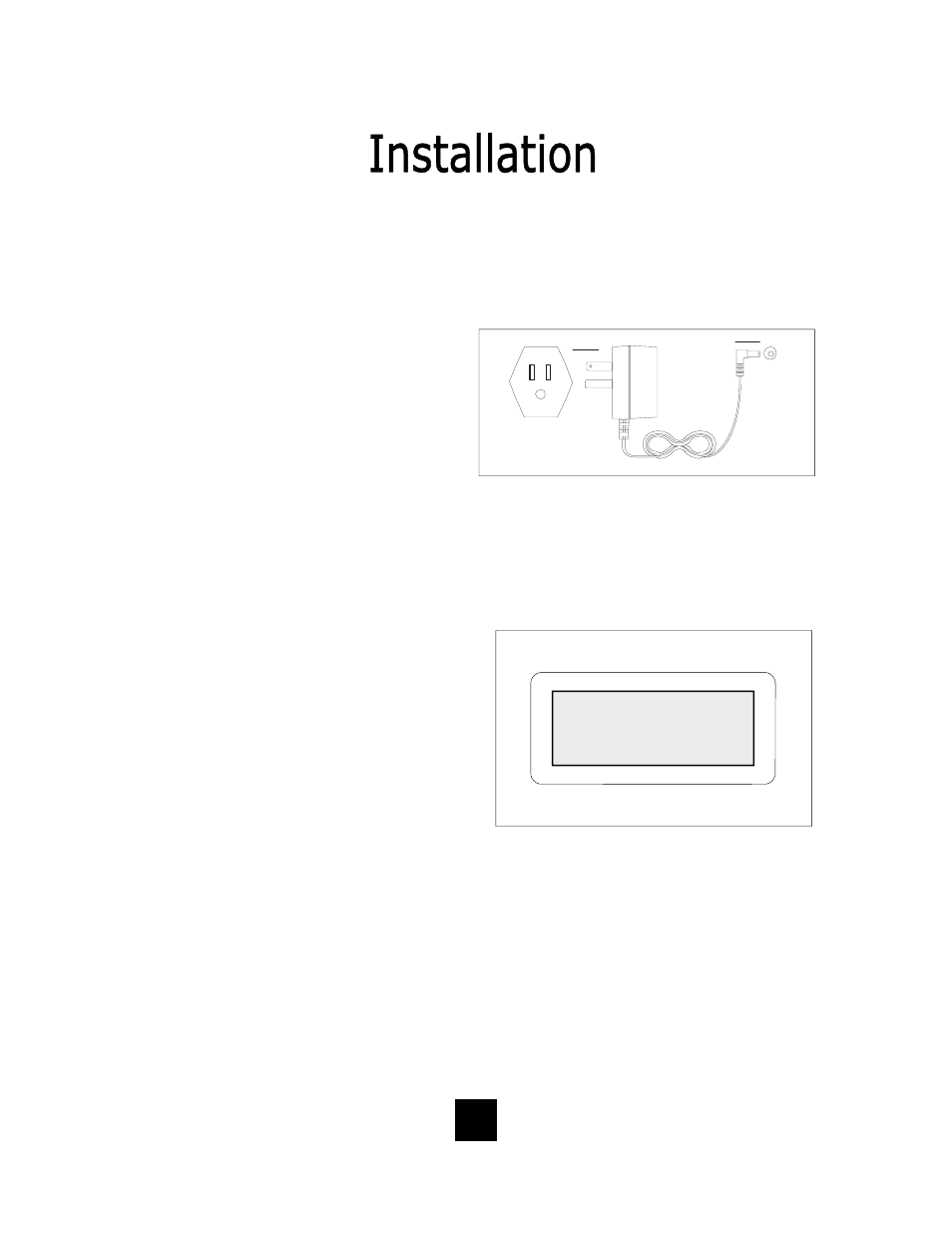
13
Completing the Power Installation
If the installation is correct, the
information shown at the right will be
displayed on the LCD.
If the LCD does not display words and
n u m b e r s , c h e c k y o u r p o w e r
connections.
02/27
pm12:26
-00- -00-
NEW TOTAL
Installing The Wall Power Adapter
(Optional Component)
This component is best used when wall
mounting the telephone. To install,
simply plug the power adapter into a
standard 120V AC power outlet. A
mounting hole is provided to secure
the power pack to the AC wall outlet.
Plug the AC power pack directly into
the wall outlet and then plug the coax-
ial connector into the receptacle
marked “POWER” located on the back
of the telephone.
ORDER SEPERATELY
120V AC POWER
POWE R
