Operating instructions, Factory setting, Default factory mode review (1hr&1/2hr) – TaoTronics TT-AL12 User Manual
Page 2: Custom mode setting, Touch pad, Date/time setting, Sunny, cloudy, moon and manual mode settings, Right & left & down & up, Manual mode, Confirm & long touching power on/off
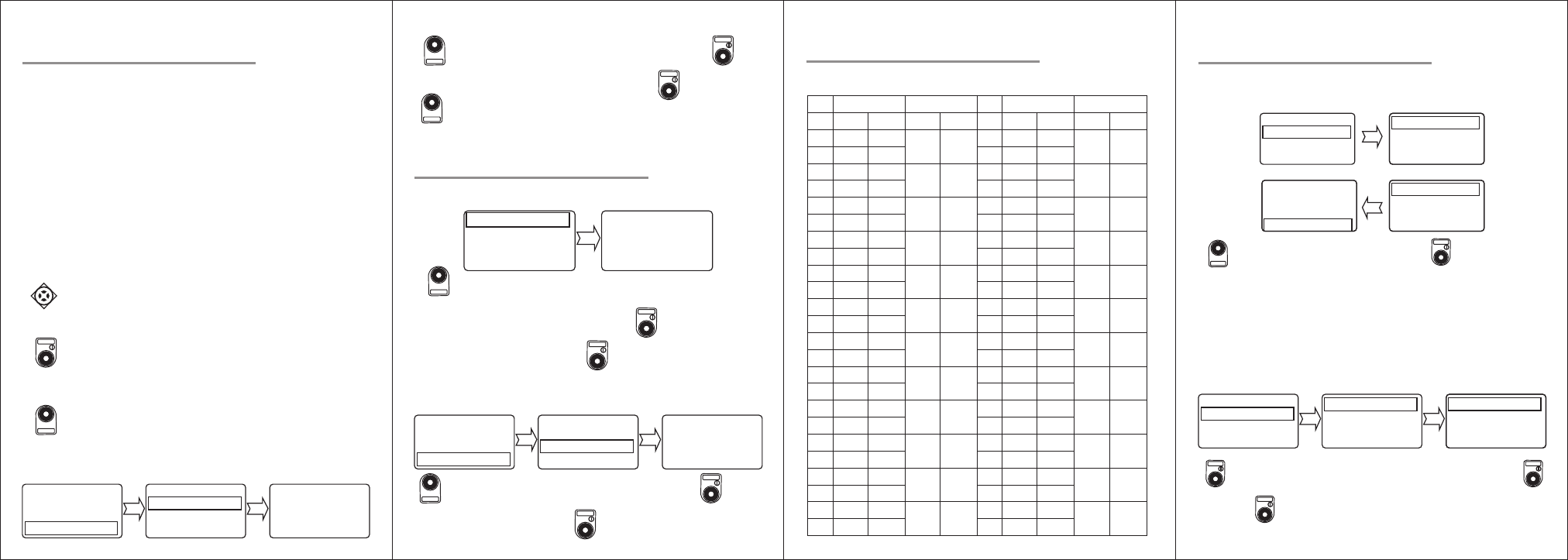
Enter to the main menu, → 'SETTINGS' →
'DATE/TIME' to set the local time confirm →
Review the time
Operating Instructions
Sunny, Cloudy, Moon and Manual Mode Settings
Enter to the main menu, 'UP' and 'DOWN' →
'SUNNY',
'CLOUDY', 'MOON', and 'MANUAL' → intensity of
CH-1(B) & CH-2(W) setting confirm
Factory Setting
→Enter to the main menu → 'SETTINGS' →
'RESET'→ 'YES' or 'NO'→ confirm
Operating Instructions
Default Factory Mode (1HR&1/2HR)
Operating Instructions
Default Factory Mode Review (1HR&1/2HR)
→ main menu → 'CUSTOM', enter to Sub-
menu → 'PREVIEW' BLINK to scan default setting from
0:00-23:00 automatic. If default setting is ok, the light
would operate according to it. If not, enter the next
Manual setting.
Custom Mode Setting
Enter to Sub-menu, → 'STEP' 1H &0.5H, choose
one then , then program would keep the time setting
by 1H/0.5H, →'HOUR' ex: 6:00 then
1/2 HR
1HR
1/2 HR
1HR
Time
CH-1(B) CH-2(W) CH-1(B) CH-2(W)
Time
CH-1(B)
CH-2(W)
CH-1(B)
CH-2(W)
0:00
0%
0%
12:00
80%
75%
0:30
0%
0%
0%
0%
12:30
90%
100%
80%
100%
1:00
0%
0%
13:00
100%
100%
1:30
0%
0%
0%
0%
13:30
100%
100%
100%
100%
2:00
0%
0%
14:00
100%
100%
2:30
0%
0%
0%
0%
14:30
100%
100%
100%
100%
3:00
0%
0%
15:00
100%
100%
3:30
0%
0%
0%
0%
15:30
100%
100%
100%
100%
4:00
0%
0%
16:00
100%
100%
4:30
0%
0%
0%
0%
16:30
100%
100%
100%
100%
5:00
0%
0%
17:00
90%
100%
5:30
0%
0%
0%
0%
17:30
80%
75%
80%
100%
6:00
0%
0%
18:00
60%
50%
6:30
0%
0%
0%
0%
18:30
45%
20%
45%
50%
7:00
3%
0%
19:00
30%
10%
7:30
5%
0%
3%
0%
19:30
25%
5%
30%
10%
8:00
8%
0%
20:00
20%
0%
8:30
10%
0%
8%
0%
20:30
15%
0%
20%
0%
9:00
15%
0%
21:00
10%
0%
9:30
20%
0%
15%
0%
21:30
8%
0%
10%
0%
10:00
25%
5%
22:00
5%
0%
10:30
30%
10%
25%
10%
22:30
3%
0%
5%
0%
11:00
45%
20%
23:00
0%
0%
11:30
60%
50%
45%
50%
23:30
0%
0%
0%
0%
OK
OK
OK
OK
OK
OK
OK
OK
OK
OK
MENU
MENU
MENU
MENU
MENU
SUNNY
CLOUDY
MOON
CUSTOM
SUNNY
CH-1: 93
CH-2: 100
<
<
<
<
MOON
CUSTOM
MANUAL
SETTINGS
STEP: 0.5H
HOUR: 6:00
CH-1: 0
CH-2: 0
STEP: 1H
HOUR: 6:00
CH-1: 0
CH-2: 0
<
<
<
<
STEP: 0.5H
HOUR: 6:00
CH-1: 0
CH-2: 0
MOON
CUSTOM
MANUAL
SETTINGS
HOUR: 6:00
CH-1: 0
CH-2: 0
PREVIEW
STEP: 1H
HOUR: 6:00
CH-1: 0
CH-2: 0
<
<
<
<
<
MOON
CUSTOM
MANUAL
SETTINGS
LANGUAGE
DATE/TIME
RESET
INFO
RESET TO DEFAULT
YES
NO
<
<
<
<
<
<
<
<
Operating Instructions
Basic Operations
Follow the instructions below to operate and program
the LED Intelligent Lighting.
NOTE:
The LED turns on automatically when power is
connected, and turns off when power is cut.
Touch Pad
1. Right & left & down & up
2. Long touching 'left' LCD on/off.
1. Switch between Sunny, Cloudy, Moon and
Manual Mode
2. Confirm & Long touching Power on/off
Enter & Back to Review
Date/Time Setting
OK
MENU
MOON
CUSTOM
MANUAL
SETTINGS
LANGUAGE
DATE/TIME
RESET
INFO
2013-03-04
14: 59: 27
<
<
<
<
<
<
<
<
