Configure dvr to access video on local computer – Talos Security DR800 Series DVR Quick Start Guide User Manual
Page 13
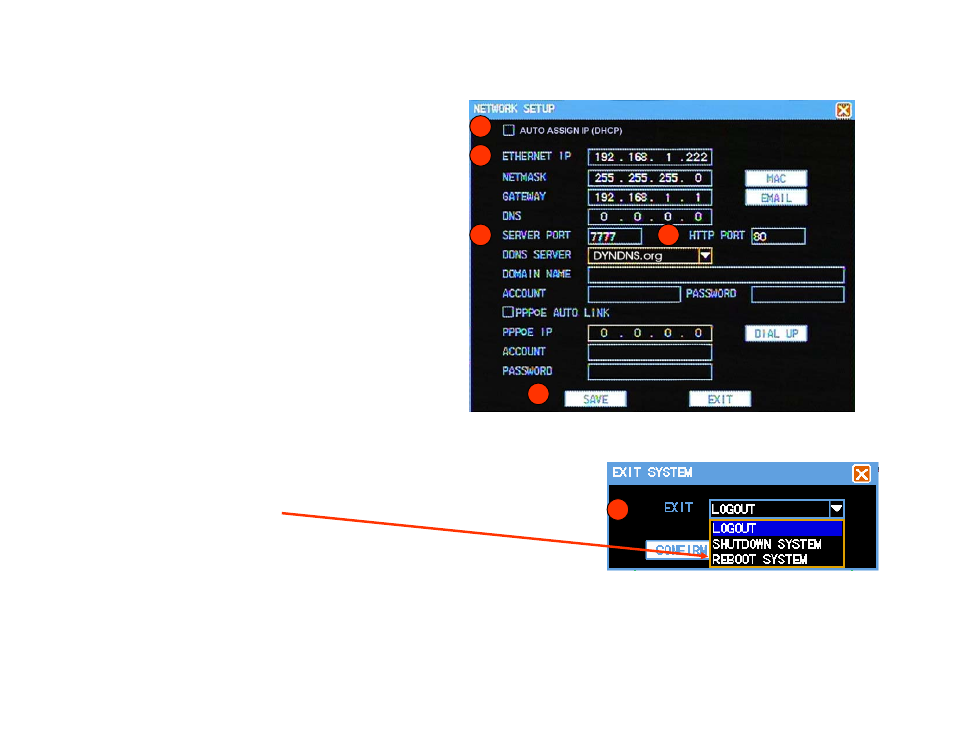
13
Configure DVR to access video on local computer
1.
Click the “Auto Assign” radio button to turn off DHCP
•
The radio button will turn from white to black
2.
Enter the new IP address into the field.
•
Eg.192.168.1.222
3.
Enter “7777” into Server Port
4.
Enter “80” into HTTP PORT
5.
Click “Save”, then “Confirm” and exit the DVR menus
6.
Reboot the DVR
NOTE: Never reboot the DVR using the power switch on the back of the
unit. Treat the DVR as a Linux based PC and shut it down properly.
•
When you exit the “Main Menu” you will see the dialog box to the right
•
Click the down arrow for the drop down menu
•
Click “REBOOT SYSTEM”
•
The DVR will reboot and begin recording
1
2
3
4
5
6
This manual is related to the following products:
