Dvr controls, 1 front panel description, Front led – Talos Security DRD800 DVR Manual User Manual
Page 11
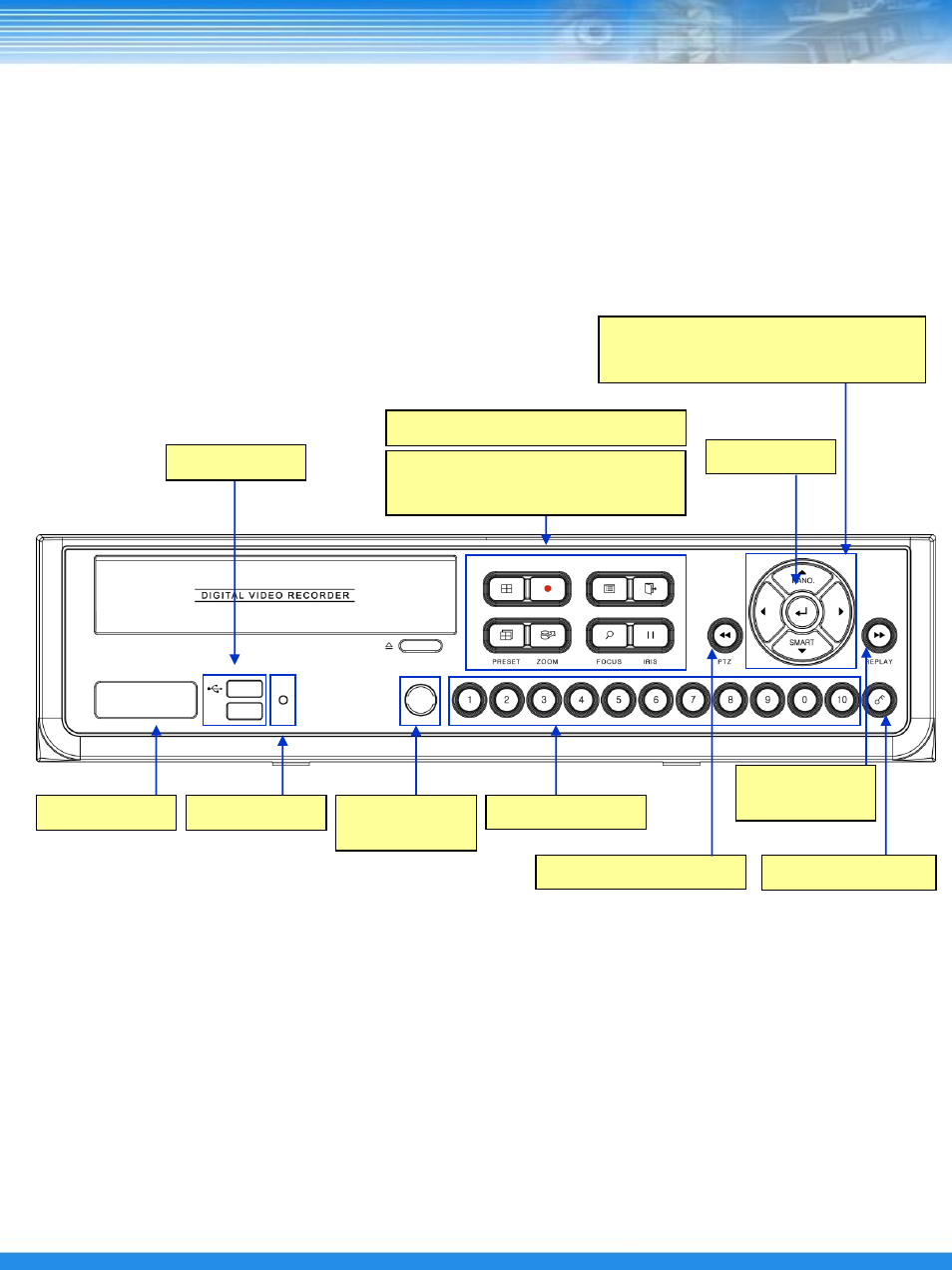
10
3. DVR CONTROLS
3.1 Front Panel Description
NOTE: Turn on the DVR after connecting the power cord, camera input and monitor
▪ DRD- Series / DRM- Series Front panel
Front LED
Recording LED
Recording LED is on when DVR is recording.
Network LED
Network LED is on when DVR is connected to a network.
Display/Recording Menu/ESC
Rotate/Backup Search/Pause
PRESET/ZOOM FOCUS/IRIS
Enter button
Direction Key ▲ / Panorama playback
Direction Key ▼ / Smart playback
Remote
controller IR
Number button
Fast reverse play / PTZ
Status window
Buzzer
Lock / Repeat
USB PORT
Fast play /
REPLAY
This manual is related to the following products:
