Talos Security RMS (DRMX/DRMXU) User Manual
Page 5
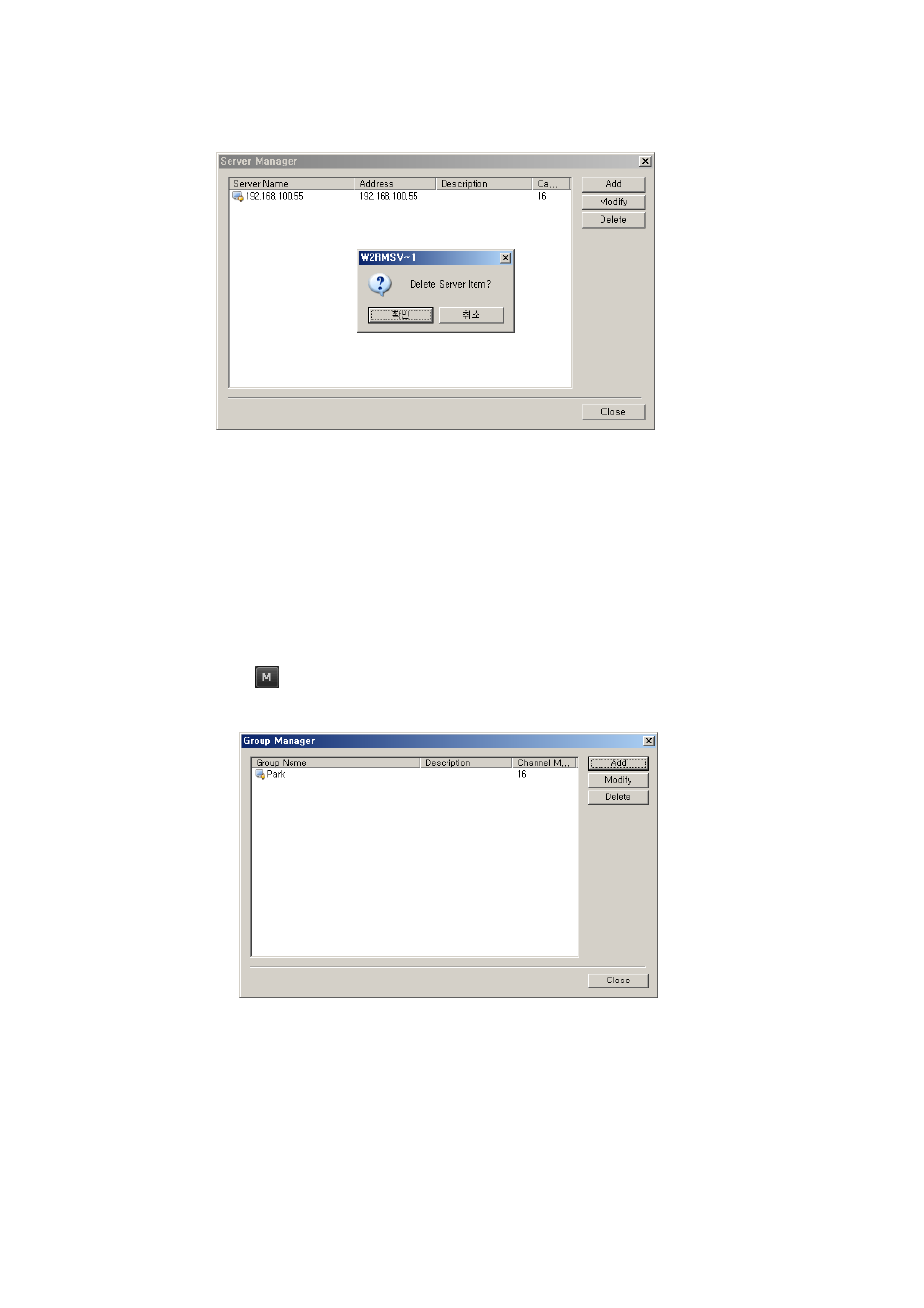
7. Press [Delete] to discard site information.
3.2 Register Group
A Group function allows user to select several camera from different DVR and assign one
screen.
This Group can contain maximum 16 different cameras.
3.2.1
Steps to register group
1. Select
buttons then select ‘Group manager’ item
2. Group manager window will be appeared.
3. Press [Add] button.
4. Input Group name and Description.
5. Select screen mode between 4, 9 and 16 channel mode.
