Technical data, Installation instructions, Operating your wine cellar – Summit SWC546LBI User Manual
Page 4
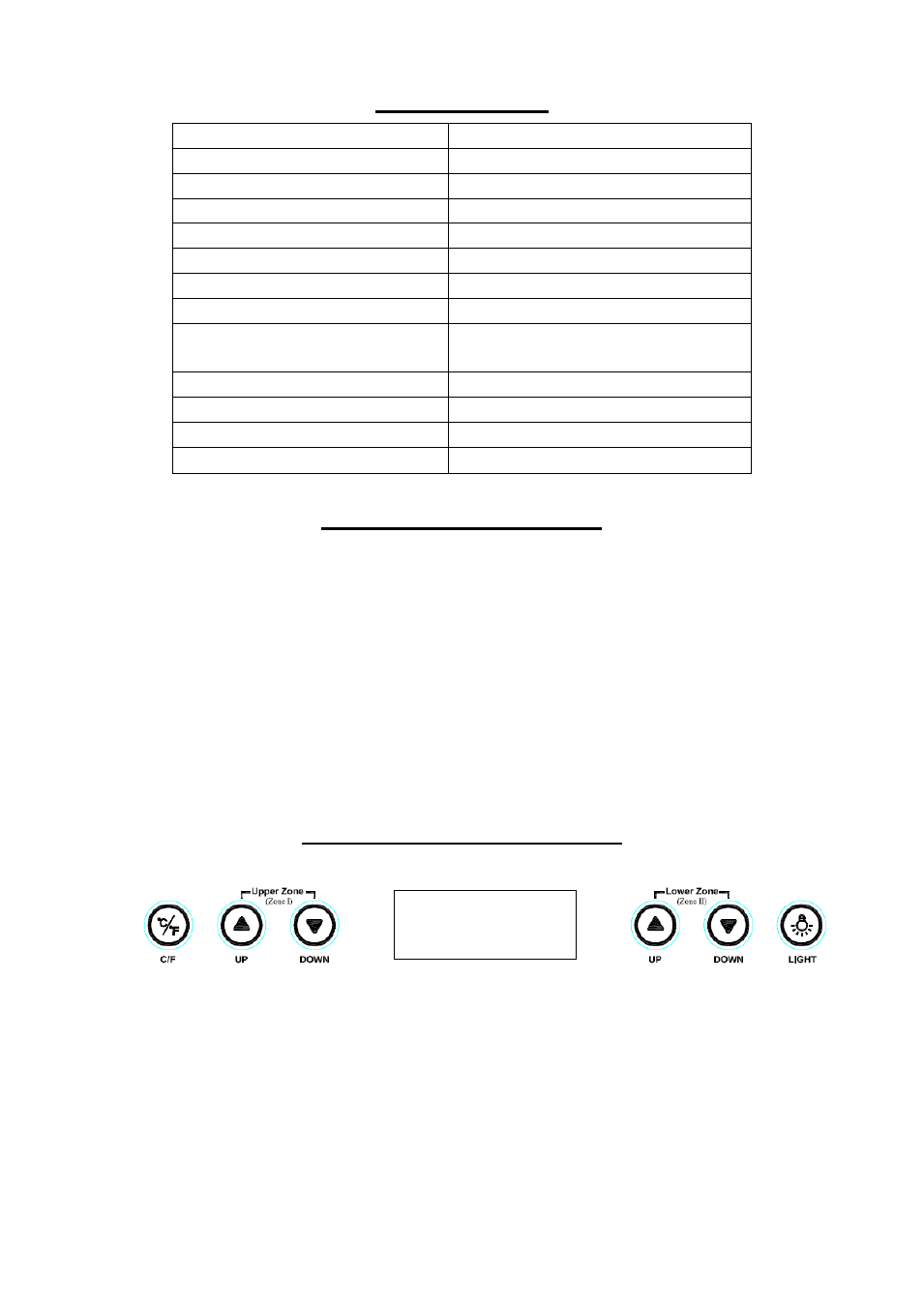
- 4 -
Model Number
Technical Data
SWC546LBI
Capacity
5.3 ft
3
Voltage
110 ~ 120V
Current
1.0A
Frequency
60Hz
Protection class
I
Climate class
T/ST/N/SN
Input power
140W
Temperature Control Range
Upper Zone: 40 - 50°F (5 – 10°C)
Lower Zone: 50 - 64°F (10 – 18°C)
Net weight
105.6 lbs
Gross weight
114.4 lbs
Unit size (W × D × H)
23.7” x 22.6” x 33.6”
Packing size (W × D x H)
26.2” x 24.9” x 37.3”
Before using your wine cellar:
Installation Instructions
•
Remove the exterior and interior packing.
•
This appliance can either stand alone or be built in. Front grille must be unobstructed.
•
Before connecting the appliance to the power source, let it stand upright for
approximately 2 hours. This will reduce the possibility of a malfunction in the cooling
system from handling during transportation.
•
Clean the interior surfaces with lukewarm water using a soft cloth.
•
Place your appliance on a floor that is strong enough to support the appliance when
it is fully loaded.
•
To level your appliance, adjust the front legs at the bottom of the appliance.
The Control Panel:
Operating Your Wine Cellar
•
To set the upper zone temperature, press the UP and DOWN buttons on the left side
below the words Upper Zone (Zone I). Each press will adjust the temperature setting
by 1°C between 5 and 10°C, or 1°F between 40 and 50°F.
•
To set the lower zone temperature, press the UP and DOWN buttons on the right side
below the words Lower Zone (Zone II). Each press will adjust the temperature setting
by 1°C between 10 and 18°C, or 1°F between 50 and 64°F.
•
To turn the internal LED lighting on or off, press the LIGHT button on the right side.
•
To switch the temperature display from Celsius degrees to Fahrenheit degrees or vice
versa, press the
°C/°F button.
