Setting the temperature, Energy-saving tips – Summit SPRF26 User Manual
Page 7
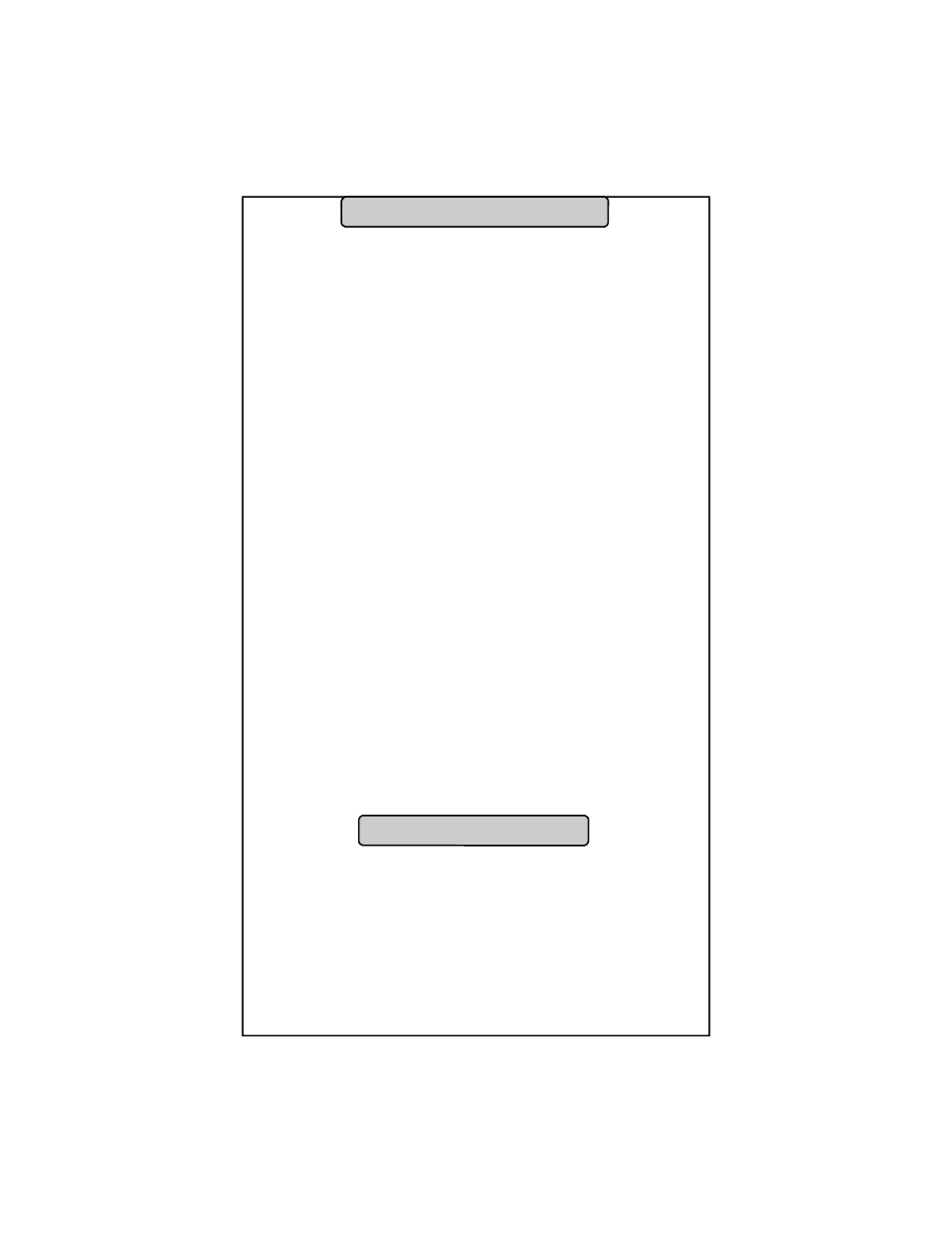
SUMMIT APPLIANCE Page 7
Setting the Temperature
1. Plug the DC/DC power cord into the cord socket on the side of
the unit (see upper figure on page 5).
2. If using a DC power source such as the cigarette lighter socket
of a vehicle, plug the other end of the cord into the power
source.
3. If using an AC power source, connect the AC/DC adapter to
the end of the DC/DC cord, then plug the adapter into a wall
socket or other AC power source.
4. Press the power switch to turn on the cooler. (You will hear the
sound of the compressor starting.)
5. Press the Up or Down button on the control panel to adjust the
temperature. Pressing either button once will adjust the tem-
perature by 1Celsius degree. The maximum cool setting is
-19°C (-2.2°F).
6. Five seconds after the desired temperature is set, you will hear
5 beeps to confirm the setting and the LED display will begin to
show the actual temperature inside the unit.
Typically, if the ambient temperature is 30°C (86°F) and the
temperature on the unit is set to -18°C (-0.4°F), the interior of the
unit will reach the freezing point of water (0°C) in about 30
minutes, and will reach the set temperature in about 1½ hours.
NOTE: The compressor will shut off if the internal temperature of
the unit is 1 Celsius degree or more below the set temperature.
When the internal temperature rises to 2 degrees above the set
temperature, the compressor will turn on again after an interval
of about 2 minutes.
Energy-Saving Tips
Place the cooler in a cool, dry place away from direct sunlight.
Cool the food or drink before storing in the cooler.
Do not set the temperature colder than you require.
Do not open the cooler more often than necessary.
Do not leave the lid open longer than necessary,
