Vision ii dpb : q, Uick, Start guide – Sulky VISION 2 DPB Quick set-up User Manual
Page 3
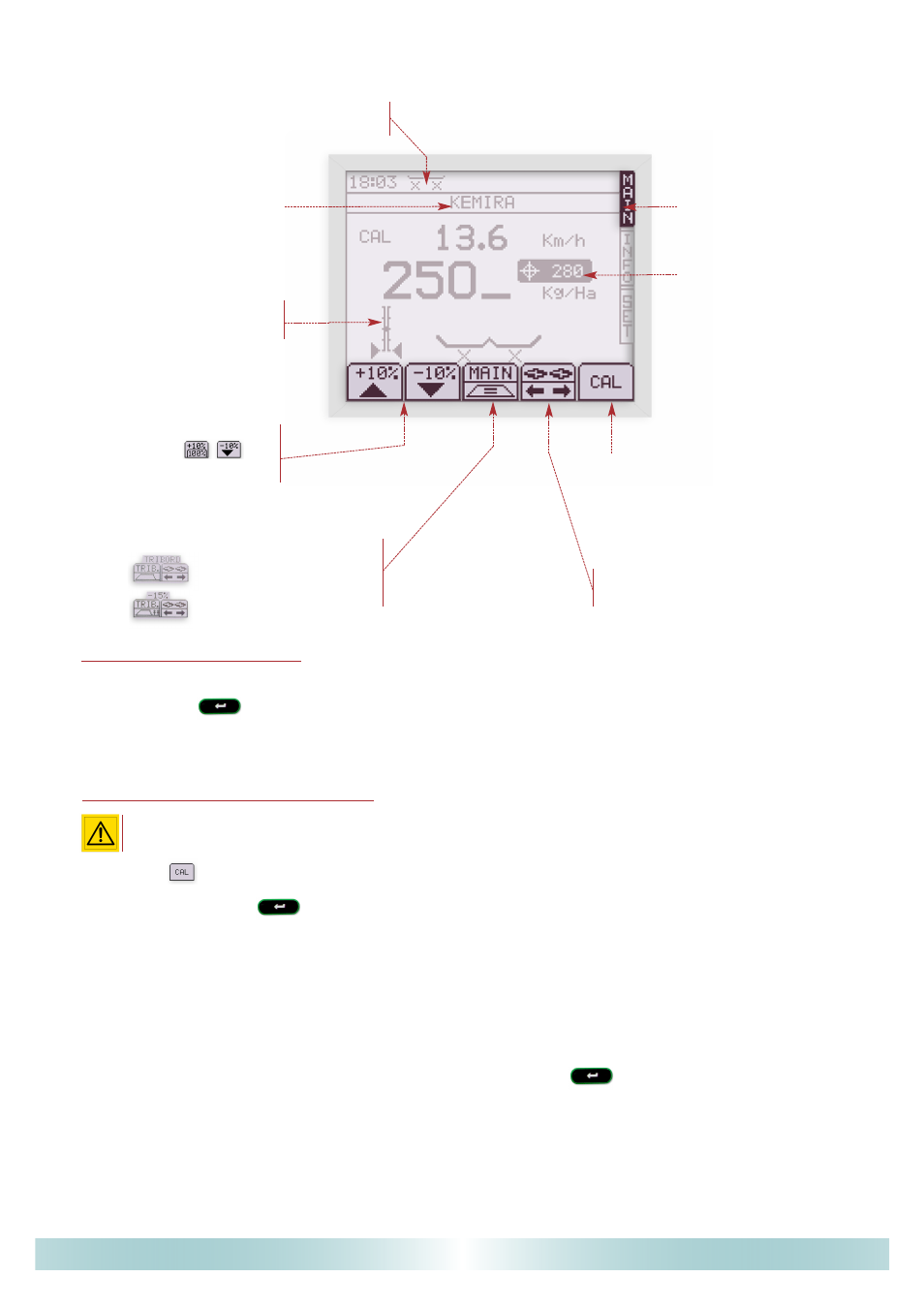
3
VISION II DPB : Q
UICK
-
START GUIDE
Réf: 400 355
- 00 - GB / DIS
03/2008
Spreading menu
Shows if the hydraulic shutters are
open or closed
Shows the type of fertiliser
Shows the position of
the electric actuators
Use these keys to modulate the
rate/ha. The 100%
key
brings you back to the initial rate.
Use to select the right, left or both
discs for modulation
Use this to control the T
RIBORD
3D.
Yield borders
Environment borders
•
5
5
•
S
ETTING THE QUANTITY PER HA
- Use the numeric keypad,
confirm with
.
(you are now ready to begin spreading)
•
4
4
•
C
ARRYING OUT A RATE CALIBRATION TEST
With the hydraulic shutters closed)
- Press on
, l, the cursor is on
CAL TEST
.
- Confirm by pressing
, the electric actuators move to mark 35,
then follow the on-screen instructions.
.
- Open the shutter.
- Let the fertiliser flow for about 15 to 20 seconds.
- Weigh the sample collected in the bucket.
- Using the numeric keypad, enter the weight and confirm with
.
The T-factor has now been updated.
4
4
5
5
