Connector – SPYPOINT TINY User Manual
Page 21
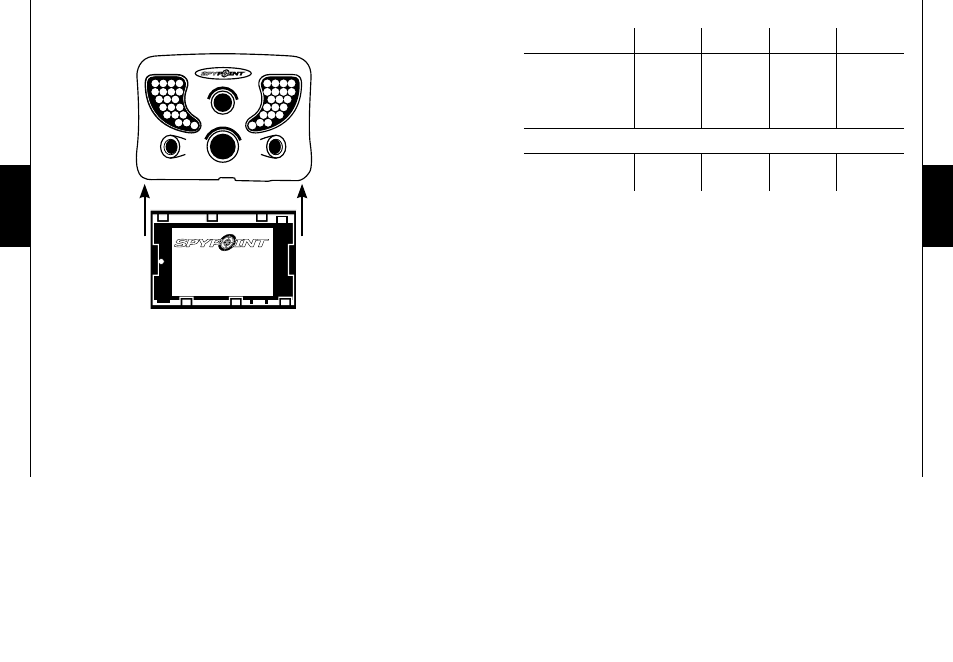
40
41
English
English
MEMORY CARD
Using a memory card (sold separately, refer to the section
“OPTIONS”) is required to operate the camera SPYPOINT
TINY. When the camera is turned on, the screen displays
“Insert memory card” in “Photo” or “Video” mode if no
memory card is used, the camera also beeps. The SD slot of
the camera has a 32 GB memory capacity. Before inserting
or removing the memory card, the camera must be turned
off. Failing to do so may cause loss of or damage the pictures
already recorded from the memory card. When the SD card is
full, the viewing screen indicates “Disk full” when “Photo”,
“Video” or “Test” mode are selected. The following data shows
an approximate quantity of photos or video length that can be
taken by the camera depending on the memory card capacity.
To insert the battery case inside the camera
TINY
P INT
SPY
TM
INT
P
SPY
Connector
Connector
RESOLUTION
2.0 GB
4.0 GB
8.0 GB
32 GB
5 MP
6 MP
8 MP
10 MP
12 MP
1190
952
635
595
476
2380
1904
1270
1190
952
4760
3808
2540
2380
1904
19040
15232
10160
9520
7616
VIDEO RESOLUTION
320 x 240
640 x 480
45 min
30 min
1h30
1h
3h
2h
12h
8h
If the memory card is locked in, the screen will indicate “Card
protect” when “Photo”, “Video” or “Test” mode are selected.
PROGRAMMING
Turn on the camera to navigate in the interface by pressing
“” or “” and press “OK” for selection. To modify the
selection, press “” and “” again and press “OK” to
confirm. To return to the previous menu press “”.
PHOTO
To take pictures. The “Photo” mode must be selected by
pressing “OK”; the test light in the front of the camera will
wink for 60 seconds to allow the operator to walk away from
the camera.
VIDEO
To take videos. The “Video” mode must be selected by
pressing “OK”; the test light in the front of the camera will
wink for 60 seconds to allow the operator to walk away from
the camera.
