Supported timing for component (yp, Supported timing for pc input-mp522 st – BenQ MP522 ST User Manual
Page 60
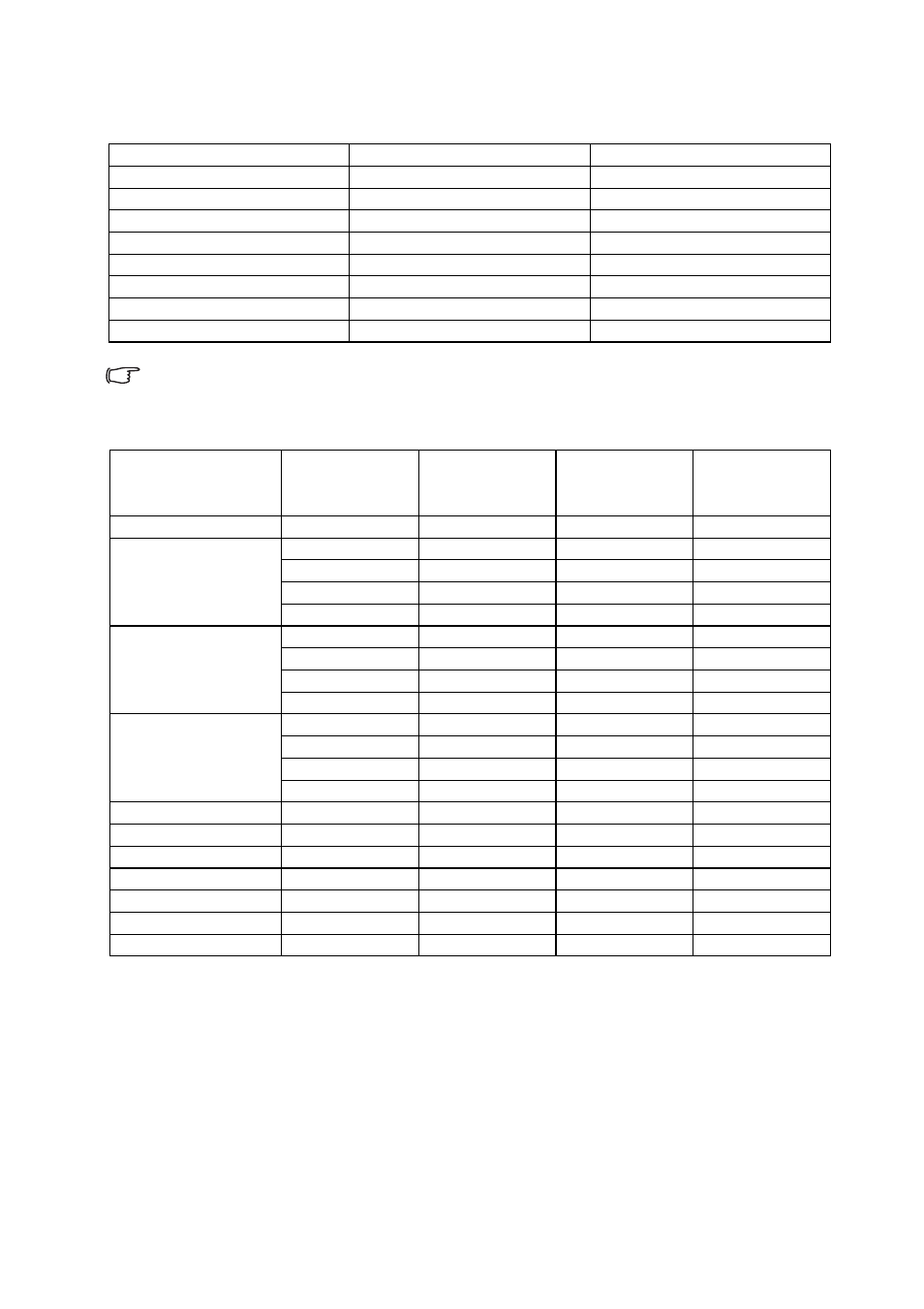
Specifications
60
Supported timing for Component (YP
b
P
r)
input-MP512 ST/
MP522 ST
Displaying a 1080i(1125i)@60Hz or 1080i(1125i)@50Hz signal may result in slight image
vibration.
Supported timing for PC input-MP522 ST
Signal Format
Horizontal Frequency (kHz)
Vertical Frequency (Hz)
480i(525i)@60Hz
15.73
59.94
480p(525p)@60Hz
31.47
59.94
576i(625i)@50Hz
15.63
50.00
576p(625p)@50Hz
31.25
50.00
720p(750p)@60Hz
45.00
60.00
720p(750p)@50Hz
37.50
50.00
1080i(1125i)@60Hz
33.75
60.00
1080i(1125i)@50Hz
28.13
50.00
Resolution
Mode
Refresh rate
(Hz)
Horizontal
frequency
(kHz)
Clock
(MHz)
720 x 400
720 x 400_70
70.087
31.469
28.3221
640 x 480
VGA_60
59.940
31.469
25.175
VGA_72
72.809
37.861
31.500
VGA_75
75.000
37.500
31.500
VGA_85
85.008
43.269
36.000
800 x 600
SVGA_60
60.317
37.879
40.000
SVGA_72
72.188
48.077
50.000
SVGA_75
75.000
46.875
49.500
SVGA_85
85.061
53.674
56.250
1024 x 768
XGA_60
60.004
48.363
65.000
XGA_70
70.069
56.476
75.000
XGA_75
75.029
60.023
78.750
XGA_85
84.997
68.667
94.500
1280 x 1024
SXGA3_60
60.020
63.981
108.000
1280 x 800
SXGA_60
59.96
49.65
83.458
1280 x 960
1280 x 960_60
60.000
60.000
108
640 x 480@67Hz
MAC13
66.667
35.000
30.240
832 x 624@75
MAC16
74.546
49.722
57.280
1024 x 768@75Hz
MAC19
75.020
60.241
80.000
1152 x 870@75Hz
MAC21
75.02
68.68
100.00
