BenQ MP522 ST User Manual
Page 45
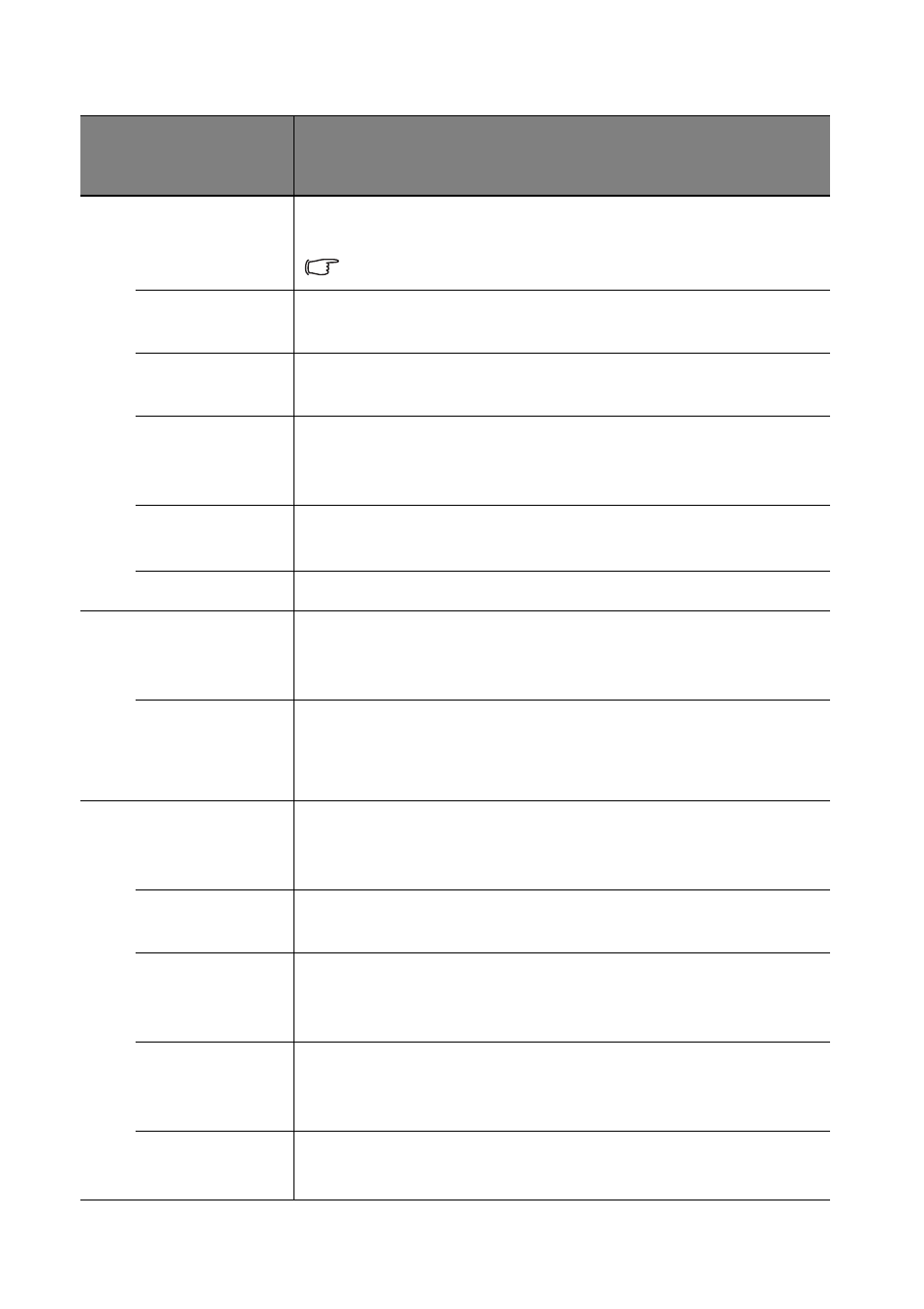
Operation
45
FUNCTION
(default setting/
value)
DESCRIPTION
(default setting/value)
Tint
(0)
Adjusts the red and green color tones of the image. See
for details.
The function is only available when Video or S-Video with NTSC
system is selected.
Sharpness
(15)
Adjusts the image to make it look sharper or softer. See
for details.
Brilliant Color
(On)
Adjusts white peaking while maintaining correct color presentation.
See
"Adjusting Brilliant Color" on page 34
for details.
Color
Temperature
(T1)
"Selecting a Color Temperature" on page 34
for details.
3D Color
Management
"3D Color Management" on page 34
for details.
Save Settings
Saves the settings made for User 1 or User 2 mode.
Quick Auto
Search
(On)
"Switching input signal" on page 28
for details.
Color Space
Conversion
(depends on the
selected input signal)
"Changing color space" on page 28
for details.
Presentation
Timer
(Off)
Reminds the presenter to finish the presentation within a certain time
frame. See
"Setting the presentation timer" on page 36
for details.
Language
(English)
Sets the language for the On-Screen Display (OSD) menus. See
for details.
Projector
Position
(Front Table)
The projector can be installed on a ceiling or behind a screen, or with
one or more mirrors. See
"Choosing a location" on page 13
for details.
Auto Power
Off
(Disable)
Allows the projector to turn off automatically if no input signal is
detected after a set period of time. See
for details.
Blank Timer
(Disable)
Sets the image blank time when the Blank feature is activated, once
elapsed the image will return to the screen. See
for details.
2. PICTUR
E
menu
3. SOURCE
menu
4. SYSTEM SETUP
: Basic menu
