Ontents – Bose CineMate GS Series II User Manual
Page 3
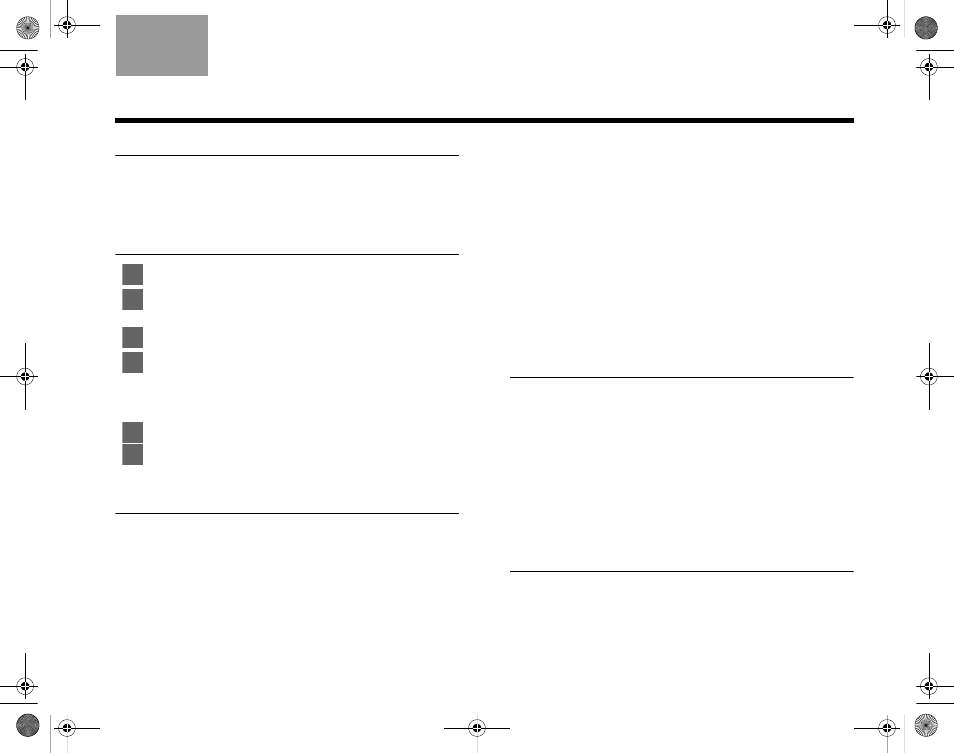
C
ONTENTS
iii
Italiano
Svenska
Deutsch
Nederlands
English
Français
Español
Before you begin . . . . . . . . . . . . . . . . . . . . .
Unpacking . . . . . . . . . . . . . . . . . . . . . . . . . .
1
Placing the system components . . . . . . . . . . . . .
4
Connecting the speakers to the
Acoustimass® module . . . . . . . . . . . . . . . . . . . .
Connecting the interface module . . . . . . . . . . . .
Connecting the TV audio to the interface module
Connecting optical audio . . . . . . . . . . . . . . . . .
Connecting analog audio . . . . . . . . . . . . . . . . .
Turning off the TV internal speakers . . . . . . . . .
Connecting to a power outlet . . . . . . . . . . . . . . .
Inserting the CineMate® GS remote batteries . .
®
module bass control . . . . . . .
15
CineMate
®
series II remote control . . . . . . . .
16
Using the remote to control the
CineMate system . . . . . . . . . . . . . . . . . . . . . . .
CineMate
®
GS series II remote control . . . . .
17
Using the remote to control the
CineMate
system . . . . . . . . . . . . . . . . . . . . . . .
18
To control a combination device . . . . . . . . . . . .
Using the remote to watch TV . . . . . . . . . . . . . .
Using the remote to watch a DVD . . . . . . . . . . .
Selecting the TV input . . . . . . . . . . . . . . . . . . . .
®
GS series II
remote control . . . . . . . . . . . . . . . . . . . . . . .
21
series II
remote battery . . . . . . . . . . . . . . . . . . . . . . .
25
GS series II
remote batteries . . . . . . . . . . . . . . . . . . . . . .
26
Cleaning your speaker system . . . . . . . . . . .
Troubleshooting . . . . . . . . . . . . . . . . . . . . . .
Customer service . . . . . . . . . . . . . . . . . . . . .
00.Kaiser_OG.book Page iii Friday, May 15, 2009 7:15 AM
