S&S Cycle IST Custom Bike Wiring Harness User Manual
Page 2
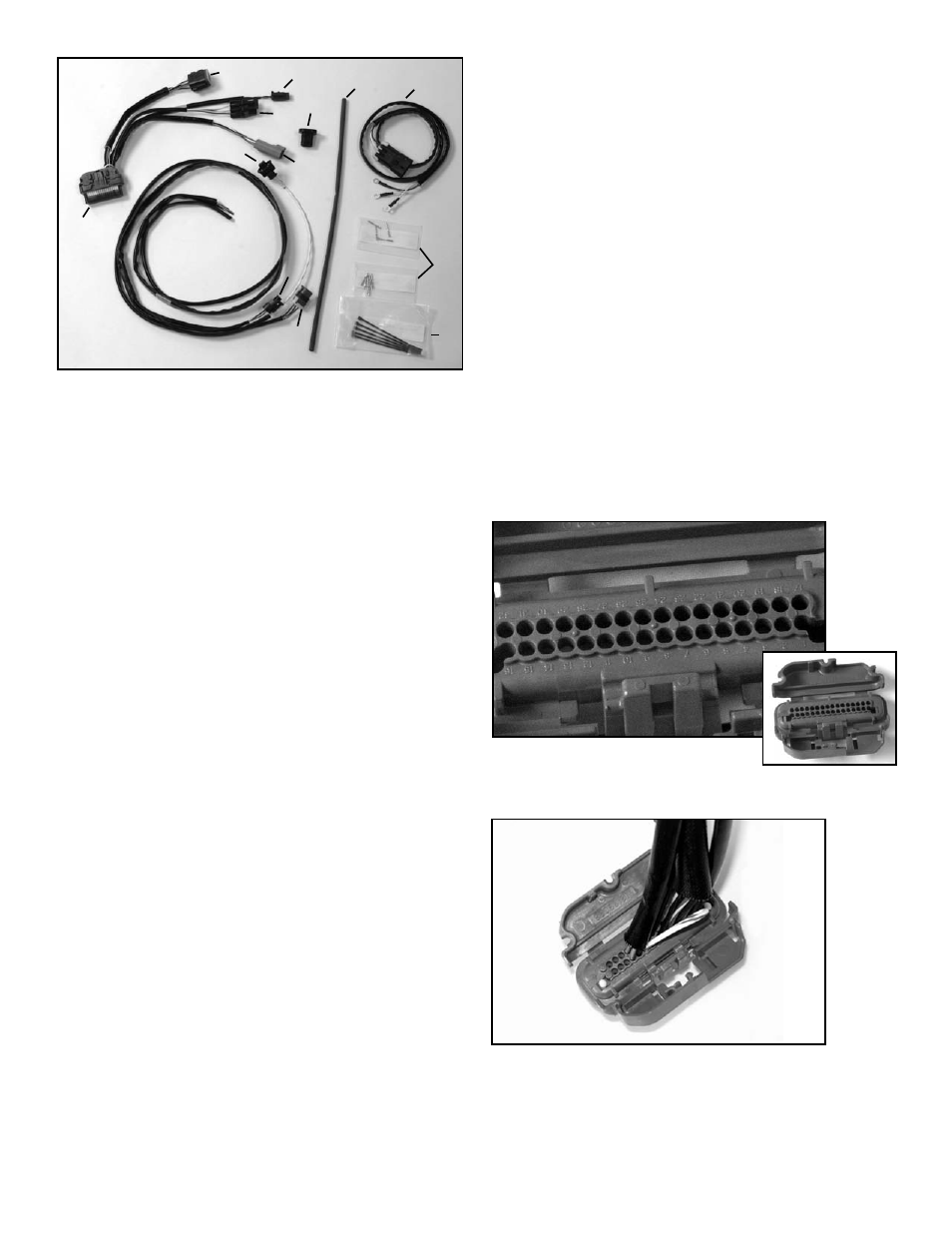
1-
Wiring Harness Adapter
2-
Main Motorcycle Harness
3-
Crank Position Sensor
4-
Coil Harness
5-
Data Link Connector
6-
Knock Sensor
7-
Head Temperature Sensor
8-
Manifold Absolute Pressure (MAP) Sensor
9-
Coil Harness Power Adapter
10- Data Link Plug
11- Connector Pins
12- Wire Ties
13- Shrink Tubing
The IST Custom Wiring Harness was designed to allow you to
tailor the sensor leads to your exact application. The installation
process is the same as detailed in the main instruction sheet for
your model of engine, but the leads for the Knock Sensor, Head
Temperature Sensor and Manifold Absolute Pressure (MAP)
Sensor are longer and not cut to length.
1.
Follow the standard IST instructions for mounting the
sensors and module.
2.
Test route the extended wiring harnesses to confirm their
proper length. Be sure that they will not be in contact with
any hot or moving parts.
3.
Once you are satisfied with the fit and length of the wires,
cut them with an appropriate cutter.
4.
Use a Harley-Davidson
®
Packard-style crimper (or equivalent)
to install the pins on the wires.
Wiring Harness Adapter Connections
Knock Sensor
1.
The knock sensor wires are sheathed in a protective outer
jacket with a braided shield. Carefully slice the outer
coating open approximately 1.5-inches to reveal the
braided shield. DO NOT REMOVE THE ENTIRE SHEATH AND
UNBRAID THE WIRES—THEY MUST BE BRAIDED TOGETHER
FOR PROPER OPERATION.
2.
Crimp the supplied pins on the stripped wires.
3.
After you attach the pins, insert the solid white wire in pin
position 31. The white and blue wire connects to pin
position 30.
Temperature Sensor
1.
There are two wires to connect for the temperature sensor.
The black and white wire gets a pin attached and connects
to position 29. Connect the pin to the pink and yellow wire
and install it in position 15.
MAP Sensor
1.
Attach the pin to the violet and white wire and install it in
position 13. Next, put a pin on the red and white wire and
install it in position 14.
The Wiring Harness Adapter has clearly marked pin positions.
As you can see, the Knock, Temperature and Map Sensor
positions are easy to find.
2
Picture 1- Complete Harness Assembly
Picture 1
Picture 2
1
2
3
4
5
6
7
8
9
10
11
12
13
