4 power on and connect with pc, Chapter 3. operate the modem, 1 m1000 xp configurator overview – Robustel M1000 XP Quick Guide User Manual
Page 4: 2 management via rs-232/usb port
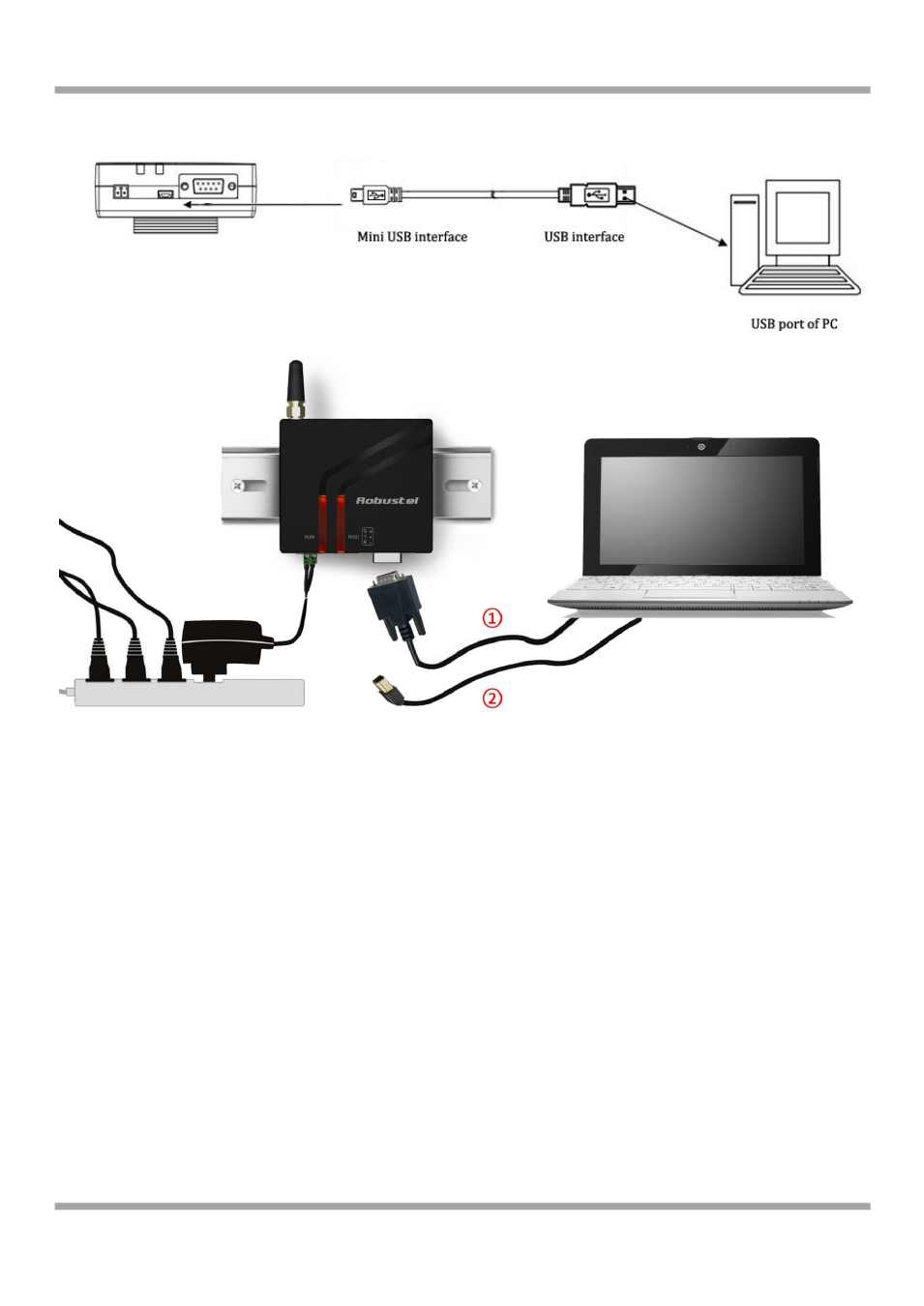
Robustel GoRugged M1000 XP Quick Guide
RT_QG_M1000 XP_v.1.0.0
24.01.2014
4 / 5
User can use the USB cable to connect the gateway’s Mini USB Connector to external controller / computer.
2.4 Power On and Connect with PC
Note: USB interface only can be used for configuration, firmware upgrade and power supply.
Chapter 3. Operate the modem
3.1 M1000 XP Configurator Overview
M1000 XP Configurator is a PC-based configuration software tool for managing and configuring Robustel M1000 XP
gateway. With a full graphics mode and Windows-based environment, even first time users will find it easy to learn
how to use this new software tool.
Note: M1000 XP Configurator can be used with Windows 2000/XP/Vista/7 32/64-bit operation systems.
3.2 Management via RS-232/USB port
1.
Connect the RS-232 port or Mini USB port of the gateway to a host PC, and then power on the gateway.
Note:
1. The RS-232 connector uses standard PINOUT. A direct male DB9 to female DB9 cable can be used to connect
