3 pin assignment, 4 usb interface, 5 power supply – Robustel M1000 XP Quick Guide User Manual
Page 2
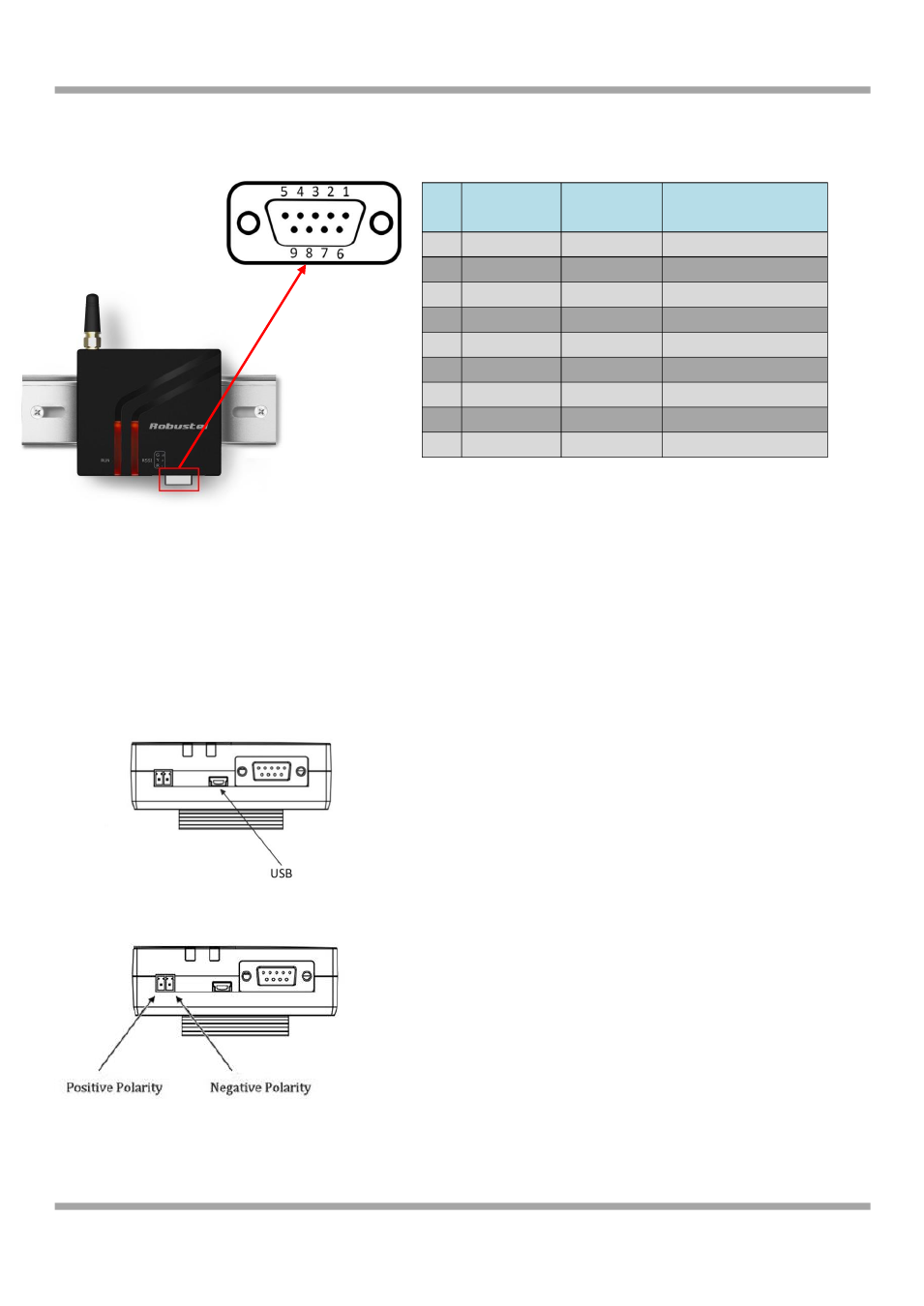
Robustel GoRugged M1000 XP Quick Guide
RT_QG_M1000 XP_v.1.0.0
24.01.2014
2 / 5
1.3 PIN assignment
1.4 USB Interface
USB interface can be used for configuration, firmware upgrade and power supply. When USB interface of M1000 XP
is used for configuration as well as power supply, voltage/current output of USB interface which connects to M1000
XP’s USB interface shall reach to 1A/5V.
Note: Normally, voltage/current output of laptop’s USB 2.0 interface is 0.5A/5V. So when you use USB interface for
configuration, you should use power input interface for power supply (please check section 1.5 Power Supply).
1.5 Power Supply
The power supply range is 6 to 18 VDC.
Note: Please take care about the polarity, and do not make reverse connection.
DB9 Female Connector
PIN RS232
RS485
(2-wire)
Direction
1
Data+ (A)
-
2
RXD
M1000 XP
Device
3
TXD
Device
M1000 XP
4
-
5
GND
-
6
Data- (B)
-
7
RTS
Device
M1000 XP
8
CTS
M1000 XP
Device
9
+5V Output
-
