Installing the hardware – RKI Instruments GX-2001 User Manual
Page 12
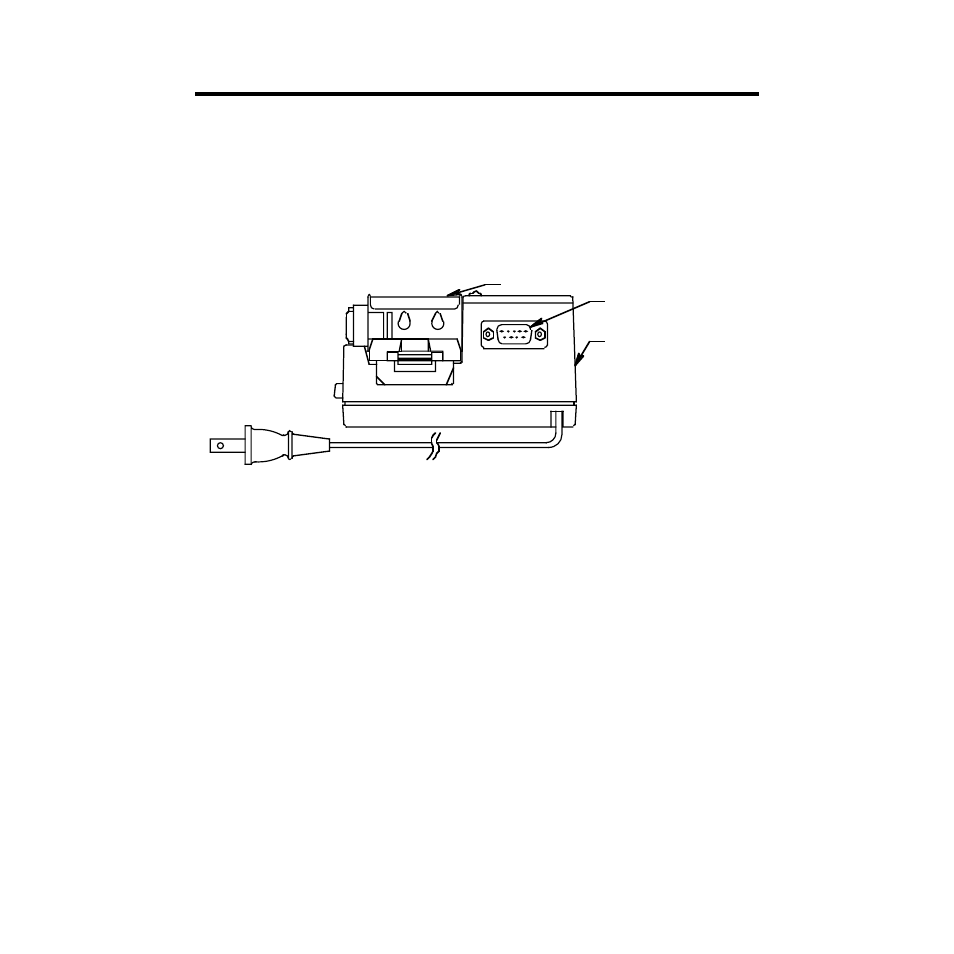
12 • Installing the Hardware
Data Logging Software User’s Guide
Installing the Hardware
1. Launch Windows.
2. Connect one end of the GX-2001 serial cable to the serial (COM1) port
of your computer. You can use any active COM port, COM1 through
COM 4.
3. Connect the other end of the serial cable to the GX-2001 Data Logging/
Charger Station.
4. Plug the GX-2001 Data Logging/Charger Station. Power cord into an
AC wall socket.
Charger/
downloading station
GX-2001
Serial Port
Figure 7. Connecting to the Serial Port on the Data Logging Station
