Installation procedure for mac os (cont.) – Belkin F5U140 User Manual
Page 16
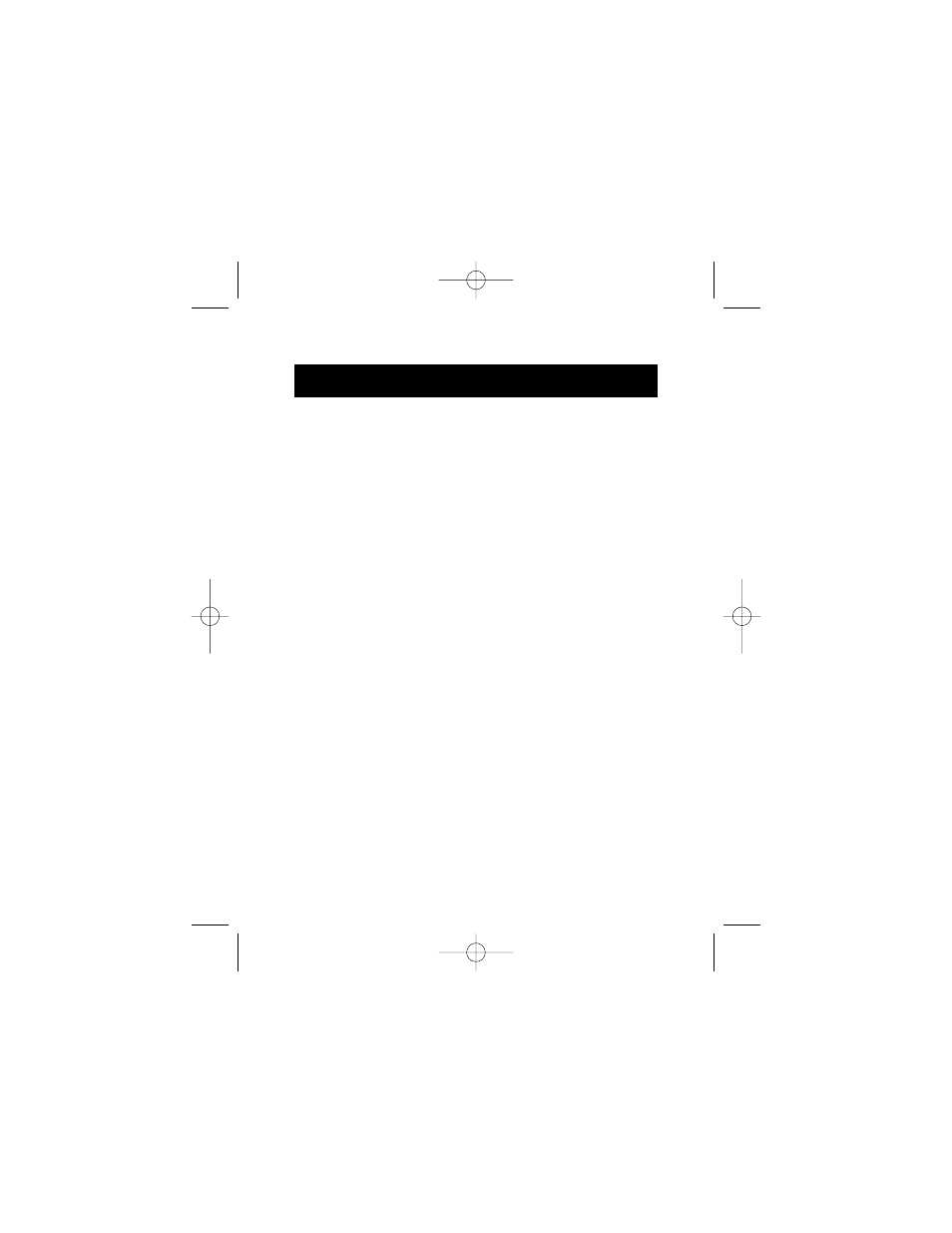
12
Installation Procedure for Mac OS (cont.)
Safe Removal of Digital Flash Media Cards
Mac OS offers two methods of safely removing media cards
from your Media Reader:
1. Click on the Media Reader drive icon, then choose “Special”
from the command bar on the top of your computer screen.
Select “Eject” from the drop-down list.
or
2. Click on the Media Reader drive icon and drag the icon to
the Mac OS trash can.
Uninstalling Your Media Reader
Mac OS 8.6
Select the “Apple” menu, then “Control Panels”, then
“Extensions Manager”. Click on the “View” button, then
select “as Packages” from the drop-down menu. Scroll down
the list of extensions until you find “Belkin USB Flash Media
Driver” and “Belkin USB Flash Media Shim”. Click the check
box next to both of these entries to disable the Media
Reader extensions.
Mac OS 9.0–9.x/OS X.1.2 and Above
The Belkin Media Readers utilize mass storage drivers that are
included in Mac OS 9–0 and OS X.1.2 and above. There is no
P73880-B_F5U140-man.qxd 7/22/02 5:56 PM Page 12
- Wireless G Plus MIMO Router F5D9230-4 (120 pages)
- F5U237EA (12 pages)
- F5D7330 (2 pages)
- F5D7230AU4P (136 pages)
- BASIC F7D1101AK (39 pages)
- F5D7632EA4A (504 pages)
- F5D7231-4P (146 pages)
- F5U103 (11 pages)
- VISION N1 (4 pages)
- F5D5630AU (28 pages)
- Wireless USB Hub F5U303 (28 pages)
- PM01110-A (105 pages)
- F5D9050UK (251 pages)
- USP Plus Hub F5U307 (12 pages)
- F5D9230UK4 (667 pages)
- F5U503 (112 pages)
- F5D6051 (42 pages)
- F5U210 (20 pages)
- F5D7000AU (2 pages)
- F5D5000t (53 pages)
- F5U122-PC (17 pages)
- F5D8235-4 (89 pages)
- F7D3402AU (36 pages)
- F1DC101C-US (10 pages)
- BUS STATION F5U100-ORG (12 pages)
- F1PI242EGAU (4 pages)
- USB 2.0 Notebook Card F4U008 (7 pages)
- PM01111 (2 pages)
- SC to SC Duplex patch cord A2F40277 (1 page)
- N600 DB (59 pages)
- F5D7130 (36 pages)
- ADSL2+ Modem with Wireless G Router F5D7632uk4A (86 pages)
- F5D7234-4 (105 pages)
- F5D4070 (21 pages)
- POWERLINE NETWORKING ADAPTERS PM01141ea (18 pages)
- USB 2.0 5-Port PCI Express Card F5U252ea (72 pages)
- F5U219 (17 pages)
- 7 22868 53439 7 (1 page)
- F4D116 (1 page)
- Wireless Router F5D7234-4-H (106 pages)
- P74065 (13 pages)
- F5U217 (64 pages)
- PLAY MAX 8820ED00378_F7D4301_V1 (40 pages)
- IEEE 1394 PCMCIA Cardbus F4U011 (7 pages)
- PM00760-A F4U001 (19 pages)
