Instrument setup program – RKI Instruments Beacon 100 User Manual
Page 21
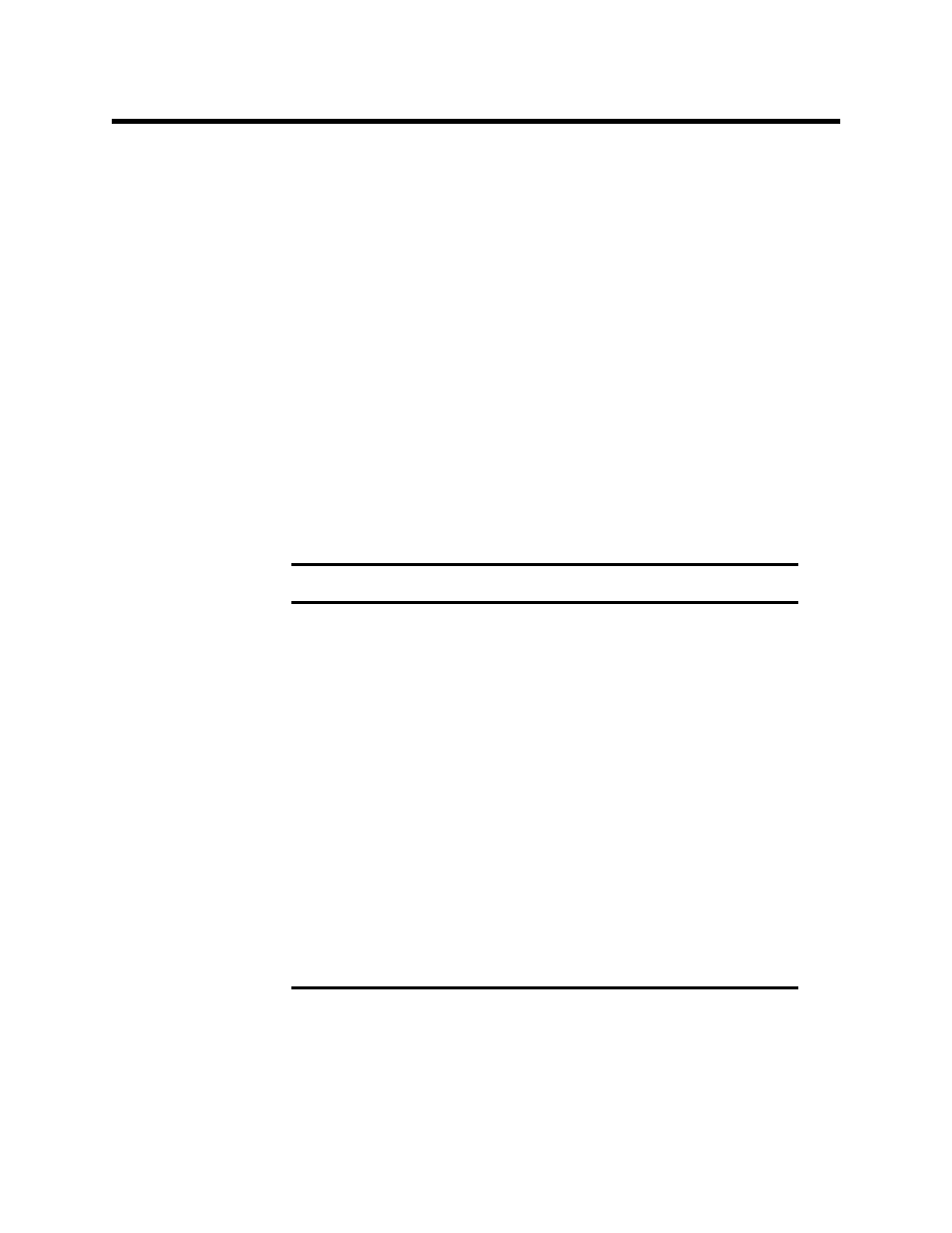
Beacon 100 Gas Monitor Operator’s Manual
Instrument Setup Program • 21
Instrument Setup Program
This section describes the Instrument Setup program. You can display and change the
following instrument settings with the Instrument Setup program.
•
Calibration Settings
•
Zero Suppression
•
Latching or auto reset alarms
•
Alarm delay on
•
Alarm delay off
•
Alarm level setting
•
Alarm relay normally energized or de-energized
•
Rising or falling alarms
Navigating through the Instrument Setup Program
Use the program buttons below the display screen to enter the program, move forward or
backward through the program, change settings within the program, and save or cancel
changes to the program settings. Table 3 lists the function of each program button.
Table 3: Program Button Functions for the Instrument Setup Program
Button
Function
ESCAPE
• Moves you backward through the program
• Cancels changes made to the program settings
• Enters the program (with the DOWN button)
UP
• Updates the setting that is flashing on the
display screen
• Moves the cursor to the left or up to the next line
DOWN
• Updates the setting that is flashing on the
display screen
• Moves the cursor to the right or down to the next
line
• Enters the program (with the ESCAPE button)
ENTER
• Moves you forward through the program
• Saves changes made to the program settings
