Maintenance – RKI Instruments 01 Series Manual User Manual
Page 27
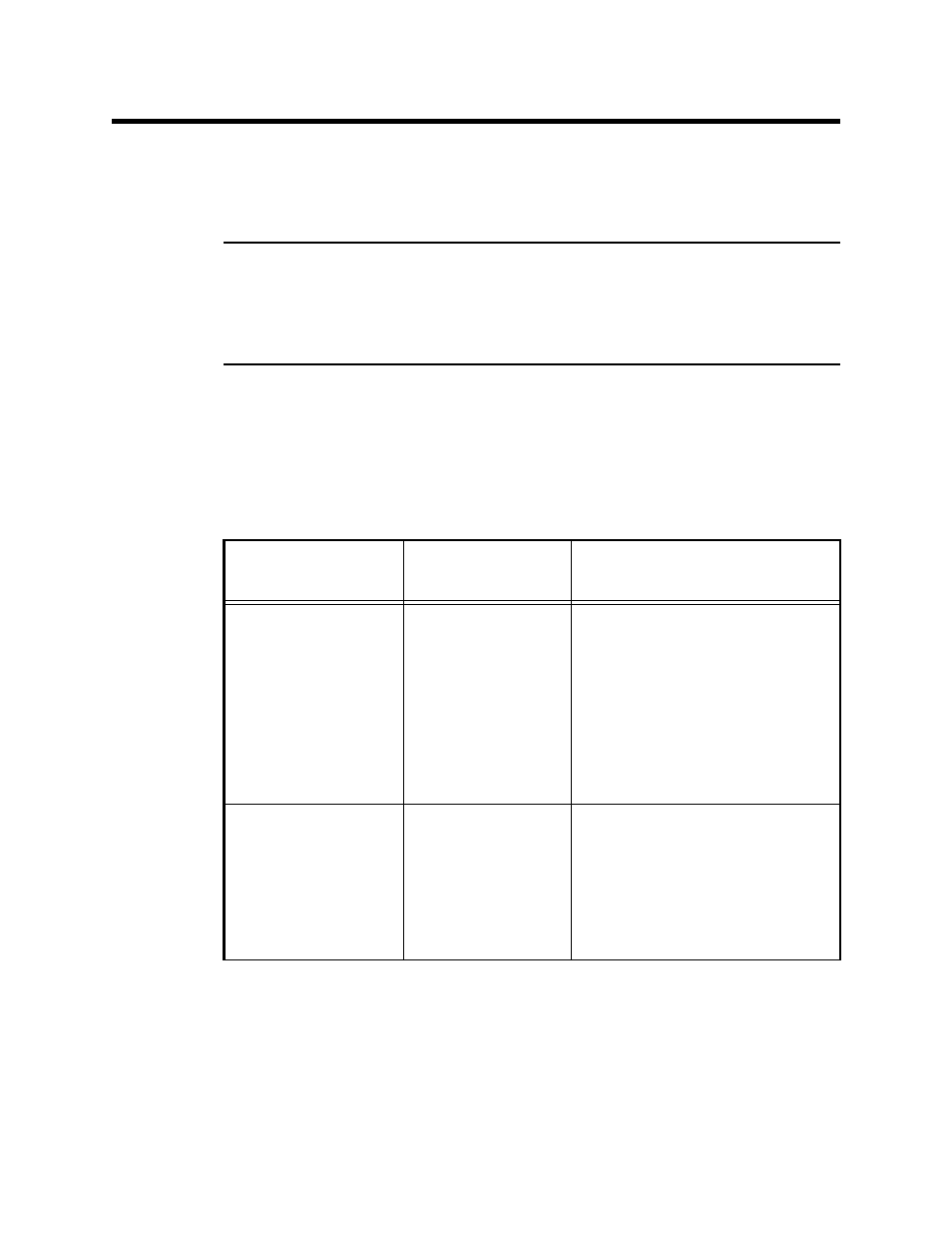
01Series Operator’s Manual
Maintenance • 22
Maintenance
This section describes troubleshooting procedures for the 01 Series. It also
describes how to change the 01 Series’s batteries as well as how to
replace the sensor and sensor cover.
WARNING: RKI Instruments, Inc. recommends that service,
calibration, and repair of RKI instruments be performed
by personnel properly trained for this work. Replacing
sensors and other parts with original equipment does not
affect the intrinsic safety of the instrument.
Troubleshooting
The troubleshooting table describes error messages, symptoms, probable
causes, and recommended actions for problems you may encounter with
the 01 Series.
Table 5: Troubleshooting the 01 Series
Symptoms
Probable
Causes
Recommended Action
• The LCD is
blank.
• The unit may
have been
turned off.
• The alkaline
batteries may
need to be
replaced.
1. To turn on the unit, press
and hold the POWER/
MODE button.
2. If the unit does not turn on,
replace the alkaline
batteries.
3. If the difficulties continue,
contact RKI Instruments,
Inc. for further instruction.
• The LCD shows
abnormally high
readings but
other gas
detection
instruments do
not.
• The unit may
need to be
recalibrated.
• The sensor
may need
replacement.
1. Recalibrate the unit.
2. Replace the sensor and
calibrate the unit.
3. If the difficulties continue,
contact RKI Instruments for
further instruction.
