RF-Link HPT-5006 HD Wireless PC-to-TV Adapter User Manual
Digital receiver wireless hdmi, User’s manual
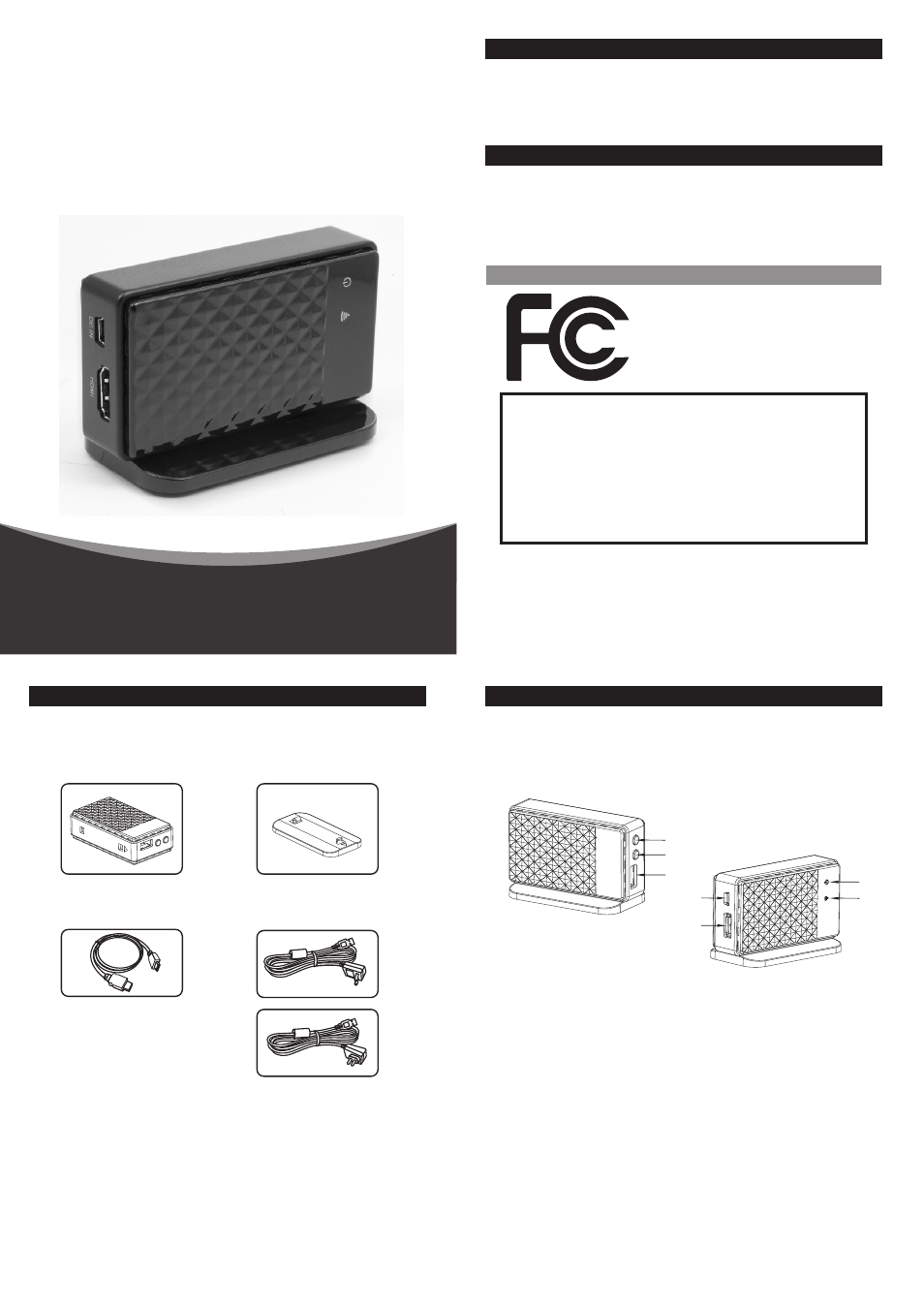
4.
Power Adapters x 1
EUROPE Type
USA Type
3. HDMI Cable x 1
Digital
Receiver
Wireless HDMI
1
To prevent fire or shock hazard, do not expose this product to rain and
moisture. For example: do not use near a bathtub, washbowl, kitchen
sink, or laundry tub, in a wet basement, or nearby a swimming pool. To
avoid electric shock, do not take apart this product, provided as an
accessory. This product should be operated only under power supply.
Do not overload wall outlets and extension outlets as this can result in
the risk of fire or electric shock.
Contents
1.Important Safety Information
This device complies with part 15 of the FCC rules.
Operation is subject to the following two conditions:
(1) this device may not cause harmful interference,
and (2) this device must accept any interference
received, including interference that may cause
undesired operation.
Note:
This equipment has been tested and found to comply with the limits regulated
by FCC and CE. These limits are designed to provide reasonable protection
against harmful interference in a residential installation. This equipment
generates, uses and can radiate radio frequency energy and, if not installed
and used in accordance with the instruction, may cause harmful interference to
radio communications. The change or modifcations not expressly approved by
the party responsible for compliance could void the user’s authority to operate
the equipment. To comply with the FCC RF exposure compliance requirements,
no change to the antenna or the device is permitted. Any change to the antenna
or the device could result in the device exceeding the RF exposure requirements
and void user’s authority to operate the device.
FCC Statement
2.Package Contents
Check to make sure that all units shown as below are enclosed.
If something missed, please contact your dealer.
1. 5.0GHz Receiver x 1
UHF:433.92MHz
2. Stand x1
2
2.Package Contents
3.Panel Layout and Function
3
List of functions
Receiver unit
1.
2.
3.
4.
5.
6.
7.
USB port
CH change / Reset button(*)
On / Off switch
HDMI port
Mini-USB port (power only)
Link LED (**)
Power LED (***)
User’s Manual
1
2
3
4
5
6
7
Press and hold this button within 3 seconds to change the channel. Keep
pressing over 3 seconds is to restart the system to default.
Orange LED illuminate, when the transmitter links up with receiver and will
flash when the data is under transmission.
Green LED illuminate, when the power is on.
*
**
***
1.Imp ortant Safety Informa tion........................................ 1
2.Package Content........................................................
2
3.Panel Layout and Function............ ..............................
3
4.Receiver Setup...........................................................
4
