1 low/high bandwidth mode, 2 snapshots, 3 digital zoom – Quadrox QPOS Link User Manual
Page 7: Qpos link user manual
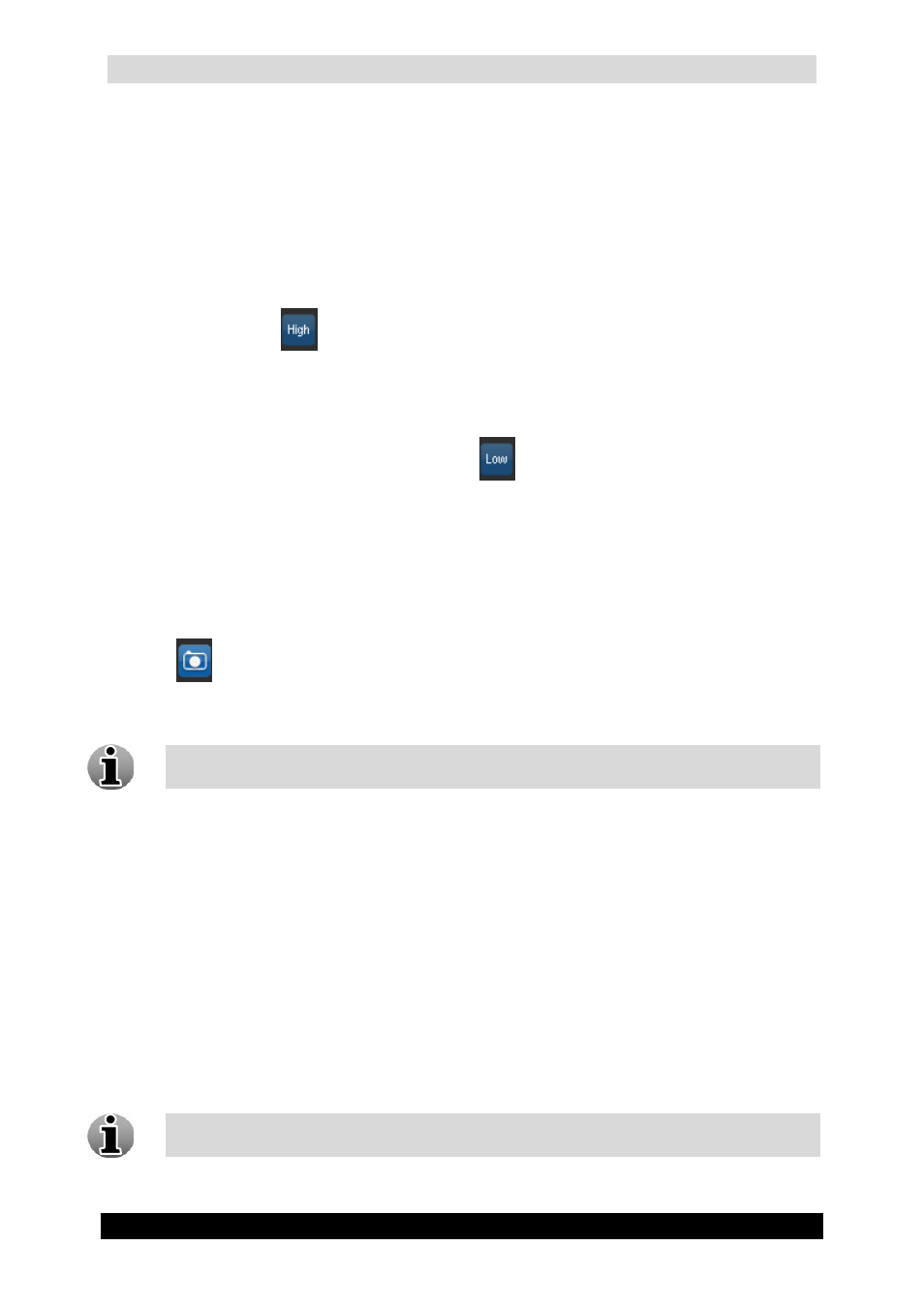
QPOS Link User Manual
7
Version 4.9 Series
1.2.1 Low/High Bandwidth Mode
Low/High bandwidth mode allows you to decide if you want to have streaming video that
consumes more or less bandwidth. You have the following options:
High Bandwidth Mode (Default) – High Bandwidth mode is preferably used on local
computers (when the WebCCTV client is located on the same machine as the
WebCCTV server), in local area networks or with high-speed Internet connections.
Use the High (
) button to enable high bandwidth mode.
Low Bandwidth Mode – Low bandwidth mode is mostly used in medium- or slow-
speed LAN or Internet connections. When Low Bandwidth mode is enabled, the frame
rate and the resolution of the images are reduced. This produces a reduced bandwidth
usage for streaming video. Use the Low (
) button to enable low bandwidth mode.
1.2.2 Snapshots
This WebCCTV feature gives you the opportunity to take snapshots. To create a snapshot,
follow the steps below:
1. Choose the frame you want to save and click the button with the camera symbol
(
).
2. Choose the desired location for storing images and click the Save button.
Snapshots are saved in .JPEG format.
1.2.3 Digital Zoom
The Digital Zoom functionality is very useful when there are small details in the scene, but
the camera does not support optical zoom which means there is no option to visually enlarge
those objects.
In order to use the Digital Zoom functionality, follow the steps below:
1. Click on the video window in order to set a focus point.
2. Use the scroll wheel to zoom the image in and out (a magnifying glass is shown).
3. When partially or totally zoomed in, click on any point of the video screen in order to
centralize the video window on this point. This also resets the focus point for further
zooming in and out.
You cannot use the Digital Zoom functionality if your mouse does not have a scroll
wheel.
