Drs-2 setup instructions – Phoenix Audio DRS-2 - Stereo Class A Microphone Pre-Amplifier/DI User Manual
Page 3
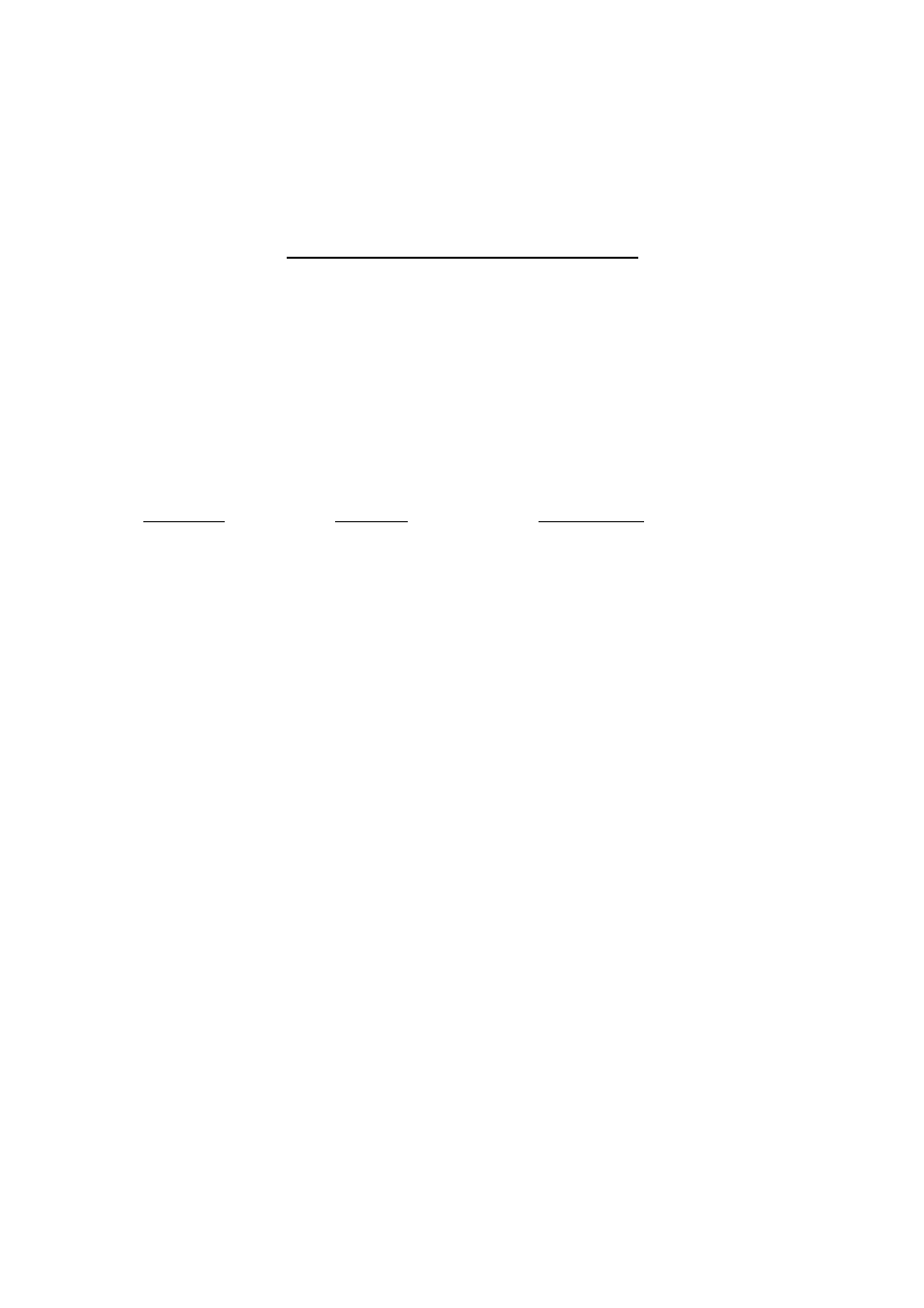
DRS-2 SETUP INSTRUCTIONS
The DRS-2 has two LED’s to indicate level. These LED’s are connected to the OUTPUT of
the unit, NOT the mic-pre section. This makes the LED’s indication much more useful for
setting up levels on the Mic-Pre and the DI, and to give you a clear view of what level is
being sent to external equipment.
The LED’s are marked 0 (Green) and +8 (Yellow). These are set to illuminate at 0dB and
+8dB (4 and 6 on a PPM Meter).
The Yellow LED has some hysteresis so that the signal peaks can be seen.
The Mic GAIN Knob and the OUTPUT level knob work independently of each other. The
mic GAIN knob has no effect on the DI input.
The simplest method of setup is to plug a microphone into the Mic input, turn the Mic GAIN
knob to it’s minimum position (-30dB) and set the OUTPUT level knob to around the 2 ‘O’
Clock position.
While a constant sound source is applied to the microphone, turn the Mic GAIN knob one
click at a time, until the 0dB (Green) Led is just illuminated.
The Mic gain is now set to optimum, but with PLENTY of headroom available, and the
output will be around 0dB.
The OUTPUT level knob is provided to allow OUTPUT level adjustment. If you prefer to
have a “hotter” output, turn the OUTPUT knob up to suit. You can turn the OUTPUT knob
fully up without any distortion as there is plenty of headroom on the output stage.
Also, if you prefer to have a LOWER level on the output (I.E.: for semi-pro outboard gear
which requires around -10dB input), simply turn the OUTPUT knob down to taste.
When using the DI input, plug the external signal source into the mono jack on the front
panel, and adjust the OUTPUT Level so that the Green Led is just illuminated. This will give
an output Level of 0dB and can be adjusted to taste.
