Radio mode – Blaupunkt C30 User Manual
Page 10
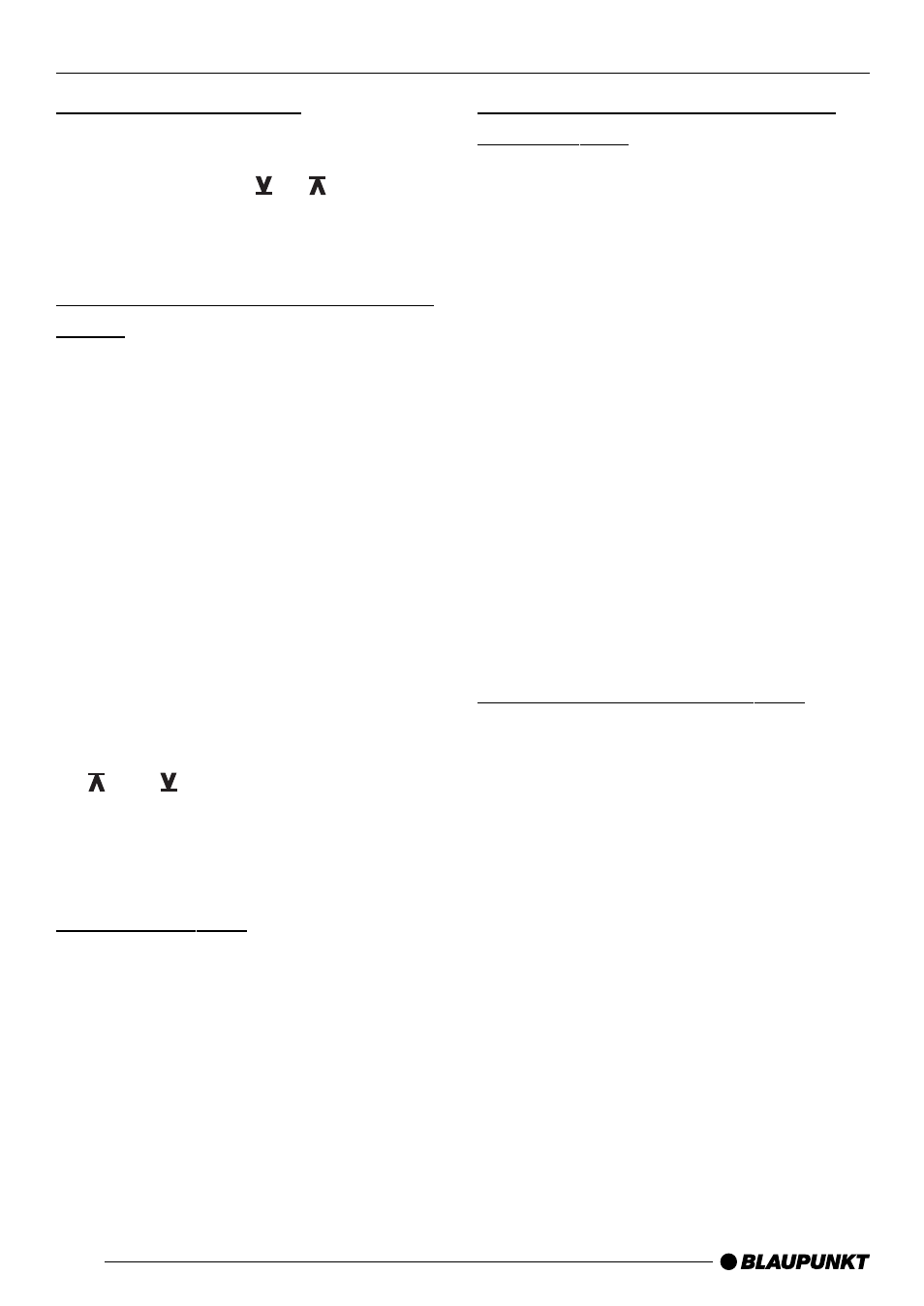
20
Tuning into a station
Automatic station search mode
➮
Press either the or button
:
.
The unit tunes into the next receivable
station.
Sensitivity of the station search
mode
You can configure the radio to only re-
ceive stations with a strong reception
or to also receive those with a weak re-
ception.
➮
Keep pressing the MENU button
;
until “SENS” appears in the
display.
The display shows the currently set
value for sensitivity. “SENS HI” means
that the tuner is highly sensitive. “SENS
LO” means it has a low sensitivity set-
ting. If “SENS LO” is selected, “lo” lights
up in the display.
➮
Set the required sensitivity with the
and buttons
:
.
➮
Press the MENU button
;
until
the radio display appears in the
display.
Storing stations
Storing stations manually
➮
Select the required memory: FM1,
FM2 or FMT (only for FM).
➮
Tune in the station.
➮
Press one of the station buttons 1-
5
<
for longer than one second to
store the station on that button.
Storing stations automatically
(Travelstore)
You can automatically store the five sta-
tions with the strongest reception in the
region (only FM).
The stations are stored in the FMT
memory.
Note:
Stations that were previously stored in
this memory are deleted in the process.
➮
Keep the FMT button
1
pressed
for longer than two seconds or
briefly press the TS button
5
(only
on the Lübeck C30).
The automatic station storing procedure
begins. “T-STORE” appears in the dis-
play. After the process is completed, you
will start hearing the station that is stored
in FMT memory location 1.
Listening to preset stations
➮
Select the memory in which the
station was stored.
➮
Press the preset station button of
the station you want to listen to.
RADIO MODE
