Warning – Orbit Baby Helix Plus Double Stroller Version A User Manual
Page 20
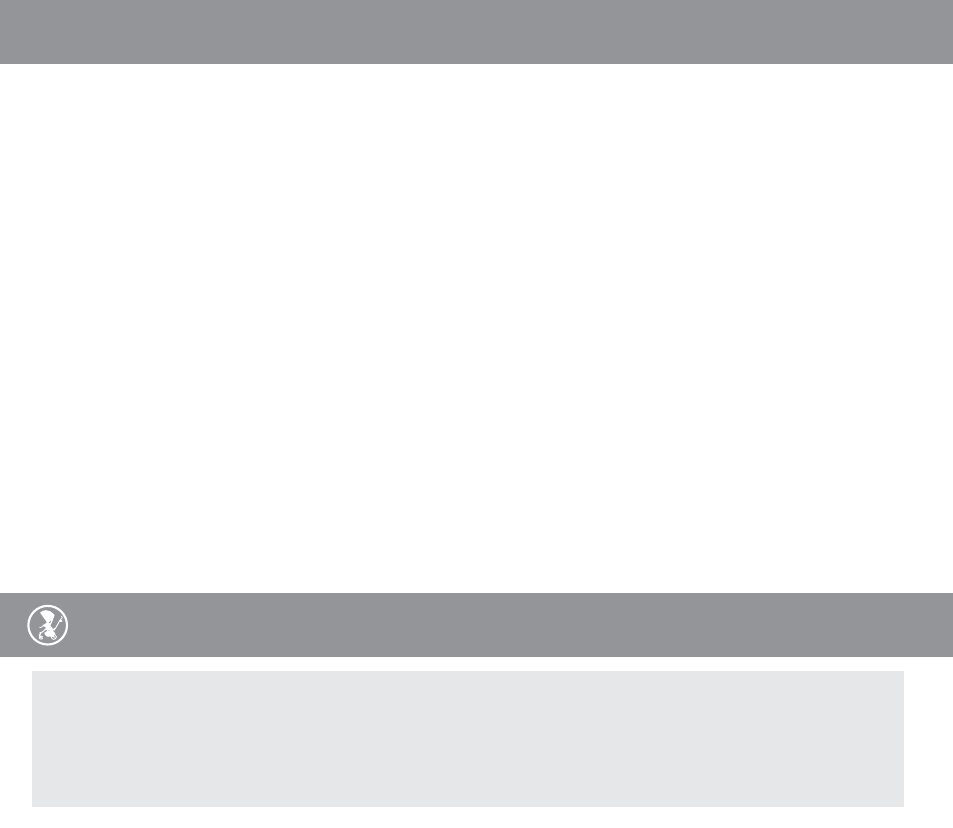
12 – ENGLISH – Manual Text Booklet – Orbit Baby Helix Plus Upgrade Kit
Loading your child into the rear SmartHub seat
⃞ Rotate the infant car seat by pulling one or both levers and rotating the seat into the sideways
loading position. Rotate the stroller seat or bassinet by pulling both levers and rotating the seat to a
sideways loading position.
⃞ Place your child in the seat and secure according to the seat’s instruction manual. Rotate the seat
forward-facing to begin strolling.
Restrictions on the double stroller frame
⃞ Never use both stroller seats in the position shown in the diagram; a child’s feet could become
pinched between the footrests. Avoid injury to the child in rear seat from kicking or contact with
footrest on stroller seat; only use footrest adjustment position 1 when stroller seat is rear-facing on
the front SmartHub.
⃞ The Orbit Baby bassinet, infant car seat, stroller seat or toddler car seat can be used on the front
SmartHub. The bassinet, infant car seat and toddler car seat will lock in four rotational positions.
The stroller seat will lock in two rotational positions (front and rear-facing).
The Orbit Baby bassinet, infant car seat or stroller seat can be used on the
rear SmartHub. The
seats must face forward for strolling but may be positioned to the side for loading.
⃞ Maximum child weight on either SmartHub (front or rear) is 40 lbs (18 kg). Maximum height for the
rear SmartHub is 34 in (86 cm). Note that 34 in (86 cm) is a reduced height limit for the
stroller seat when used on the Helix SmartHub Attachment.
Using Your Double Stroller
⚠
WARNING
⚠
AVOID PINCH INJURY:
◦
Keep hands and fingers clear of moving parts when adjusting the handlebar.
◦
Always maintain control of the handlebar after opening the handlebar levers to avoid
contact with the child in the rear seating positon.
