Learning (copy), Main tv control, If your tv brand is listed – One for All URC 6420 Simple 2 User Manual
Page 8: If your tv brand is not listed
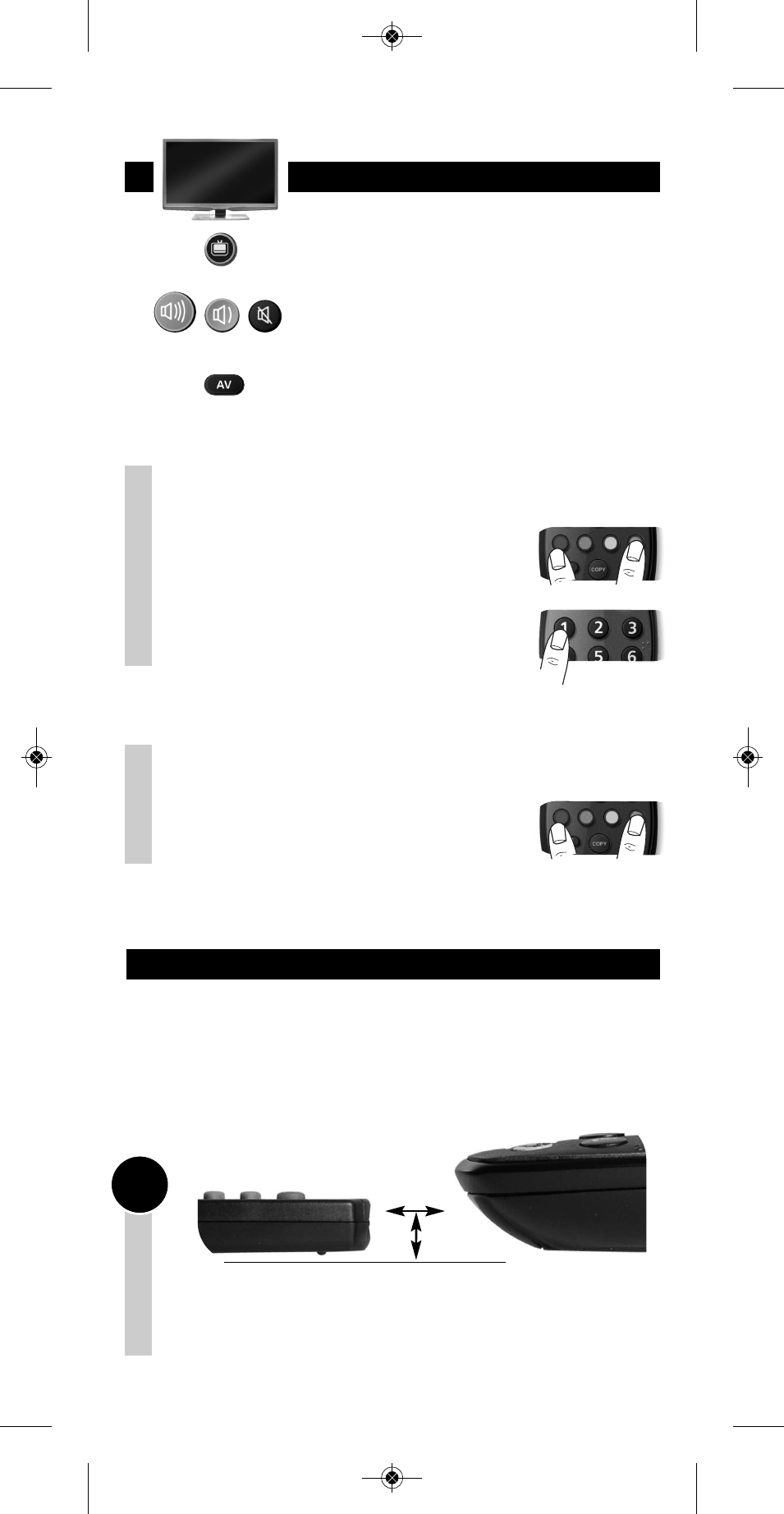
Align both remotes also in height
Place both remote controls on a flat surface. Make sure that the ends you
normally point at your device are facing each other.
2 - 5 cm
WWW.ONEFORALL.COM
7
learning (coPY)
The learning feature allows you to learn (copy) one or more functions from
your (working) original TV and/or Digital TV Receiver remote control onto your
oNE FoR All remote.
Example: How to learn (copy) the “I/II (mono/stereo)“ function from your original
remote onto the “red key” on your ONE FOR ALL remote control.
If your TV brand is listed
for your region (see page 4) please follow
the same steps (A - B from SimpleSet on page 5), except;
• during step A press and hold red & blue for 3 seconds.
• During step B press and hold the “DIGIT KEY assigned
to your TV brand” (e.g. 1 for Bush)
If your TV brand is NoT listed
for your region (see page 4)
please follow the same steps (A - c from Auto search on page 6), except;
• during step A press and hold red & blue for 3 seconds.
Main TV control
For your convenience it is also possible
to program your oNE FoR All remote
to control the Volume, Power and
Input of your TV.
A
TV PoWER
TV Vol+/- and MuTE
TV INPuT/AV
URC-6420_21t_RDN-4300611:Simple_base_10x22 30-06-11 17:16 Pagina 7
