9off, Search method volume control – One for All URC-7130 Essence 3 User Manual
Page 10
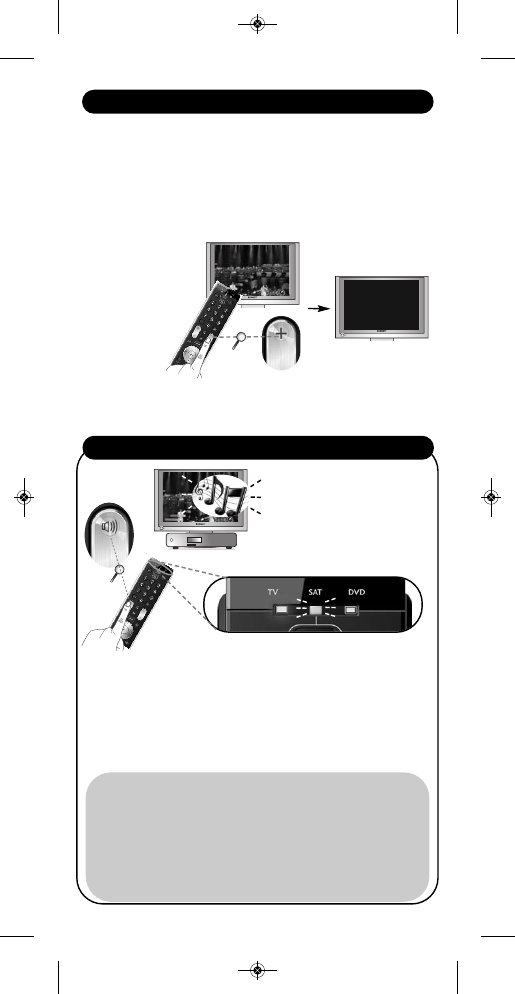
The Search Method allows you to find the code for your device by scanning through all the
codes contained in the memory of the ONE FOR ALL. The Search Method may also work if
your brand is not listed at all.
Example: To search for your TV code: Switch on television (not on standby) and
aim your ONE FOR ALL at your TV.
1. Press and hold MAGIC for 3 seconds until the blue LED (any LED) stays on.
2.
Select the corresponding device e.g. TV
3.
Press 9 9 1. The blue LED will blink twice.
4.
Next, press POWER.
5.
Press CH+ (over and over) again until your device switches OFF.
6. As soon as your television turns off, press the magic key to store the code.
Congratulations! You should now be able to switch your device back ON and
control your device successfully.
In this example we will set Volume Control (VOL+, VOL- and Mute) to “TV
volume”:
1. Press and hold MAGIC for 3 seconds until the blue LED (any LED) stays on.
2.
Press 9 9 3. The blue LED will blink twice.
3.
Select the corresponding device e.g. TV.
4.
Press and hold the magic key for 3 sec.
The
blue LED will blink twice and
then switch off.
Now you have set the Volume Control to “TV volume”. The VOL+, VOL- and
Mute keys will always control “TV volume” independent which device mode
key is selected.
WWW.ONEFORALL.COM
9
OFF
SAT/CBL
SAT/CBL
This feature gives you the possibility to
set the Volume (VOL+, VOL- and Mute)
to always control a certain device (e.g.
TV) independent of which device mode
is selected.
e.g.: Control your TV Volume in SAT
mode.
How to deactivate Volume Control
1) Press and hold MAGIC for 3 seconds until the blue LED stays on.
2) Press 9 9 3.
3) Press Vol +. The blue LED will blink 4 times.
All devices will send out their own VOL+, VOL- and MUTE.
How to remove a device from Volume Control
1) Press and hold MAGIC for 3 seconds until the blue LED stays on.
2) Press 9 9 3.
3) Select the device mode you wish to deactivate from Volume Control.
4) Press Vol -. The blue LED will blink 4 times.
The removed device will send out its own VOL+, VOL- and MUTE.
Search Method
Volume Control
You may have to press
these keys many times
(up to 150 times) so
please be patient.
URC-7120_7130_21t_RDN-2151010_1150512:7950 Manual_gedrukt 15-05-12 18:35 Pagina 9
