Connections – Behringer Pro Mixer DX1000 User Manual
Page 17
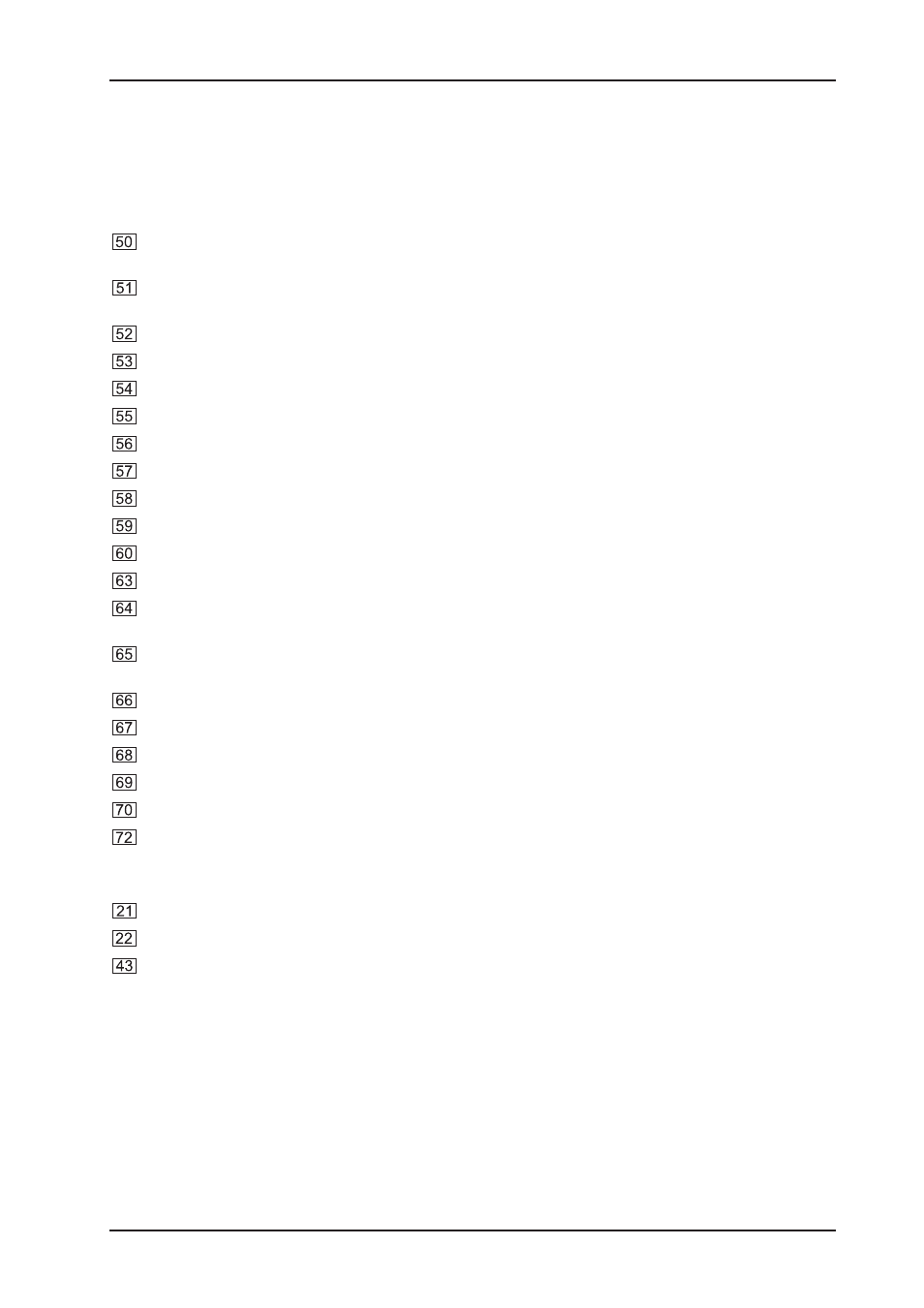
17
PRO MIXER DX1000
10. CONNECTIONS
10.1 PRO MIXER DX1000 connections
Follow us on a walk along the rear panel of your PRO MIXER, starting left:
Channel inserts. For inserting into the channel signal, pre-EQ and pre-fader. Unbalanced, send and
return on a single 1/4" jack socket, wired tip = send (out), ring = return (in) and sleeve = ground/screen.
Line input. Balanced 1/4" jack socket, wired tip = hot (+ve), ring = cold (-ve) and sleeve = ground/
screen.
Mic input. Balanced XLR, wired pin 1 = ground/screen, 2 = hot (+ve) and 3 = cold (-ve).
Aux send. Unbalanced 1/4" jack socket, wired tip = signal and sleeve = ground/screen.
Effect return. Unbalanced 1/4" jack sockets, wired tip = signal and sleeve = ground/screen.
Remote control. 1/4" jack socket.
Line Input (Input 7). Unbalanced 1/4" jack sockets, wired tip = signal and sleeve = ground/screen.
Tape inputs. RCA sockets.
CD inputs. RCA sockets.
Phono inputs. RCA sockets.
Light out. Unbalanced 1/4" jack socket, wired tip = signal and sleeve = gound/screen.
Subbass out. Balanced XLR, wired pin 1 = ground/screen, pin 2 = hot (+ve) and pin 3 = cold (-ve).
Main inserts. For inserting into the main mix signal. Unbalanced, send and return of one channel on a
single 1/4" jack socket, wired tip = send (out), ring = return (in) and sleeve = ground/srceen.
Main outputs. Balanced 1/4" jack sockets, wired tip = hot (+ve), ring = cold (-ve) and sleeve = ground/
screen.
Tape out (with voice). RCA sockets.
Main outputs. Balanced XLR, wired pin 1 = ground/screen, pin 2 = hot (+ve) and pin 3 = cold (-ve).
Monitor outputs. Unbalanced 1/4" jack, wired tip = signal and sleeve = ground/screen.
Zone outputs. Unbalanced 1/4" jack, wired tip = signal and sleeve = ground/screen.
Monitor outputs. Balanced XLR, wired pin 1 = ground/screen, pin 2 = hot (+ve) and pin 3 = cold (-ve).
AC power in. For connecting the mixer to the Power Supply Unit (PSU). Always connect the mixer and
PSU before you connect the PSU to the mains supply.
And on the front panel:
Tape in. RCA sockets.
Tape out (without voice). RCA sockets.
Phones. 1/4" jack socket, wired tip = left signal, ring = right signal and sleeve = ground/screen.
+
Please ensure that only qualified persons install and operate the PRO MIXER DX1000. During
installation and operation the user must have sufficient electrical contact to earth.
Electrostatic charges might affect the operation of the PRO MIXER DX1000!
10.2 Plug soldering guide
You will need a lot of cables for different purposes—see the following figures to make sure you have got the
right ones.
Use custom-made RCA cables for all connections which use RCA sockets (centre post = signal (+ve) and
sleeve = ground/screen).
10.CONNECTIONS
