Operating the tuner, Searching for stations, Radio sun – Blaupunkt MEMPHIS MP66 7 646 520 310 User Manual
Page 21: Of the tuner display
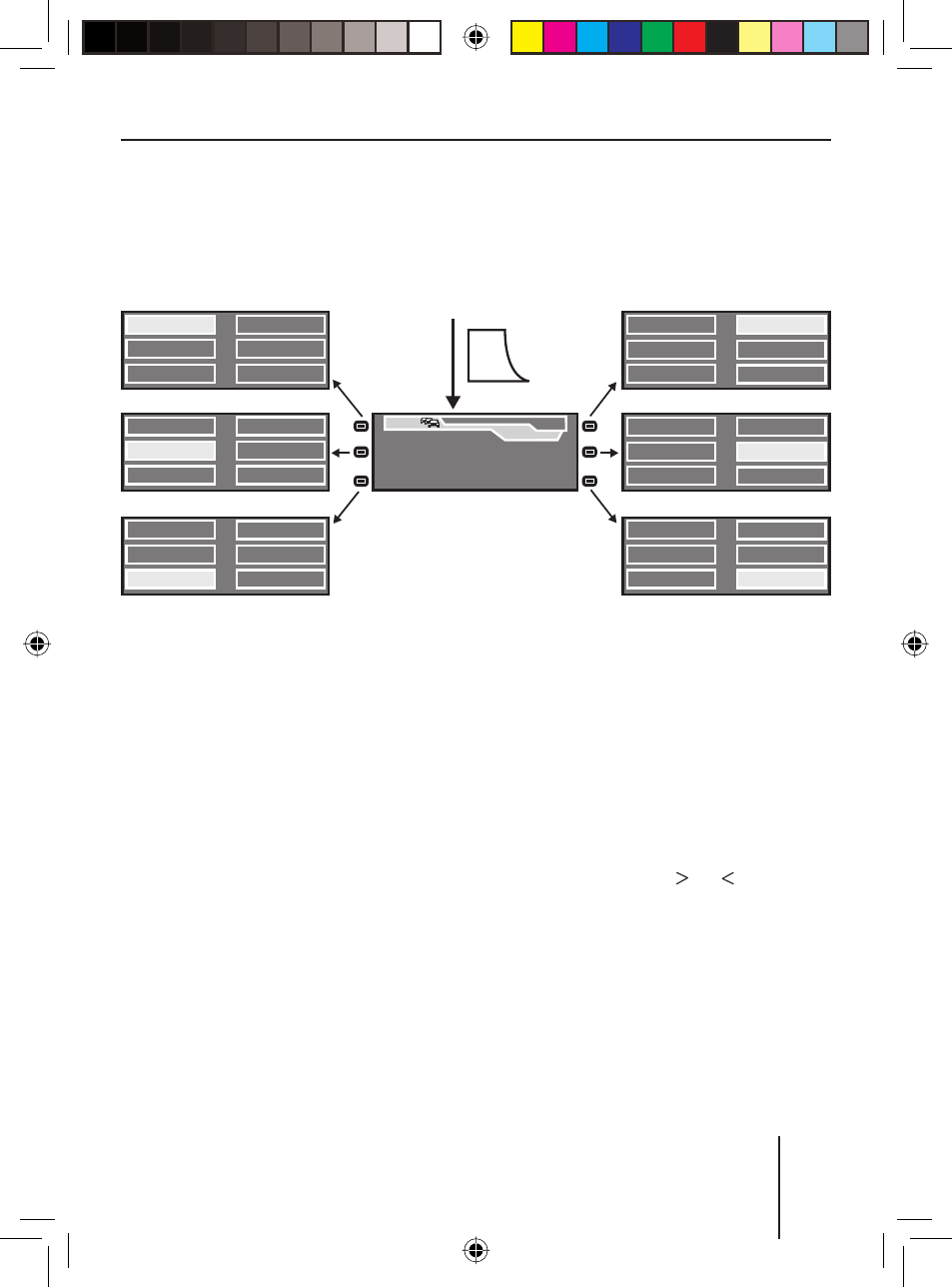
Operating the tuner
85
Operating the tuner
After selecting "Tuner" as the audio source, the tuner display appears
(see page 78). The playback starts immediately with the previously
played station if the vehicle is within the reception area of this station.
FMT
16:13
RADIO SUN
1
2
3
4
5
6
92,8
MHz
1
Radio Kiss
4
94.6
2
Radio Sun
5
96.2
3
93.4
6
97.7
2
Radio Sun
4
1
Radio Kiss
5
3
93.4
6
3
4
2
5
1
6
94.6
96.2
97.7
Radio Sun
93.4
Radio Kiss
94.6
96.2
3
4
2
5
1
6
Radio Sun
93.4
Radio Kiss
94.6
96.2
97.7
3
4
2
5
1
6
Radio Sun
93.4
Radio Kiss
94.6
96.2
97.7
3
4
2
5
1
6
Radio Sun
93.4
Radio Kiss
94.6
96.2
97.7
97.7
SRC
Selecting the memory
bank
The device features four memo-
ry banks ( FM1, FM2, FM3, and
FMT). You can store or call up six
stations at every memory bank.
To select the memory bank:
Press the NEXT button
6
repeatedly until the desired
memory bank appears on the
level display
E
of the tuner
display.
Searching for stations
You can search for stations manu-
ally or automatically.
➔
Note:
To automatically search for
FM stations and store them in
the FMT memory bank (Travel-
store), see page 90.
Manually searching for stations
While the tuner display ap-
pears, press on or on the
rocker switch
3
.
The response of the tuner
depends upon the set-
tings in the menus "RDS"
(see page 90) and "Program
Type" (see page 92).
If you selected a specifi c pro-
gram type (PTY, e.g. news,
➔
•
02_BA_Memphis_EU_eng.indd Tuner85
02_BA_Memphis_EU_eng.indd Tuner85
03.05.2006 10:44:04 Uhr
03.05.2006 10:44:04 Uhr
