Controlling media playback – MEElectronics Air-Fi Metro AF71 User Manual
Page 28
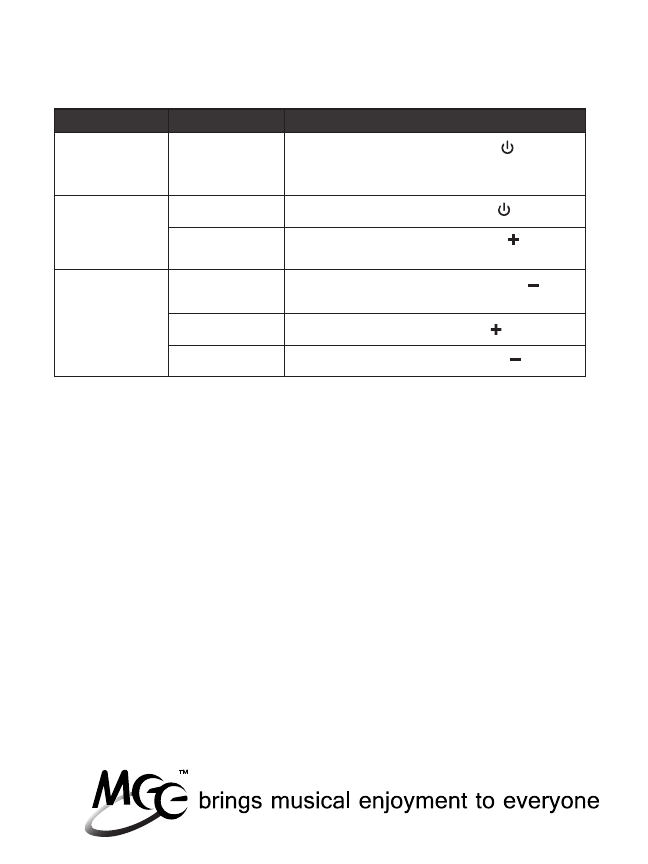
25
Controlling Media Playback
Status
No media
playing
Media playing
All
Function
Play audio
Pause
Next song
Previous song
Volume up
Volume down
Operation
Single press the Multifunction button;
you may need to have the media
application open and in focus
Single press the Multifunction button
Press and hold the Volume Up button
for two seconds
Press and hold the Volume Down
button for two seconds
Single press the Volume Up button
Single press the Volume Down button
Switching Audio from Media Playback when Two Devices are Connected
When connected to two smartphones and/or tablets via Multipoint,
media is playing on one device, and there is an incoming call on the
other device, the Metro will pause the media and switch active devices.
Once the call is over the Metro will switch back to the original device
and resume playback with most applications.
Pause audio playback on the device with audio currently
playing
Activate audio on the other connected device; it may take up
to 10 seconds for the audio to switch
a)
b)
