Troubleshooting continued – MEElectronics NoiseSHIELD NS63 User Manual
Page 17
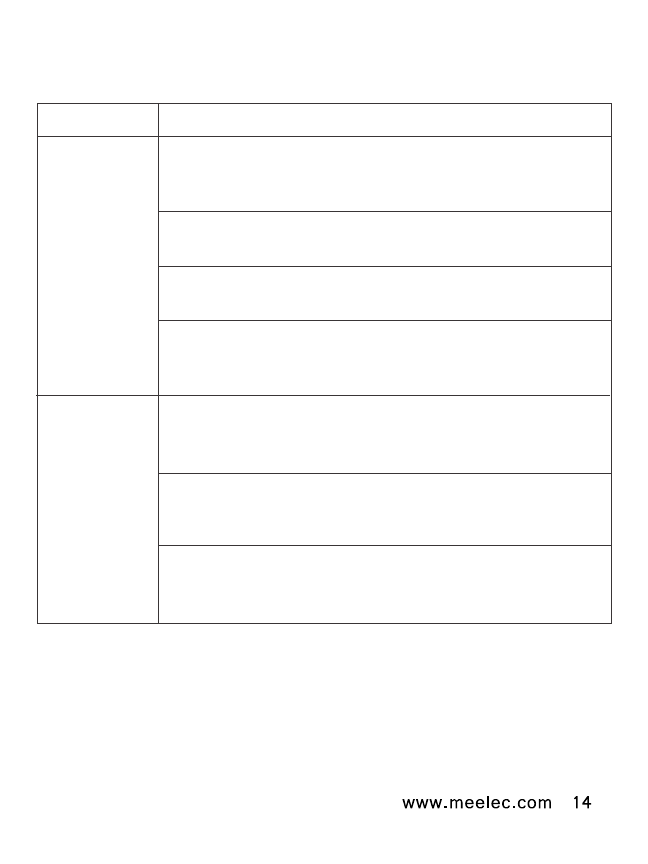
Troubleshooting Continued
Check to make sure you are using the headset cable,
make sure the microphone/remote unit is closest to the
headphones the microphone is close to your mouth
Check the compatibility of your phone at
meelec.com/phone
Try unplugging the headset cable and plugging it back in
to your phone
If you are using a computer, you may need an adapter
(Skype adapter on meelec.com) to separate the
microphone and audio signals
Check to make sure you are using the headset cable and
make sure the microphone/remote unit is closest to the
headphones
Check the compatibility of your device at
meelec.com/phone; if the sound improves when you
press the remote button, the device is not compatible
Multitasking devices can prevent button presses from
being recognized; make sure the application you want to
work with the remote is the active window
Problem
Solution
During
phone calls
the person
on the other
end can’t
hear me
The remote
button
doesn’t work
