Troubleshooting – MEElectronics NoiseSHIELD NS63 User Manual
Page 16
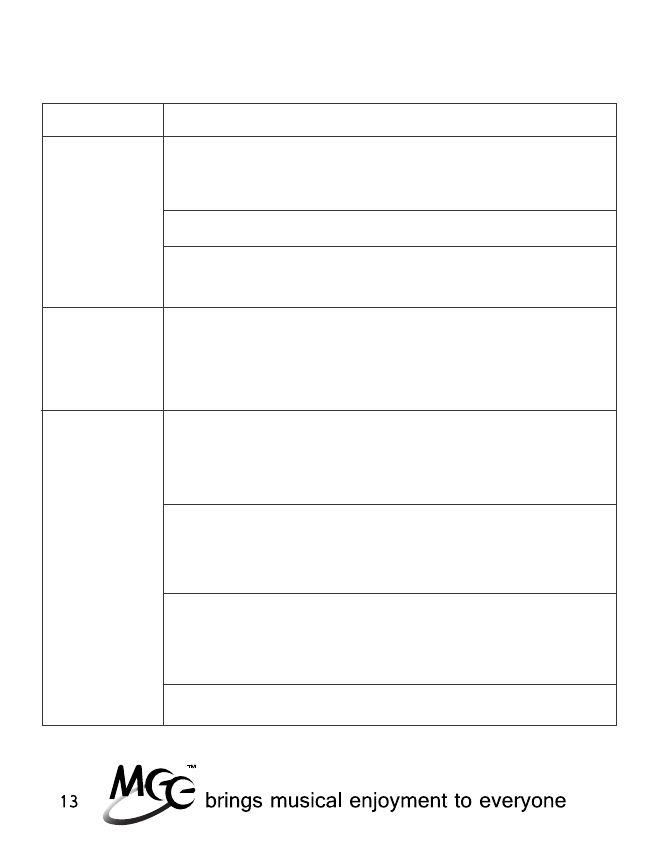
Troubleshooting
Make sure the noise canceling function switch is in the
ON position and the green light is lit; if the light is not lit,
change the batteries
Adjust the headphones to completely cover your ears
Turn the power switch off and then on again to ensure
synchronization of the noise canceling signal
The NS63 reduces external noise by up to -18dB and no
ANC headset on the market can completely eliminate
outside noises; Constant, low-frequency noises are
reduced the most.
Check that the audio or headset cable is plugged into the
NS63 completely and the other end is plugged
completely into an audio source, audio is playing, and the
volume is loud enough to hear
If you are using the headset cable with a computer,
laptop, media player, or airplane headphone jack, the
4-pin headset plug may not be compatible; use the
stereo audio cable instead
If you are using the headset cable, make sure the volume
control is not at the minimum position; adjust both the
volume on the device and headset cable to a comfortable
level
Make sure the mute button is not being pressed
Problem
Solution
Ambient
noise is not
reduced
All outside
sounds
are not
eliminated
No sound
