Meade Instruments TE827W User Manual
Page 16
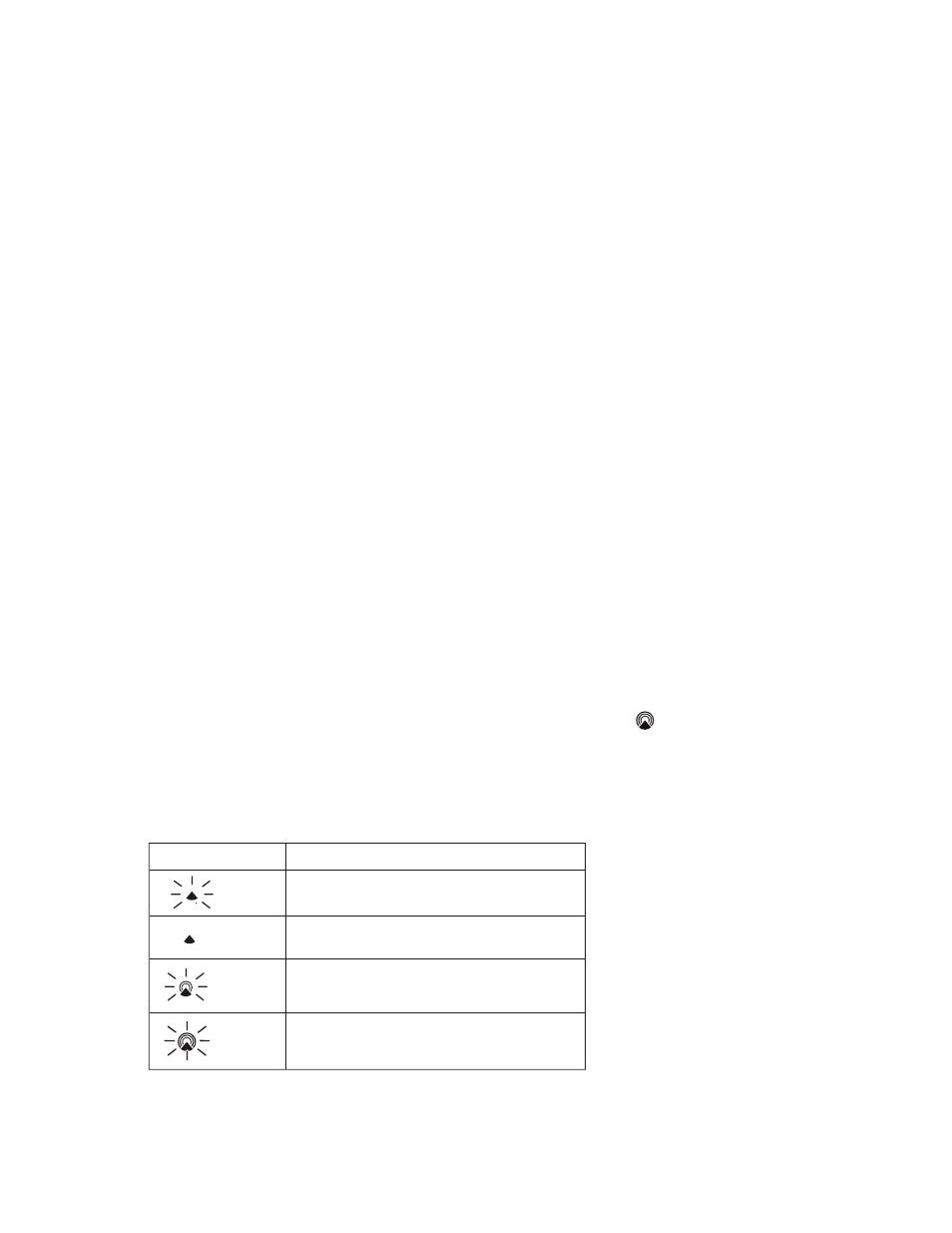
Icon
RC Reception Strength
Undefined data
Reception failed for 24 hours
Weak signal, but can be decoded
Strong signal
(Flashing)
Programming Time Alarms
• In the Clock and Alarm Mode, press the ALARM/CHART selecting the desired alarm.
• Press and hold ALARM/CHART button until the hour digit will flash
• Set the alarm hour using the UP ? or DOWN. Press and hold either button for quick digit advance.
• Press ALARM/CHART to confirm selection.
• Set the alarm minutes using UP? or DOWN. Press and hold either button for quick digit advance.
• Press ALARM/CHART to confirm selection.
• Set a Snooze interval (all three alarms share same snooze time duration) using UP ? or DOWN ? . Press and hold either
button for quick digit advance.
• Press ALARM/CHART to confirm your selection.
After programming is completed, the display will return to the alarm selection screen.
Note: Pre-alarm (Ice Warning Alarm) can be set only if the weekday alarm or single alarm is enabled.
Disabling or Enabling Snooze function
To enable a snooze function press LIGHT/SNOOZE button. Snooze duration is programmable and can set: from 1 to
15 minutes.
Note: When the alarm sounds for 2 minutes the clock will automatically Snooze if no buttons are pressed. This will occur for
three consecutive snooze cycles.
To disable alarm(s):
Press ALARM/CHART to disable the alarm (s).
Note: For weekday alarm, pressing ALARM/CHART will only disable the alarm for the current day. The alarm will activate
again on the next day, Monday through Friday.
Atomic Time Reception
The main unit synchronizes the time and date with WWVB radio clock broadcasts maintaining the atomic time precision.
WWVB RADIO CONTROLLED TIME
The NIST (National Institute of Standards and Technology) radio station (WWVB) is located in Ft. Collins, Colorado. It
transmits an exact time signal continuously to most of the continental United States at 60 KHz frequency. The
Atomic Time Clock in your weather station can receive this WWVB signal through the internal antenna from up to 2,000 miles
away. Due to the nature of the Earth’s ionosphere, reception can be limited during the daylight hours. The radio controlled clock
will search for an alternate station that receives the atomic time signal from the NIST Atomic clock in Boulder, Colorado.
The WWVB tower icon on the unit’s display will flash indicating a radio signal reception from the WWVB station. If the tower
icon is not fully lit, or if the time and date are not set automatically, please consider the following:
• During night-time hours, atmospheric disturbances are typically less severe and radio signal reception may improve. A single
daily reception is sufficient enough to keep the clock accuracy within 1 second.
• Make sure the unit is positioned at 8 feet (2 meters) distance from any interference source such as a TV, computer monitor,
microwave, etc.
• Within concrete wall rooms such as basements or office buildings, the received signal may be weakened. Always place the
Projection Clock near the window for better reception.
Once the atomic time signal is received, the date and time will be set automatically, and the icon will appear.
After the clock is set manually, place the main unit by the window for the better reception. The atomic clock receiver is
programmed that it will continue to search for the atomic time signal daily for every hour between 1:00 am and 4:30 am.
Once the time signal has been successfully received, the time and date will be updated automatically.
To enable or disable the atomic time receiver:
• Press and hold UP ? - if atomic time reception is activated, a triangular tower icon will start flashing next to the clock icon. If
reception is disabled, the triangular tower icon will disappear.
16
