Meade Instruments TE827W User Manual
Page 15
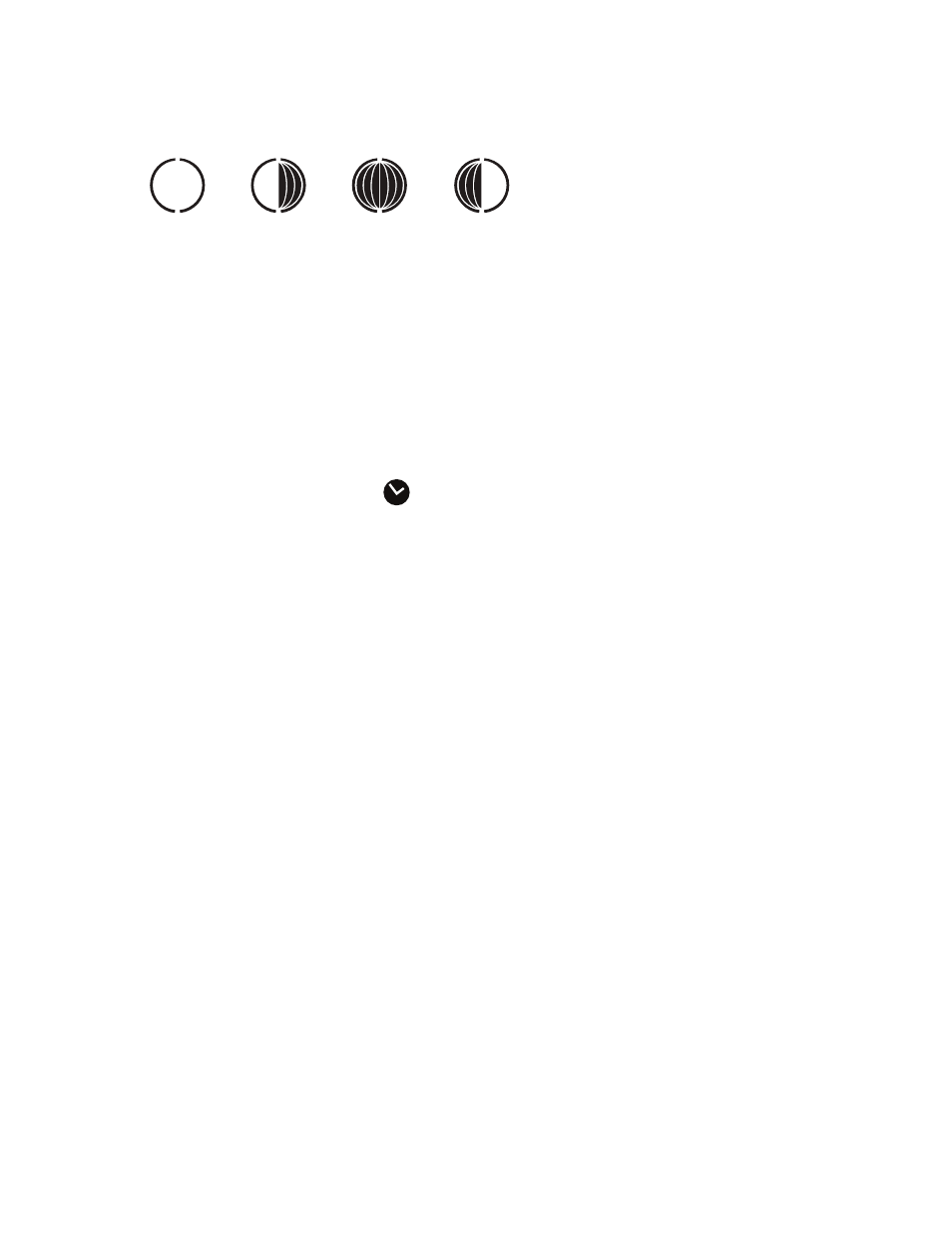
FULL
LAST
NEW
FIRST
Note: The weather forecast accuracy is approximately 70%.
Display shows forecasted, not current conditions. The SUNNY icon indicates clear weather, even when displayed during
the night-time.
Understanding the Moon Phase Diagram
CLOCK AND ALARM MODE
Manual Settings
The main unit can be manually set to display the time, calendar or UTC time. There are three time alarms available on the main
unit: Weekday alarm (W), Single alarm (S) and Ice Warning Alarm (Pre-Al).
• If Weekday alarm is activated, it will sound at the set time and the alarm icon will flash Mondays through Fridays.
• If Single day alarm is activated, it will sound at the set time and the alarm icon will flash only for this specific day and will
not activate on subsequent days.
• The Ice Warning Alarm is activated at programmed time interval (from 15 to 90 minutes) before the weekday or single alarm,
if channel 1 temperature falling to freezing and below.
Note: Ice Warning Alarm can be set only if one or both - Weekday or Single alarm are programmed.
The snooze duration for listed alarms can also be programmed up to 15 minutes.
Accessing Clock and Alarm Mode
Press UP ? or DOWN ? until the clock icon next to the time/date display will flash.
Setting the time, date and language
• In the Clock and Alarm Mode, press and hold SET button until the day of week language abbreviation “ENG” will flash.
• Press the UP ? or DOWN ? selecting the day of the week in English, German, French, Italian, Spanish or Dutch
• Press SET to confirm selection.
• Select the City Code for your area by pressing UP ? or DOWN ? Refer to P.21 for a list of available codes.
• Press SET to confirm the selection and enter to the latitude and longitude programming mode.
Setting USR latitude & longitude
If you selected the USR as a city code, you will be prompted to enter the latitude, longitude, Time Zone and select Daylight
Savings Time on or off.
• Press UP ? or DOWN ? to adjust the latitude. Press and hold down either button for quick digits advance.
• Press SET to confirm the selection.
• Continue setting the longitude using the same steps.
• Set the Time Zone by pressing UP ? or DOWN ? to adjust the time in 30 min intervals. Press and hold down either button
for quick digits advance.
• Press SET to confirm selection.
If the USR was selected as a city code or your city is located in the Daylight Savings zone you would need to set the Daylight
Saving Time Option:
• Press UP ? or DOWN ? to enable of disable the DST option. Press and hold either button for quick digits advance.
• Press SET to confirm selection.
• Continue setting the year, month, day, calendar format (day/month or month/day), time format (12 or 24 hours), local hour and
minutes, using the same steps.
After programming is complete the display will return to the default Clock and Alarm Mode.
Note: Press and hold SET anytime during the setup to return to normal Clock and Alarm Mode. All previous settings will be
cancelled.
Different Clock and Calendar Displays
In the Clock and Alarm Mode press SET selecting either:
• Hour and Minutes with the Day of the week
• Hour and Minutes for UTC (Coordinated Universal Time)
• Hour and Minutes with the City abbreviation
• Hour and Minutes with the Seconds
• Month with the day and a year. Or day with month and a year.
Enabling or Disabling the Time Alarms
• Press the ALARM/CHART to display the Weekday Alarm. If these alarms are not set, the abbreviation OFF will be displayed.
• To enable or disable any of these alarms, press UP ? or DOWN ? .
Note: Press SET
anytime during alarm selection mode to return to the default clock display.
15
