Meade Instruments TE688W User Manual
Page 18
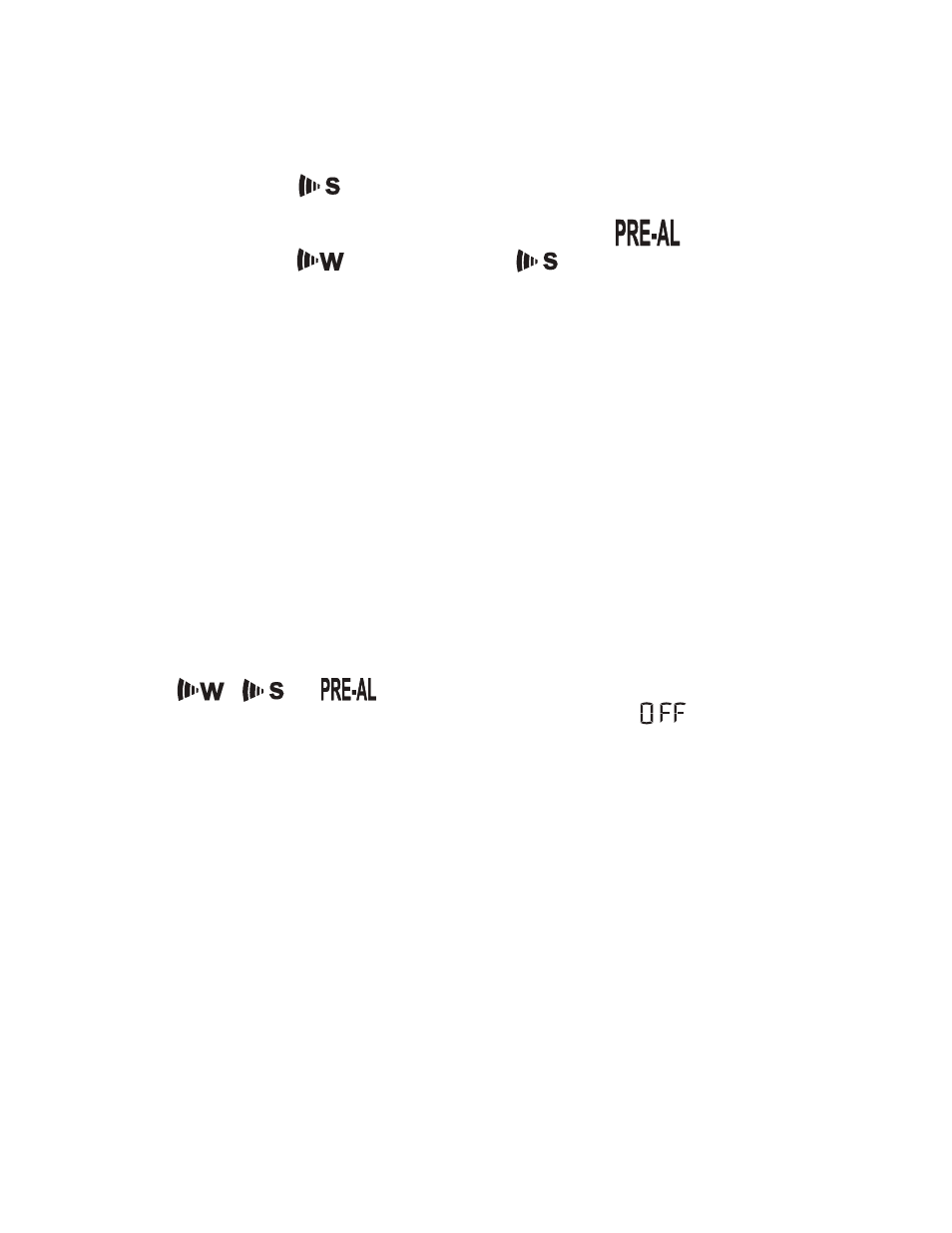
• Adjust the hour using UP ( ? ) or DOWN ( ? ) buttons
• Press ALARM button again. The minute digits will flash
• Adjust the minutes using UP (? ) or DOWN (? ) buttons
• Press ALARM button again to confirm and the weekday alarm
time will be set
• Set Single ( ) day alarm if desired in the same manner
SETTING THE ICE WARNING ALARM ( )
If Weekday ( ) or Single day ( ) alarm is MODE, the
Ice Warning Alarm (Pre-AL) can be programmed.
• Press ALARM button once to enter into the Ice Warning
Alarm setting mode. The abbreviation OFF with a PRE-AL
next to it will be displayed.
• Press and hold ALARM button for two seconds. The number
30 will flash, meaning that if selected, the alarm will sound 30
minutes earlier than the Weekday or Single alarm.
• Select the desired Ice Warning Alarm interval in 15 minutes
increments between 15 and 90 minutes, using UP (? ) or
DOWN (? )buttons
• Press ALARM button to confirm and exit from the alarm
setting mode.
ACTIVATING/ DEACTIVATING ALARMS
• Press ALARM button to enter into the desired alarm mode.
• Press UP ( ? ) to activate alarm and the corresponding icons
, or will be displayed.
• Press DOWN ( ? ) to deactivate alarm until “ ” is
displayed.
MAINTANANCE
CHANGING BATTERIES
• If the low battery indicator lights up, replace batteries in the
corresponding unit.
• Do not mix old and batteries.
CLEANING
The main unit and remote sensors housings can be cleaned with
a damp cloth. Small parts can be cleaned with a cotton tip or
pipe-cleaner. Never use abrasive or corrosive cleaning agents or
solvents. Do not immerse electronic components in water.
8
1
