Meade Instruments ETX-LS Software Update Instructions User Manual
Page 13
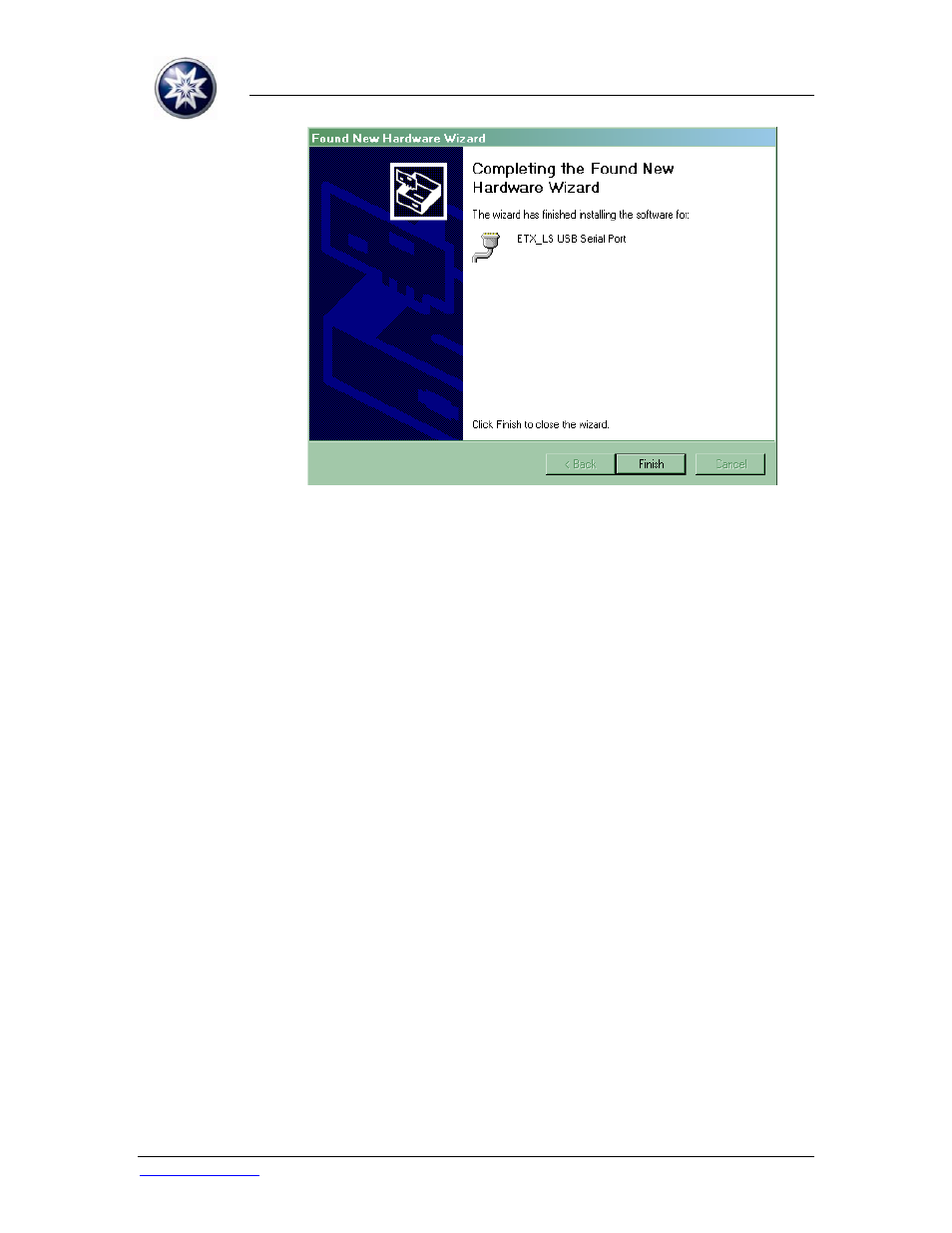
ASU SOFTWARE UPDATE INSTRUCTIONS - LS TELESCOPE
www.meade.com
Page 13 of 20
Rev. 26-Oct-2009
1.4.10.
This message indicates successful installation of the LS
USB Serial Port driver. Press “Finish” to complete the
installation.
1.5.
A
UTOSTAR
U
PDATER
(ASU)
1.5.1.
Users must be aware, in advance, that some LS software
update downloads are large and may require substantial
download time if the PC is not connected to a broadband
network.
1.5.2.
Run Autostar Updater (ASU) from the PC desktop
shortcut or the
Start > All Programs > Meade > Autostar Updater menu.
See also other documents in the category Meade Instruments Optical devices:
- DS-2090AT-TC (20 pages)
- CV-5 (32 pages)
- RB-70 (20 pages)
- 70AZ-TR (7 pages)
- 60EQ-D (11 pages)
- 114EQ-AR (28 pages)
- Astro-Tech AT66ED (2 pages)
- Astro-Tech AT80ED (2 pages)
- TMB Optical TMB-130 (2 pages)
- 114 EQ-ASB (16 pages)
- 60AZ-A2 (20 pages)
- Astro-Tech AT 127EDT (2 pages)
- ETX-80AT-TC (44 pages)
- 70AZ-T (7 pages)
- ETX-90PE (60 pages)
- RB-60 (24 pages)
- LT ACF Series (52 pages)
- 50 AZ-T (16 pages)
- 114 EQ-DS (16 pages)
- RCX400TM (74 pages)
- 8" LS-8 SC (47 pages)
- 6" LS-6 ACF (45 pages)
- 60AZ-A (8 pages)
- 114ST EQ-D (16 pages)
- 626-3233 (16 pages)
- LX200GPS-SMT (73 pages)
- 4500 (16 pages)
- 60AZ-AR (20 pages)
- 60 (8 pages)
- LXD 75 (68 pages)
- 80EQ-AR (22 pages)
- Astro-Tech AT102EDF (2 pages)
- LX200GPS (72 pages)
- 70AZ-AR (20 pages)
- CV-4 8 x 30 (34 pages)
- Binocular and Digital Camera (10 pages)
- Starfinder 12.5 (12 pages)
- Astro-Tech AT90EDT (2 pages)
- CV-6 (36 pages)
- Astro-Tech AT80EDT (2 pages)
- Starfinder 16 (16 pages)
- RCX400 (76 pages)
- RCX400 (1 page)
- 60AZ-D (8 pages)
- Telestar 40AZ-T (8 pages)
