Meade Instruments LX200 Classic User Manual
Page 54
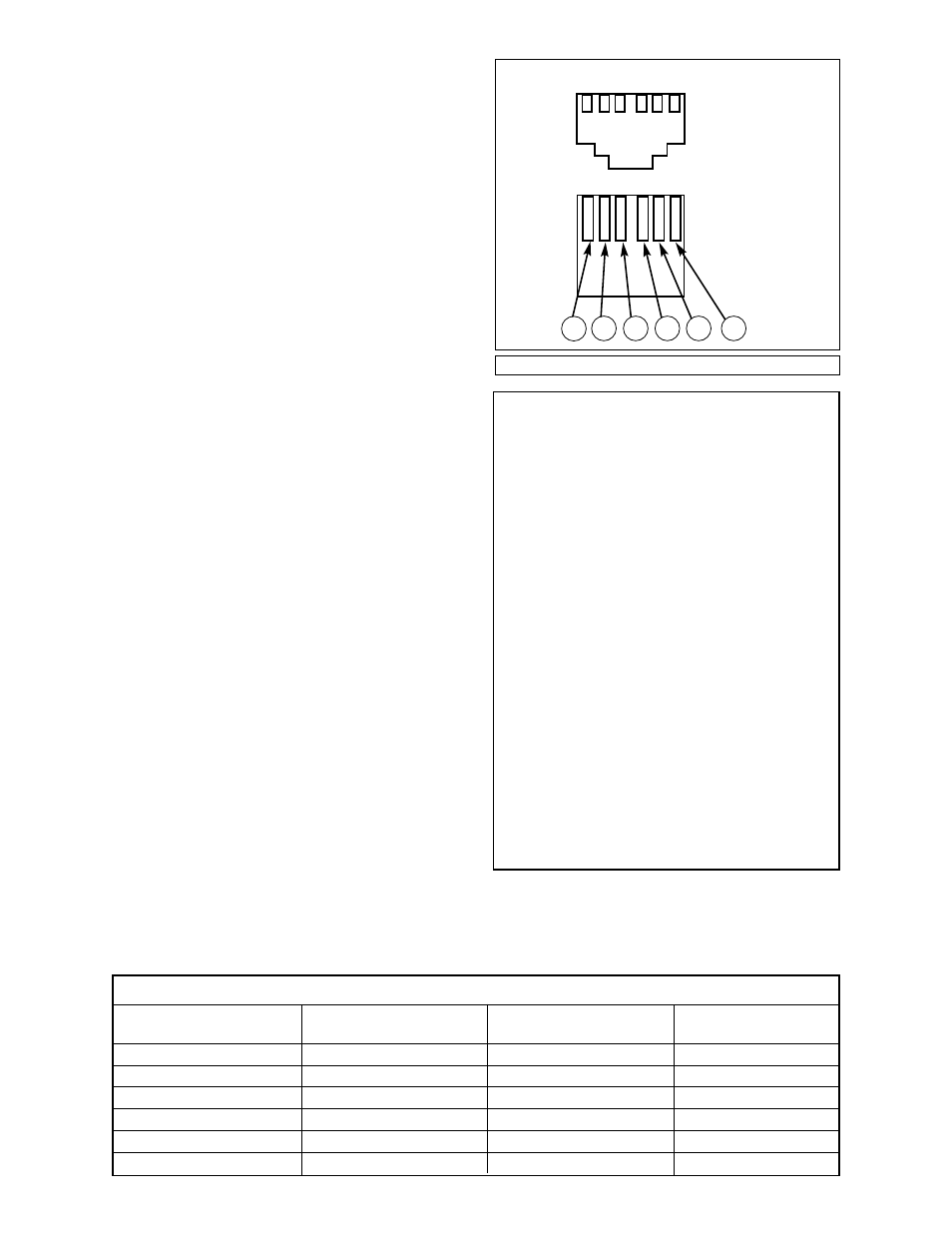
- 54 -
APPENDIX F:
LX200 PERSONAL COMPUTER CONTROL
Remote operation of a computerized telescope has only been
a fanciful dream for most amateur astronomers. The realization
of fully controlling a telescope through a personal computer has
previously been a staggering proposition involving high
monetary cost and expert knowledge of software and
hardware.
The LX200’s internal software supports the RS-232 interface,
requiring only a serial communication program such as
Procomm. With a serial communication program, you can use
the individual commands from the LX200 Command Set to
simulate keypad control functions of the LX200. Every LX200
command and mode is available to explore the Object Library,
to adjust slewing speeds, or to adjust focus with the optional
#1206 Electric Focuser, just to name a few, with a simple RS-
232 line connection to virtually any computer.
If you are not a professional programmer, but wish to explore
remote operation of the LX200 with your computer, there are
after-market software programs available specifically for the
LX200, including AstroSearch from Meade Instruments Corp.
What follows is a schematic for constructing your own RS-232
cable, a program to test the RS-232 communication line called
LX200 TEST, the LX200 Command Set, and LX200 DEMO,
which is a program that you can enter into your computer to
access the Object Library, slew to the object, and center the
image.
1.
RS-232 Cable
The input hardware uses a standard 6-line telephone jack
connector, pre-attached to a 6-conductor flat line telephone
style cable (of any length, up to 100’ and perhaps even more,
depending on the gauge of the cable). You will also need either
a 9-pin or 25-pin RS-232 connector, whichever your computer
uses for the serial port. All of the above items are available at
most electronics hardware stores.
Fig. 29 shows the LX200 pinouts for the 6-line telephone
connector. The table below shows standard IBM compatible
DB-9 and DB-25 serial port pin outs,** and how they should be
connected to the LX200 6-line modular connector.
NOTE: Only 3 wires are required.
2.
LX200 Test Program
Once you have the RS-232 cable constructed you will want to
test the cable. Below is a simple program called “LX200 TEST”
that is written in GW Basic programming language and will
work with virtually any IBM compatible computer. LX200 TEST
is an effective program to fully check the RS-232 line
communications from your personal computer to the LX200,
allowing you to concentrate on de-bugging your RS-232 cable.
To enter the following program, first load BASIC or GWBASIC
(whichever your computer system uses), then type in the
following program. When complete, be sure to save the
program as “LX200TST.BAS.”
To use the above program, connect the completed cable to
your PC serial port and to the LX200 RS-232 Port. Load BASIC
(or GWBASIC), if not already loaded, and run
“LX200TST.BAS.” Nothing will appear on the computer screen.
Press any one of the N, S, E, or W (lower case) keys on your
6 3 5 2 4 1
Fig. 29: LX200 Modular Connector.
LX200 RS-232 CONNECTOR PIN OUT CODE LEGEND
6 WIRE MODULAR
DESCRIPTION
TO DB-9 CONNECTOR
TO DB-25
CONNECTOR PIN#***
CONNECTOR
PIN#***
#1
+12 VOLTS DC
NOT USED
NOT USED
#2
MISC. SERIAL OUT
NOT USED
NOT USED
#3
PC TRANSMIT DATA
#3
#2
#4
GROUND
#5
#7
#5
PC RECEIVE DATA
#2
#3
#6
MISC. SERIAL IN
NOT USED
NOT USED
Telescope
Panel
Connector
10 CLS
20 DEFINT A-X
30 OPEN "COM1:9600,N,8,1,CD0,CS0,DS0,RS," FOR RANDOM
AS #1
50 key1$ = INKEY$: IF key1$ = "" THEN GO TO 50
60 REM KEY1S
70 IF key1$ = CHR$(119) THEN GOSUB 200: REM "w" key
80 IF key1$ = CHR$(101) THEN GOSUB 200: REM "e" key
90 IF key1$ = CHR$(110) THEN GOSUB 200: REM "n" key
100 IF key1$ = CHR$(115) THEN GOSUB 200: REM "s" key
105 IF key1$ = "x" THEN END: REM To exit test.
110 GO TO 50
120 END
200 REM directions
210 REM west
220 IF key1$ = "w" THEN a$ = "#:Mw#": PRINT #1, a$: REM GO west
230 REM east
240 IF key1$ = "e" THEN a$ = "#:Me#": PRINT #1, a$: REM GO east
250 REM north
260 IF key1$ = "n" THEN a$ = "#:Mn#": PRINT #1, a$: REM GO north
270 REM south:
280 IF key1$ = "s" THEN a$ = "#:Ms#": PRINT #1, a$: REM GO south
290 key1$ = INKEY$:
300 IF key1$ = CHR$(32) THEN GO TO 400 ELSE GO TO 200
400 REM This stops motion (by hitting SPACE bar).
410 B$ = "#:Qe#": PRINT #1, B$
420 B$ = "#:Qw#": PRINT #1, B$
430 B$ = "#:Qn#": PRINT #1, B$
440 B$ = "#:Qs#": PRINT #1, B$
450 RETURN
460 END
6
3
5
2
4
1
