Autostar features, ᕡ · ¿ ´ º ¾ µ – Meade Instruments LX90 ACF/SC User Manual
Page 10
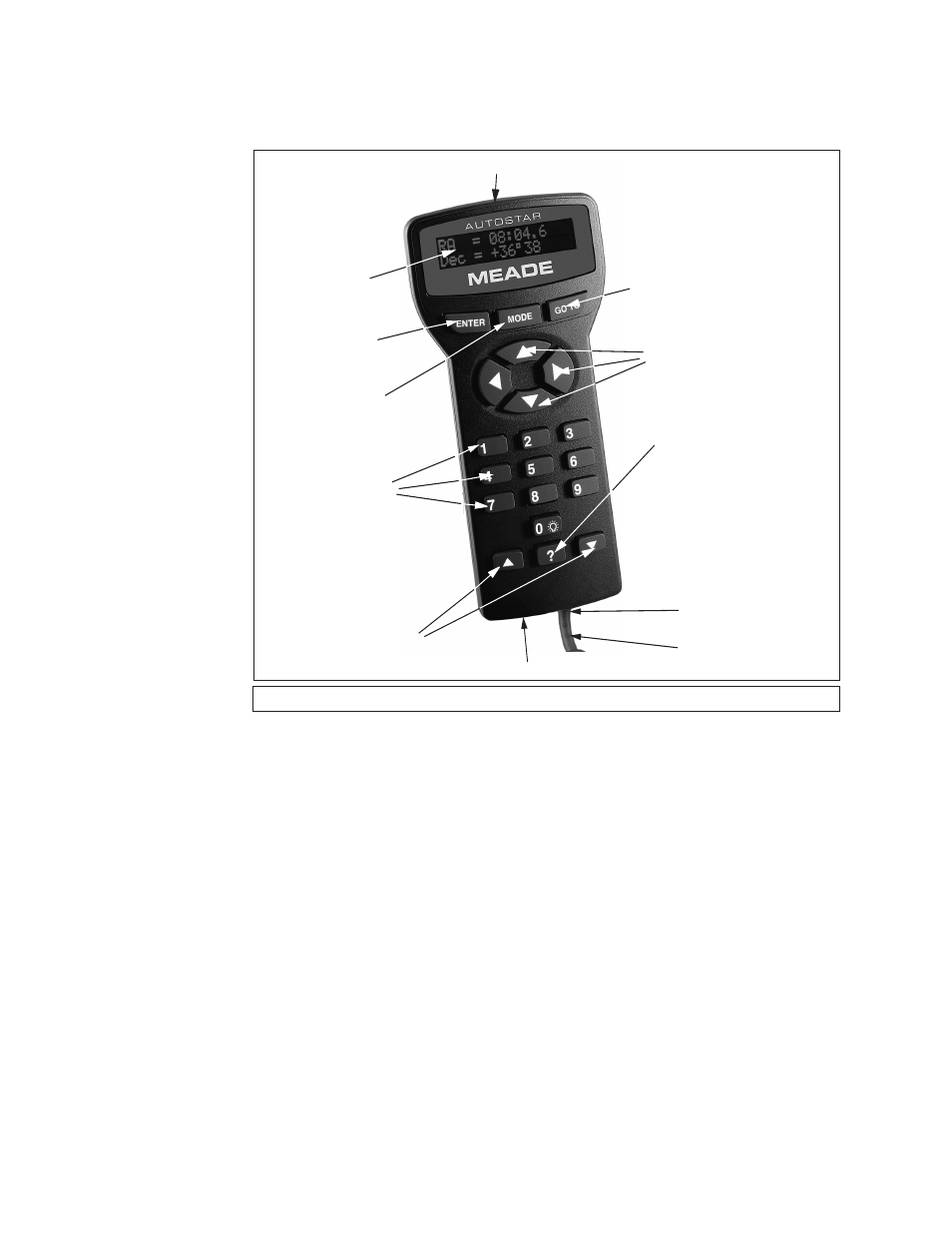
10
Fig. 2: The LX90 AutoStar Handbox.
¹
ᕡ
·
¿
´
º
¾
µ
¸
»
²
¶
Tour the Cosmos with Just the Push of a Button
Control of the LX90 is through the operation of the standard-equipment AutoStar. Nearly all
functions of the telescope are accomplished with just a few pushes of AutoStar’s buttons. Some
of the major features of AutoStar are:
•
Automatically move the telescope to any of over 30,000 objects stored in the database or
manually enter the astronomical coordinates of any celestial object.
•
Take a guided tour of the best celestial objects to view on any given night of the year.
•
Download the latest satellite data and software revisions directly from the Meade website
(www.meade.com) and share software with other AutoStar enthusiasts.
•
Control your LX90 with your PC using an RS-232 interface.
•
Access a glossary of astronomical terms.
•
Calculate which eyepiece to use for optimum viewing of a celestial object.
•
Mount the telescope in the “Alt/Az” mode (Altitude - Azimuth, or vertical - horizontal) for
fully automatic tracking of celestial objects.
•
Extensive long-exposure astrophotography and CCD imaging capability is available when
the LX90 is mounted in the “Equatorial” (Polar) mode using an optional mounting wedge.
AUTOSTAR FEATURES
