MB QUART QUBOne User Manual
Page 5
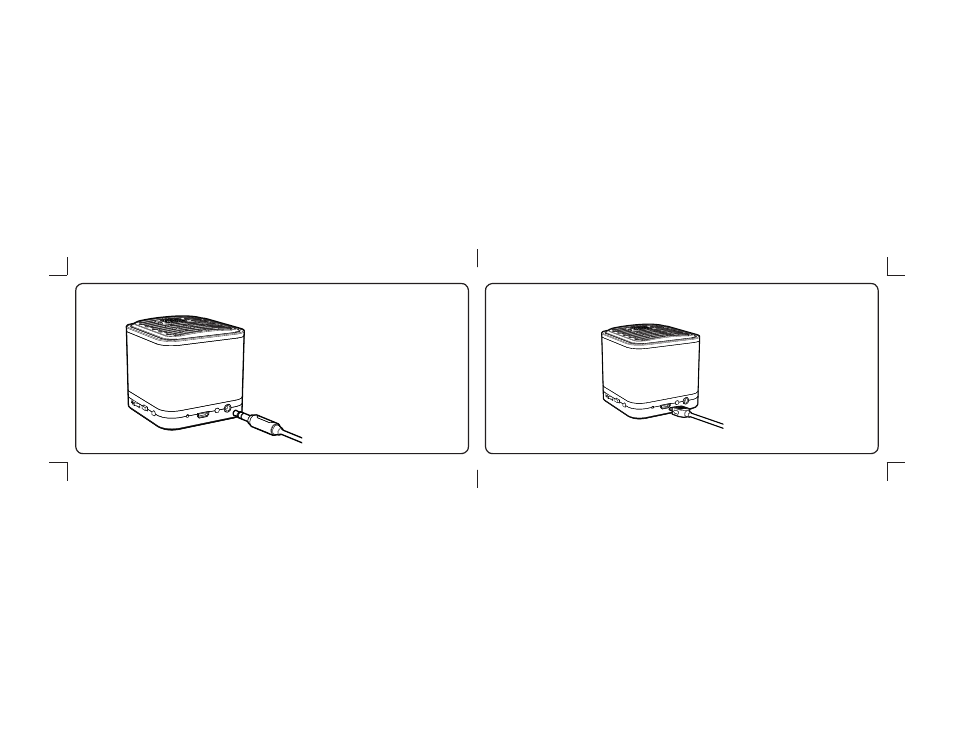
AUXILIARY INPUT CONNECTION
Insert the supplied 3.5mm cable
into the speaker’s AUX input. The
pairing LED will illuminate when
this connection is made.
Connect the other end to the
output of your source device.
You can now play your content.
The Bluetooth will be disabled
anytime a 3.5mm cable is inserted
into the AUX input.
8
CHARGING
The fi rst time you use
your Bluetooth speaker,
please charge it for at
least 1.5 hours. During
the fi rst charge, do not
turn on the device.
Using the supplied USB cable
connect to a USB power source
(eg. a computer).
While charging, the yellow
LED on the rear of the unit will
illuminate.
When fully charged, the yellow
LED will turn off.
After the fi rst charge, you can play
and charge at the same time.
5
See also other documents in the category MB QUART Car speakers:
- RHG 304 D (8 pages)
- Onyx (12 pages)
- Q - LINE QSF 216 (9 pages)
- PKC 113 (4 pages)
- RWE 130 (5 pages)
- Discus DKF 116 (8 pages)
- REF1.800 (11 pages)
- PVF 210 (9 pages)
- DKG 116 (8 pages)
- FKB157 (12 pages)
- RVF 268 (8 pages)
- Dua213 (4 pages)
- DKF 168 (6 pages)
- DTK-30 (4 pages)
- Discus DKG 116 (8 pages)
- PWE 130 (5 pages)
- PWE 100 (6 pages)
- Premium PTE 25 (7 pages)
- PREMIUM PVF 216 (9 pages)
- FX1.1000 (11 pages)
- QS216 (8 pages)
- PWE-302 (6 pages)
- MBQ12SB4 (4 pages)
- EXP Series (6 pages)
- PKC 116 (4 pages)
- Discus DUA 216 (4 pages)
- PWE 252 (8 pages)
- RSD 210 (5 pages)
- PWE 100 (5 pages)
- Rua210 (4 pages)
- QUBFour (6 pages)
- QUBThree (6 pages)
- QUBTwo (6 pages)
- QUB Polaris (8 pages)
- PREMIUM PVM116 (5 pages)
- Reference RKM113 (10 pages)
- Onyx OKC116 (10 pages)
- QM200.3 BMW (13 pages)
- PREMIUM PWM304 (8 pages)
- RWM252 (12 pages)
- Reference RLP series (10 pages)
- ONYX OWC254 (9 pages)
- NLP254S (8 pages)
- Alexxa Series (9 pages)
