Shdsl – Billion Electric Company BIPAC 8500 User Manual
Page 48
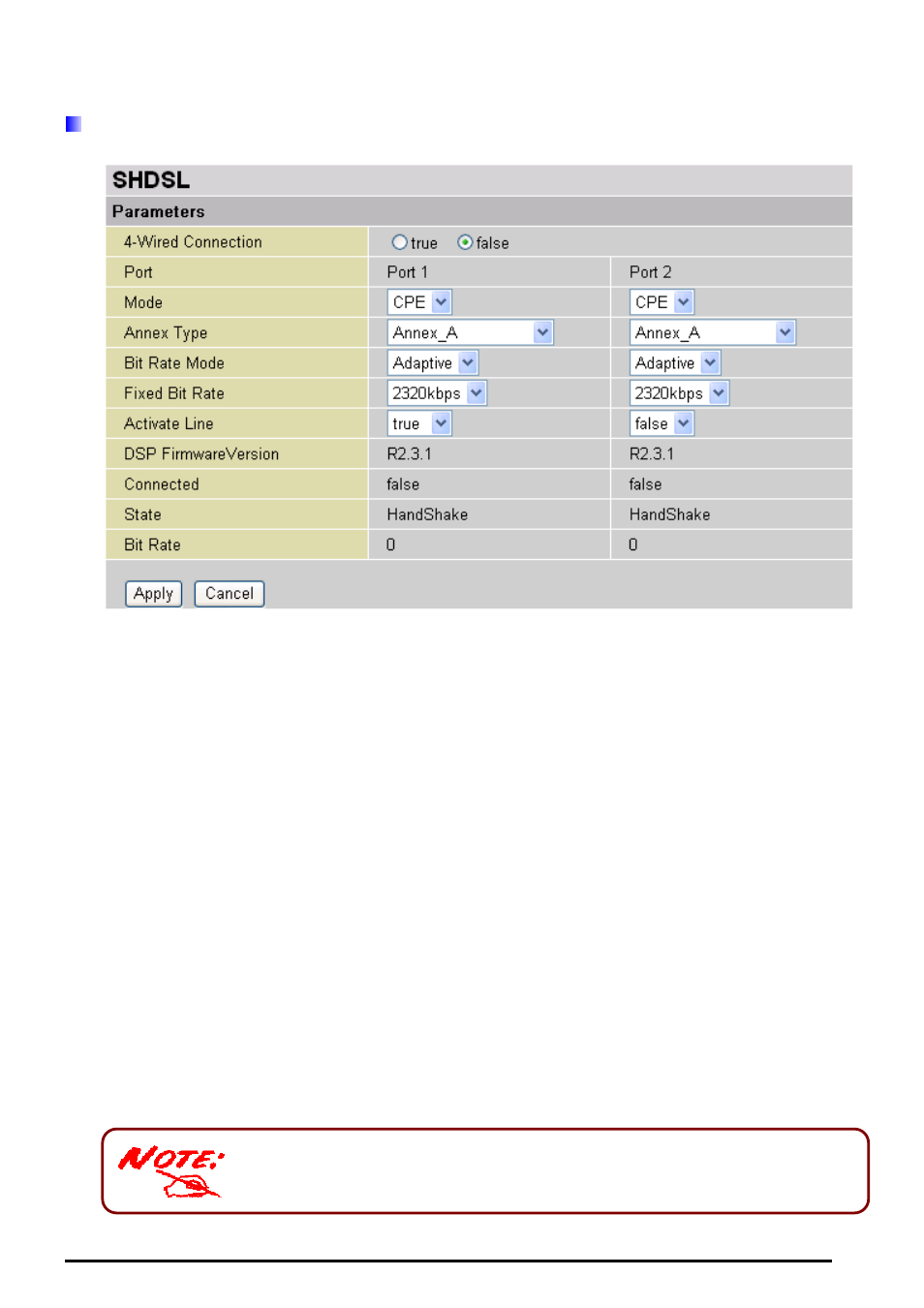
Billion BIPAC-8500 / 8520 SHDSL VPN Firewall Bridge / Router
Chapter 4: Configuration
SHDSL
Mode:
The default is CPE (Customer Premises Equipment) mode. If you want to do back
to back connection with another BIPAC-8500, you must set to CO (Central Office) mode
on another unit.
Annex Type:
SHDSL standard. The default is Annex A and both sites should use the
same type.
Bit Rate Mode:
Adaptive mode depends on your line quality to get a best connection rate.
Fixed mode will fix the rate between CO and CPE and if the line quality is not good
enough that connection will be fail.
Fixed Bit Rate:
You can choose which Bit Rate you want to use with Fixed Bit Rate mode.
Activate Line:
Aborting (false) your SHDSL line and making it active (true) again for
taking effect with settings of SHDSL.
DSP Firmware Version:
Current SHDSL line code firmware version.
Connected:
Display current SHDSL line sync status.
State:
Display current SHDSL line status of physical layer.
Bit Rate:
Display current sync rate of your SHDSL line when physical layer has connected.
BIPAC-8500 only supports 2-Wire mode and one SHDSL port can be
configured.
44
