Mayline 500 Series High-Back Chair User Manual
Item number: ul550hezblk
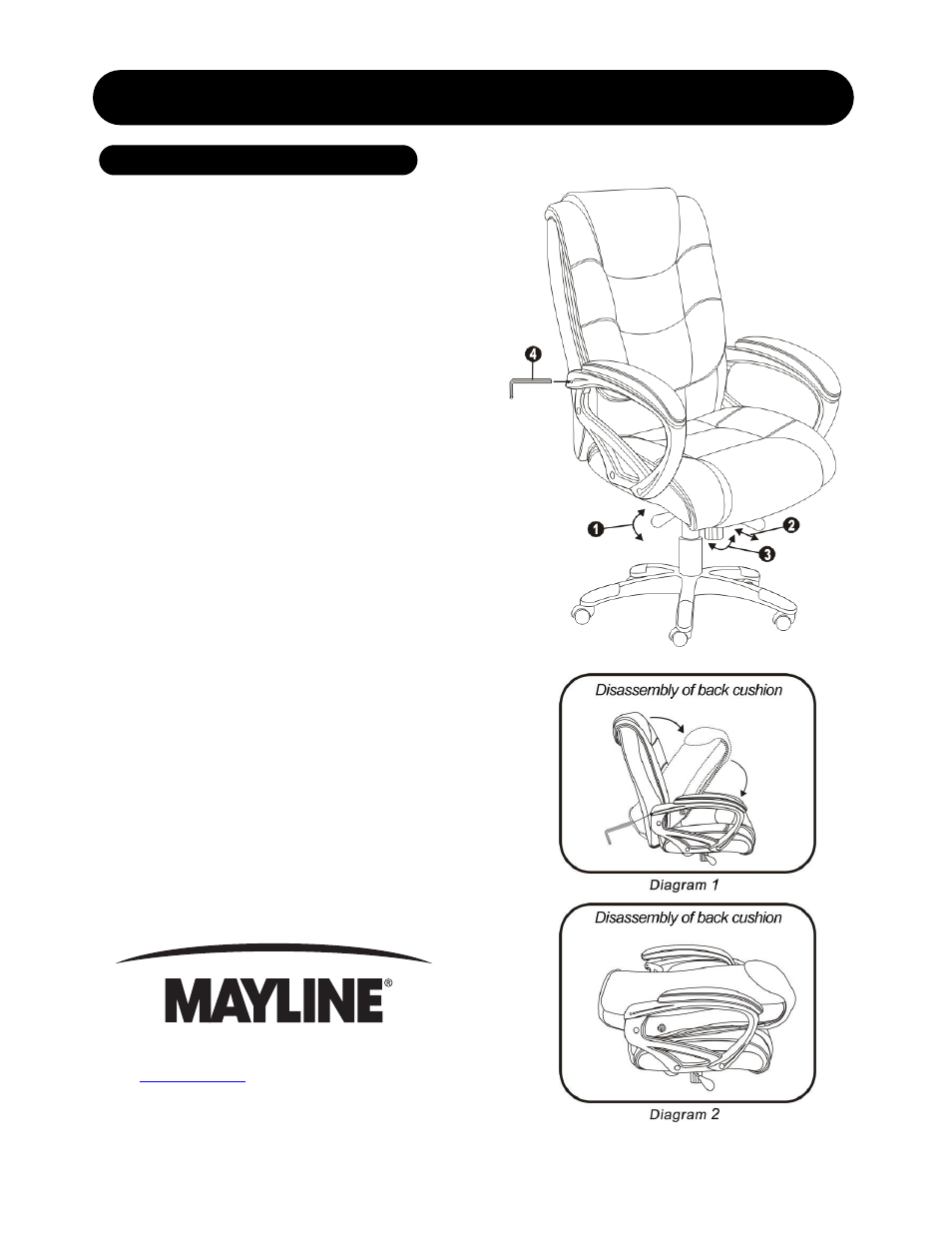
Item number: UL550HEZBLK
E X E C U T I V E H I G H B A C K E Z C H A I R
1. To Adjust Seat Height:
While seated, lean forward and reach under the right
side of the chair to find the handle. Lift the handle and
raise your body up slightly to allow the chair to raise to
the desired height. To lower the seat, lift the handle
while applying weight downward on the seat. The chair
will descend until the handle is released or the chair
reaches the bottom position.
2. To Operate Tilt Lockout:
While seated, reach under the left side of the chair to
find the lockout handle. Pull the handle out of the locked
position which allows the chair to tilt backwards. To lock
the chair in the vertical position, sit upright and push the
handle in (or towards the center of the chair).
3. To Adjust Tension On The Tilt
Mechanism:
Reach under the front center of the chair, grasp the
round knob and turn counter - clockwise to make the tilt
mechanism firmer (stiffer). To make the tilt mechanism
less firm, turn the knob clockwise until the desired
resistance is found.
4. To Disassemble The Back Cushion:
Standing behind the chair, insert a wrench end (4) into
arm hole position on both sides of the arms to release
the pins. Both pins must be disengaged at the same
time. Push the back cushion forward and fold the back
cushion on seat cushion. (Refer to Diagram 1 and
Diagram 2 for proper disassembly)
OPERATING INSTRUCTIONS
619 N. Commerce St, PO Box 728, Sheboygan, WI 53082-0728
www.mayline.com
800-822-8037 Fax 920-457-7388
