Mayline 100 Series Mid-Back Chair User Manual
Mayline Furniture
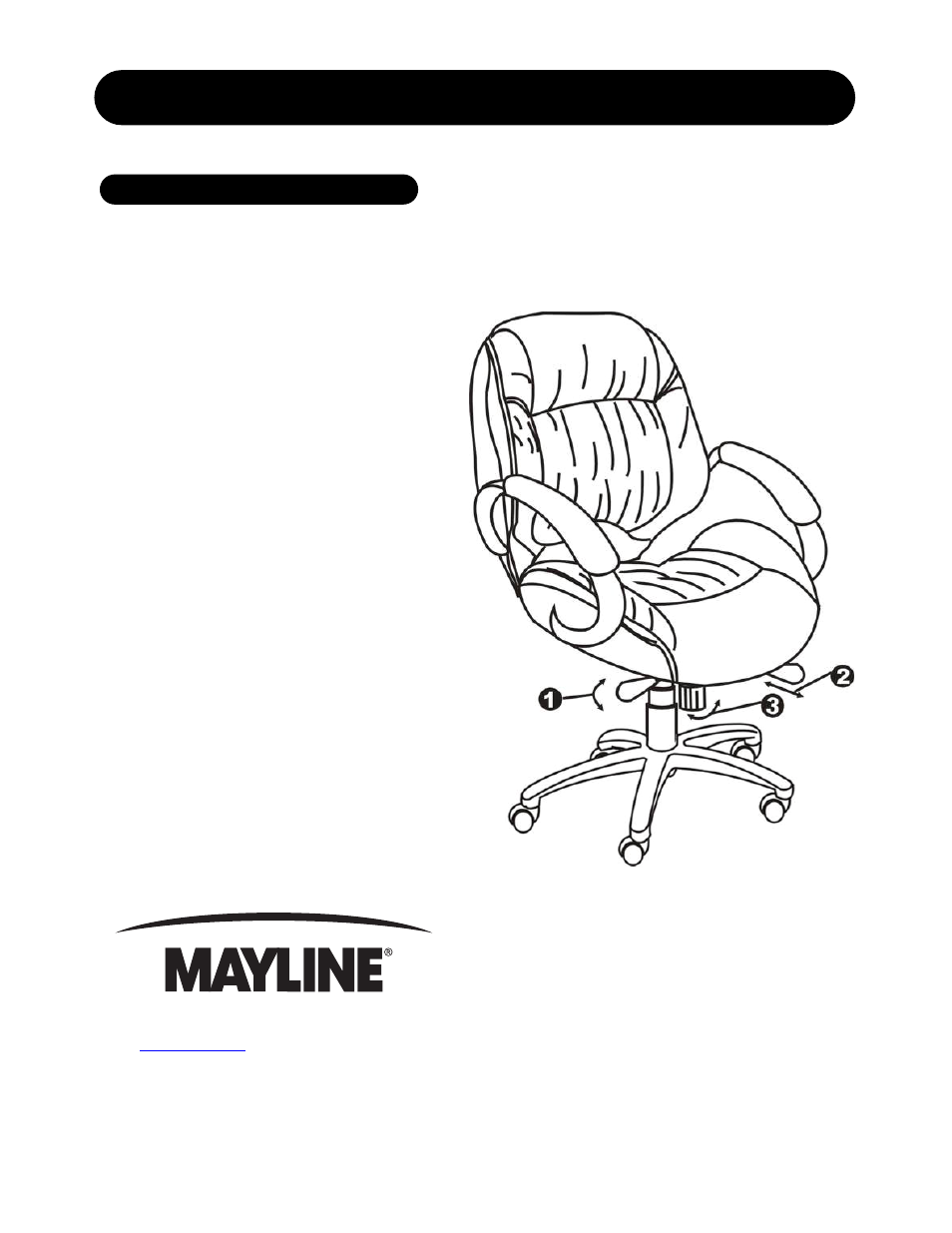
Item number: ULMGRBLK / ULMGRBUR
M A N A G E R I A L M I D - B A C K C H A I R
1. To Adjust Seat Height:
While seated, lean forward and reach under
right side of the chair to find the handle. Lift the
handle and raise your body up slightly to allow
the chair to rise to the desired height. To lower
the seat, lift the handle while applying more
weight downward on the seat. The chair will
descend until the handle is released or the
chair reaches the bottom position.
2. To Operate Tilt Lockout:
Reach under left side of the chair to find the
lockout bar. Slide the bar to the left (or to the
outside), all the way out allows the chair to tilt
backwards. To lock the chair in the vertical
position, sit upright and push the bar to the
right (or the center of the chair).
3. To Adjust Tension on The Tilt:
Reach under the front center of the chair,
grasp the round knob and turn it
counter-clockwise to stiffen the tilt mechanism.
Turn the knob clockwise to loosen the tilt
mechanism. Rotate the knob until the desired
resistance is reached.
O P E R AT I N G I N S T R U C T I O N S
619 N. Commerce St, PO Box 728, Sheboygan, WI 53082-0728
www.mayline.com
800-822-8037 Fax 920-457-7388
