Mayline CSII Bridge User Manual
Page 3
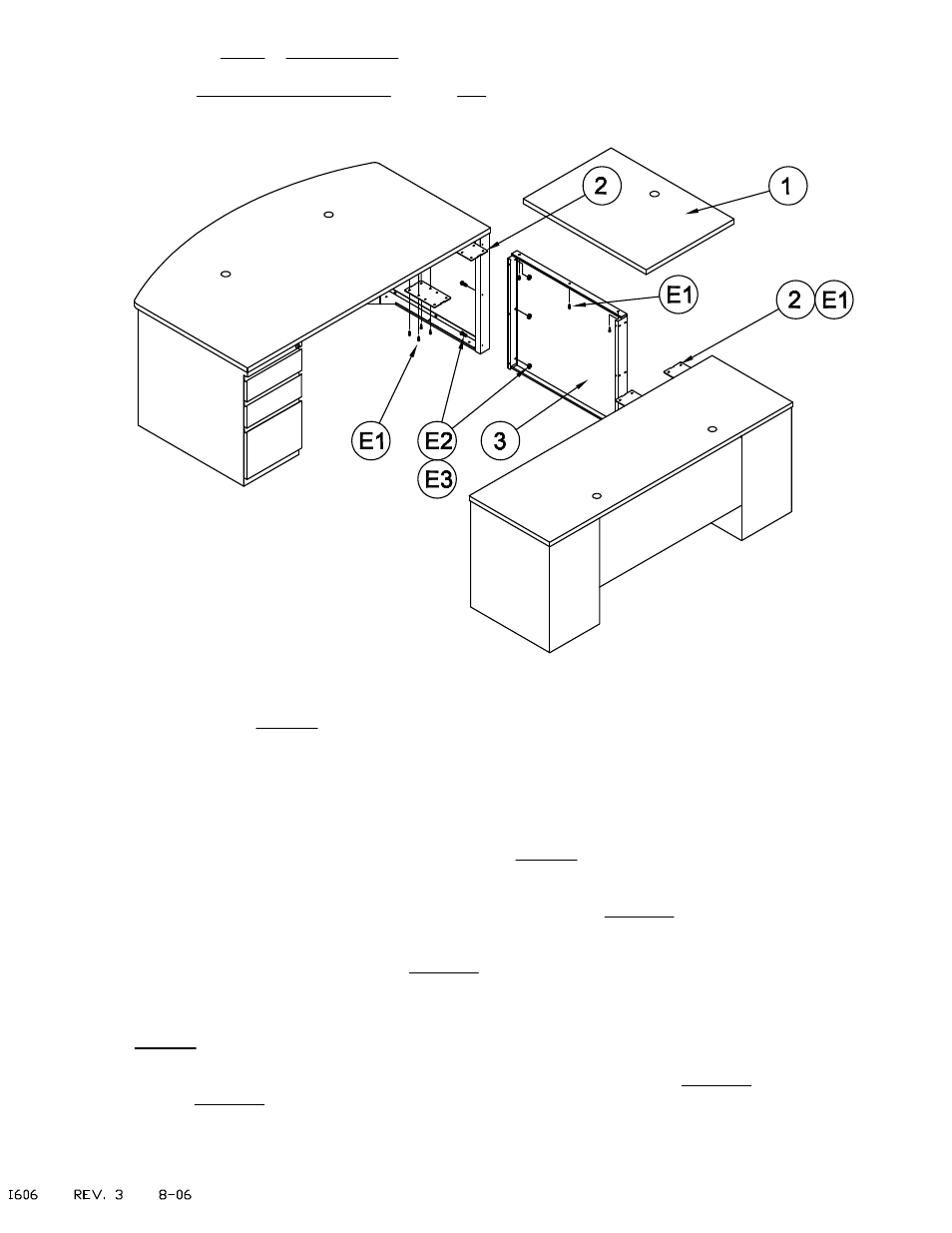
NOTE: DO NOT MOVE work station once the Bridge has been attached.
ASSEMBLY PROCEDURE: Bridge with Full Height or 2/3 Height Modesty Panel
1. Locate the pre-drilled Connector Plate holes on the underside of the Main work surface and on the adjacent work
surface which are to be joined by the Bridge. Attach the four Connector Plates (2) to these work surfaces with four
Screws (E1) per plate. DO NOT tighten the screws at this time.
2. Place the Main work surface at the location where it will be utilized. Place the adjacent work surface at the
appropriate distance from the Main work surface.
3. Position the Modesty Panel (3) between the products to be joined by the Bridge assembly. The Modesty Panel
may be positioned either flush or inset, select the desired location. Align the holes in the Panel with the holes in the
Legs. Secure Panel with Screws (E2) and KEPS Nuts (E3). DO NOT tighten screws at this time.
4. Lay the Bridge Work Surface(1) onto the four connector plates. Align the edge of the Bridge with the edges of the
Main work surface and attach the Bridge with four Screws (E1) per plate. TIGHTEN these screws at this time.
5. Adjust the adjacent work surface position so that the edges align with those of the Bridge. Attach the Bridge to
these plates with four Screws (E1) per plate. TIGHTEN all screws for the Bridge Work Surface and Plates at this
time.
6. Align the holes in the Panel with the pre-drilled holes in the Bridge Work Surface (1). Secure Panel with Screws
(E1). DO NOT tighten screws at this time.
7. Align the outer edges of the Modesty Panel with those of the joining products and TIGHTEN the Screws and Nuts
for the Panel. TIGHTEN the Screws into the Bridge Work Surface.
8. Two Cable Clamps are included to position cables away from work area. Attach the clamps to the Work Surface
with one Screw (E1) per clamp.
(3)
