Client manager configuration – Buffalo Technology Buffalo AirStation WLI-USB-KB11 User Manual
Page 19
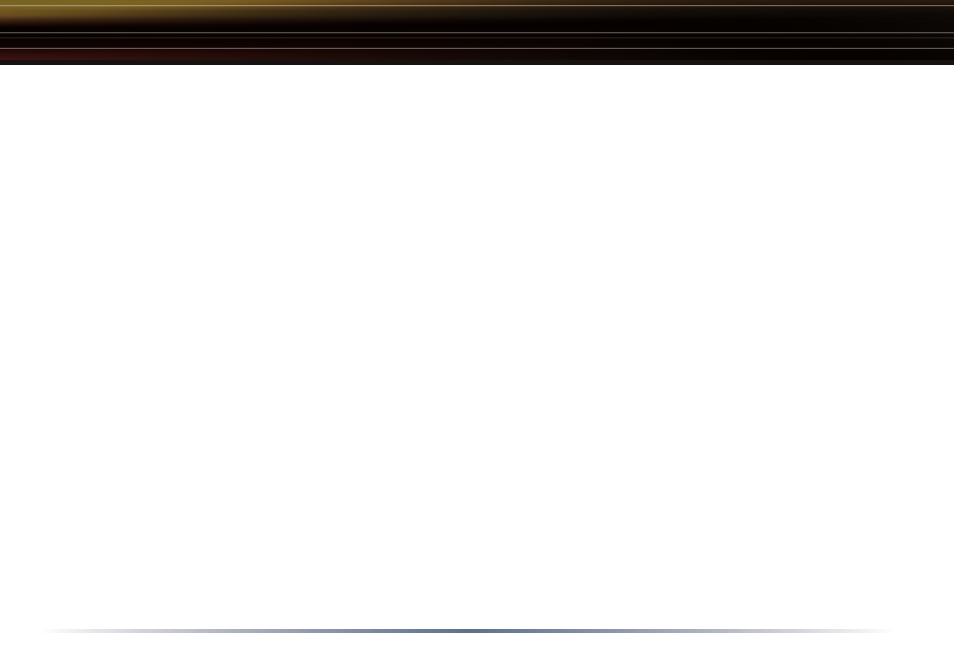
19
Profiles Page
Click the Profiles button to open this page. Use this page to access your profiles. Profiles allow
you to save the information associated with a specific location so you can quickly and easily con-
nect to your network when you are in that location. The Profiles page allows you to add, delete,
and edit your profiles, as well as import and export data.
This page includes the following components:
• Profiles – Displays the name associated with the profile.
• SSID – Displays the SSID associated with the profile. The SSID is the unique network name that
functions as an identifier for your wireless devices. All wireless devices on a network must use
identical SSIDs to successfully associate with other devices on the network. myssid is an example
of a valid SSID.
• Network Type – Displays the network mode associated with the profile. Displays Infrastructure
if your network consists of both wired and wireless devices that communicate through a central
device, such as an access point. Displays Ad-hoc if your network consists of only wireless devices
that communicate with each other directly.
• WEP – Displays whether WEP encryption is enabled. Displays Yes if WEP encryption is enabled
and No if WEP encryption is disabled. If WEP encryption is enabled, a shared encryption key, also
known as a WEP key, is necessary to access the network.
• Connect – Click the Connect button to update your specifications and return to the Status page.
Client Manager Configuration
