Basic command set – Loadstar Sensors LV-100 User Manual
Page 8
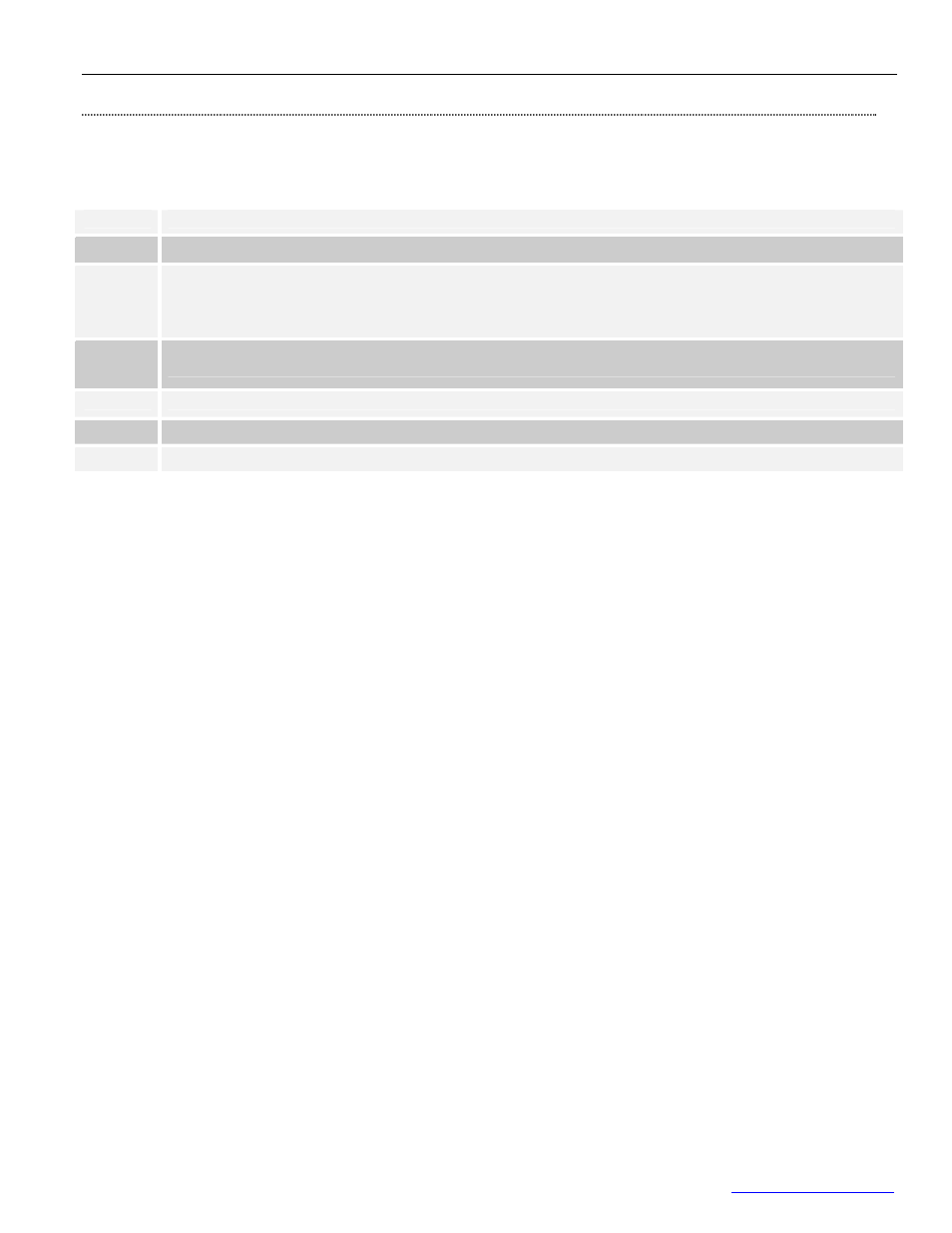
LoadVUE User Guide • 7
Basic command set
The iLoad Digital USB sensor can be used through LoadVUE or LoadVUE Lite software from Loadstar Sensors. It can also
be used directly as a COM port using any terminal emulation software such as HyperTerminal that is included with Windows
XP. To set up HyperTerminal or other terminal emulation program to communicate with the sensor, select the appropriate
COM port in the program and connect. Once connected, a few simple commands are all that are needed to operate the sensor:
This just pings the port and the sensor responds with “A” to indicate that it is set up and ready.
CT0
This sets the tare (or zero) for the sensor. If you plan to zero out a preload, please use this command.
O0W1
O0W0
The O0W1 command outputs the weight or force reading once.
O0W0 outputs a continuous stream of weight or force readings. Simply send a
The output is in 1/1000 of a pound (millipound). E.g., if the reading returned is 2345, the sensor reading is
equivalent to 2.345 lb.
O0S2
Outputs the temperature within the sensor in deg. C. Note that this is the temperature within the sensor and is
usually a few degrees higher than ambient.
SLC
This command outputs a floating point number that indicates the load capacity of the sensor in lb.
SS1
This command outputs the last three digits of the serial number of the sensor.
SS0
This command outputs the model number of the sensor.
Loadstar Sensors, Inc. •
www.loadstarsensors.com
