Lightforce RC225 REMOTE CONTROL UNIT User Manual
Instruction data
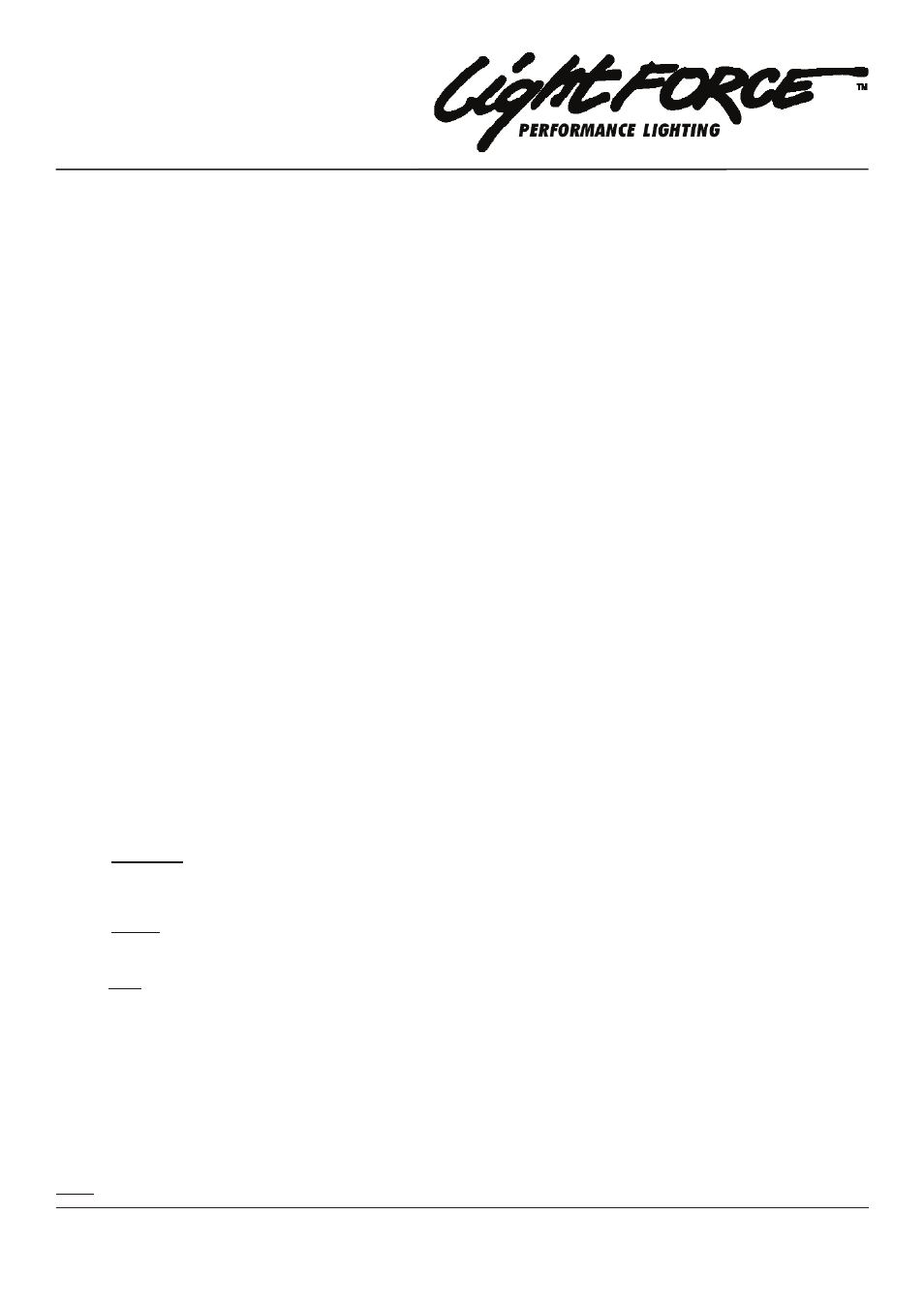
***PLEASE READ***
Before ANY modifications are made to ANY part of your vehicle please ensure you make a few simple checks.
1. Is your roof a single or double skin? The RC unit will accommodate mounting to a surface of up to 8mm thick.
2. How thick is your roof lining? The RC unit is designed to mount to your roof skin or RCEXT hinge unit, depending on
your vehicle, you can either sandwich the roof lining between the RCBODY and RCRING or make sure you have a
clearance hole that will accommodate the star washer as this may require adjustment during operation.
PLEASE CHECK ALL OF THE ABOVE
CAREFULLY BEFORE COMMENCING ANY INSTALLATION.
LIGHTFORCE AUSTRALIA SHALL NOT BE LIABLE FOR ANY DAMAGE CAUSED.
If your vehicle is not suitable for a “through roof” Remote Control installation, you can use the Lightforce RCSBC suction bar
mount for very effective temporary mounting.
RC150/225
1. Disassemble the remote control as follows:
a. Carefully lift the boot (RCBOOT) off the body, tube and cables
b. Remove the knurled screw (RCSCREW) from the flanged body
c. Remove the tube, ball and handle sub-assembly
d. Remove the four mounting nuts and bolts
2. Select a suitable mounting position on the cabin roof. (If fitting to RC EXT bracket - hood lining ring (RCRING)
is not utilisied. Go to item 8.
3. Using the lining ring as a template, mark the main hole (52mm) and the four bolt holes.
4. Use a hole saw to cut the 52mm hole, taking care not to entangle the roof lining.
5. Mark 4 fixing holes with a centre punch and drill 6.5mm or 1/4” holes again being careful not to entangle roof lining.
6. Cut the 52mm hole in the roof lining with a sharp knife or similar.
7. Assemble the flanged body and lining ring with bolts & nuts. Tension all nuts evenly to achieve a water tight seal.
Watch for any distortion of roof when tightening the mounting bolts, adjust tension as required.
8. Feed the tube, ball and handle sub-assembly into the body and adjust the required tension with the knurled screw &
‘STAR LOCK NUT’ (refer to ‘star lock nut use’)
9. Assemble the boot over the cables and lift the lipped end of the boot over the lip on the body.
10. Rubber grease only may be applied to the small end of the boot to enable the tube to rotate smoothly.
11. Electrical connectors supplied are male & female.
Terminate
The red (pos+) inlet cable with a male connector
The red (pos+) outlet cable with a female connector
The black (neg-) inlet with a female connector
The black (neg-) outlet with a male connector
12. Ensure: The power supply is protected with a minimum 10 Amp fuse
The positive battery cable has a female connector
The cable can carry a 10 Amp supply adequately
13. Note: Electrical connectors supplied are a push pull variety and it is suggested that the output and input wires be
terminated with these to allow easy removal of light and or complete removal of remote shaft when not being utilised.
14. By removing your light, disengaging the input and output wires and unscrewing the tension nut, the complete handle
and shaft assembly can be pulled down through the cabin and stored. A simple plug (RCPLUG) in the rubber boot will
seal the opening to the cabin from the elements.
15. A roof rack mounting bracket is also available as an optional extra (RCEXT).
16. Due to differing hood linings, longer bolts with spacers maybe required.
STAR LOCK NUT USE
Tighten Knurled Nut to required tension for light movement then lock nut up against flanged body to lock knurled nut in this
position. Always unlock star lock nut before resetting knurled nut tension.
Note: Very light tension is required on the star lock nut. (excess pressure may damage the thread)
INSTRUCTIONS FOR THE RC150/225 REMOTE CONTROL UNITS
LIGHTFORCE AUSTRALIA PTY LTD • 28 Orsmond Street, Hindmarsh SA 5007 Australia • www.lightforce.com | email: [email protected]
Australia: Tel: 08 8440 0888 | Fax: 08 8346 0504 • Int’l: Tel: +618 8440 0888 | Fax: +618 8346 0504
All logos and images are subject to relevant trademark and copyright protection LIGHTFORCE Pty Ltd | © Jan 2012 • Data and specifications contained maybe subject to change without notice.
LIGHTFORCE AUSTRALIA Pty. Ltd., shall be not be liable for damage, malfunction, failure resulting from accident, misuse, misapplication, unauthorised repair, neglect, modification, unauthorised or non standard replacement parts, accessories,
globes, batteries or voltage or the operation of the Product beyond its technical and environmental specifications.
INSTRUCTION DATA
PRODUCT: REMOTE CONTROL RC150/225
VER: 1.0
DATE: NOVEMBER 2006
